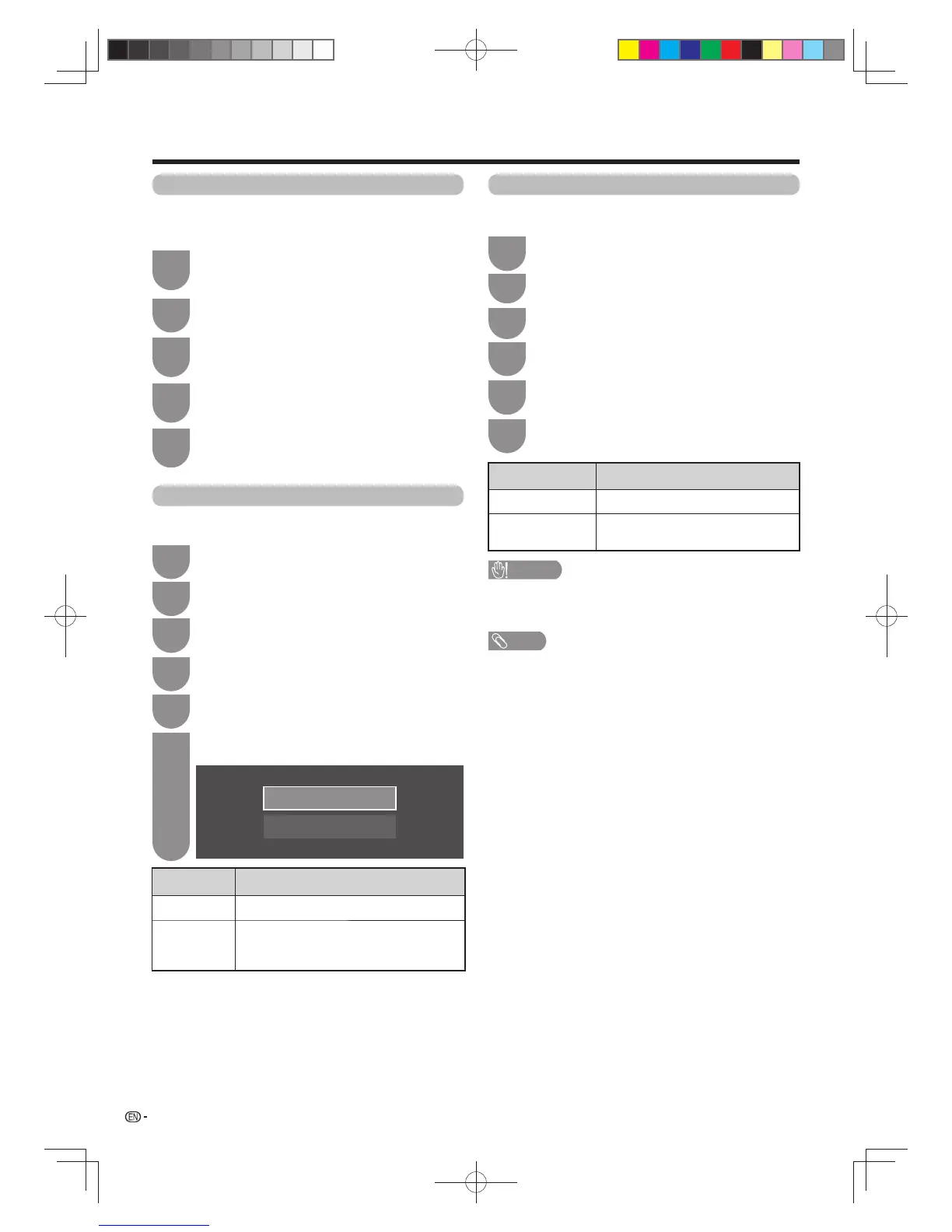42
Watching TV
Press
a
/
b
to select your desired output
system, and then press
ENTER
.
6
Digital audio output
This function allows you to select your favourite audio
output system.
Press
b
/
c
/
d
to select “Option”.
Press
MENU
and the MENU screen displays.
1
3
Press
a
/
b
to select “Digital audio output”,
and then press
ENTER
.
5
Selected item
Description
PCM
The optical output format is normally in PCM.
Dolby Digital When set to “Dolby Digital”, Dolby Digital
is output when the Dolby Digital audio
formats are received.
Press c/d to select “Setup”.
2
Press
a
/
b
to select “Terminal setting”, and
then press
ENTER
.
4
PCM
Dolby Digital
Wall mount audio setup
When you mount the TV on a wall, you can adjust the
sound to a more suitable one by setting this function to
“Yes”.
1
2
Press
MENU
and the MENU screen displays.
Press
c
/
d
to select “Setup”.
3
Press
b
/
c
/
d
to select “View setting”.
Press
a
/
b
to select “Wall mount audio
setup”, and then press
ENTER
.
4
Press
a
/
b
to select “Yes”, and then press
ENTER
.
5
You can select which device is used for outputting
audio.
Press
MENU
and the MENU screen displays.
1
Press
c
/
d
to select “Setup”.
2
Press
a
/
b
to select “Headphone/Audio out
select”, and then press
ENTER
.
5
Headphone/Audio out select
Press
b
/
c
/
d
to select “Option”.
3
Press
a
/
b
to select “Terminal setting”, and
then press
ENTER
.
4
Press
a
/
b
to select the desired item, and
then press
ENTER.
6
Selected item
Description
Headphone Output audio through headphones.
Audio out Output audio through an A/V receiver
or surround audio controller.
CAUTION
• This terminal is also used for headphones. Reduce the
volume before using headphones. Overwhelming sound
may damage your hearing.
NOTE
• When a cable is inserted in the AUDIO OUT terminal, the TV
speakers are muted.
60X50H_en_ID5.indd 4260X50H_en_ID5.indd 42 2011-6-13 17:20:072011-6-13 17:20:07
