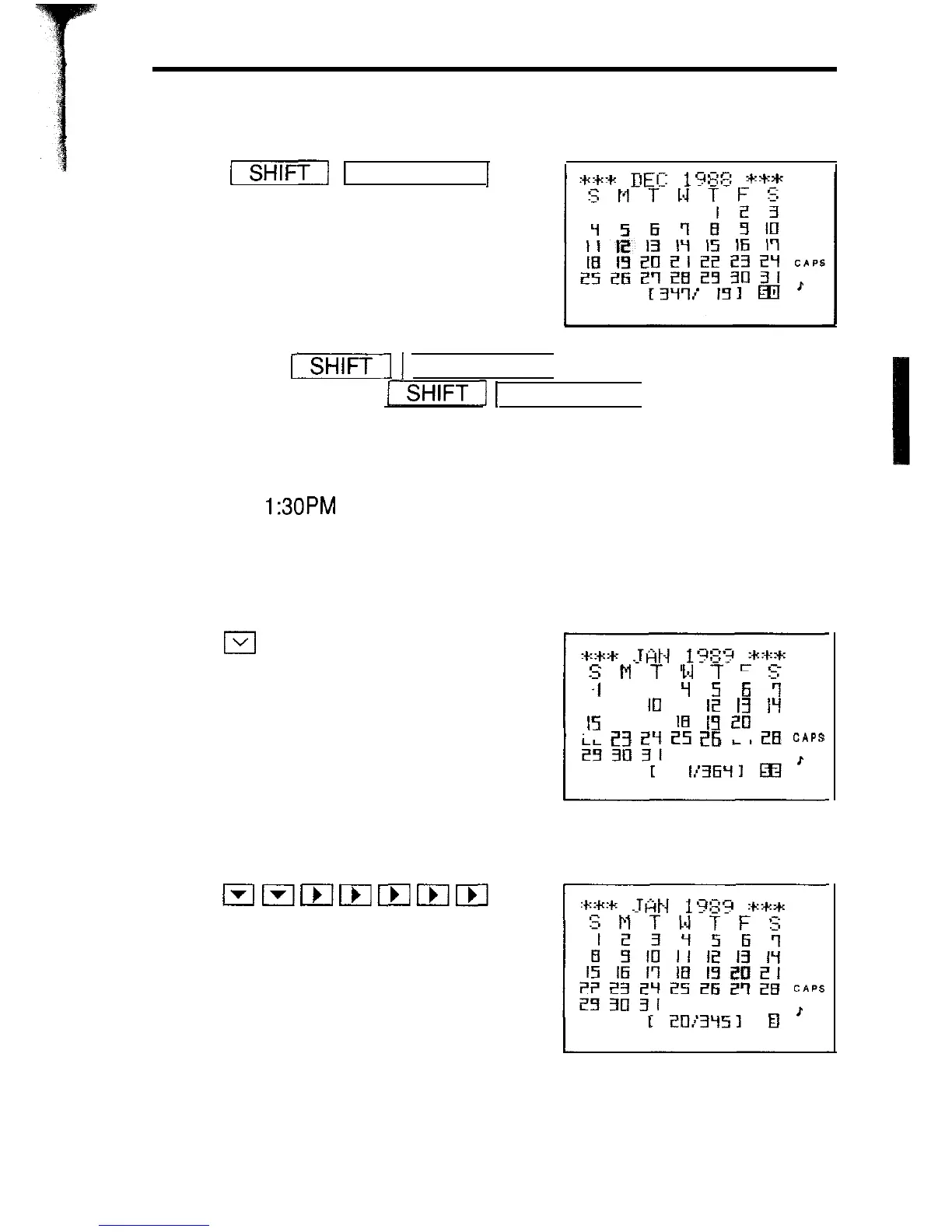Using the schedule function
1. Select the CALENDAR mode.
(j
1 CALENDAR 1
* Pressing
[m
1 CALENDAR 1 displays the current monthly
calendar. Pressing
I-1
[
SCHEDULE 1 displays the current
daily schedule according to the Organizer’s perception of what day
it is.
(In this instance, if you set the Organizer’s built-in clock for December
12, at
1:30PM
as on page 40, the calendar for December 1988 will
be displayed.)
2. Change the calendar to January 1989.
.s M
T
1-l
T
F
S
.I 2 3 Y 5 6
I
El 3
Ill
I I
12 13 vi
I5
I6 II IEI
19 20
2 I
22 23
21-1
25 26 21 2B
CAP.3
3. Move the cursor to the 20th of January, using the cursor keys.
51