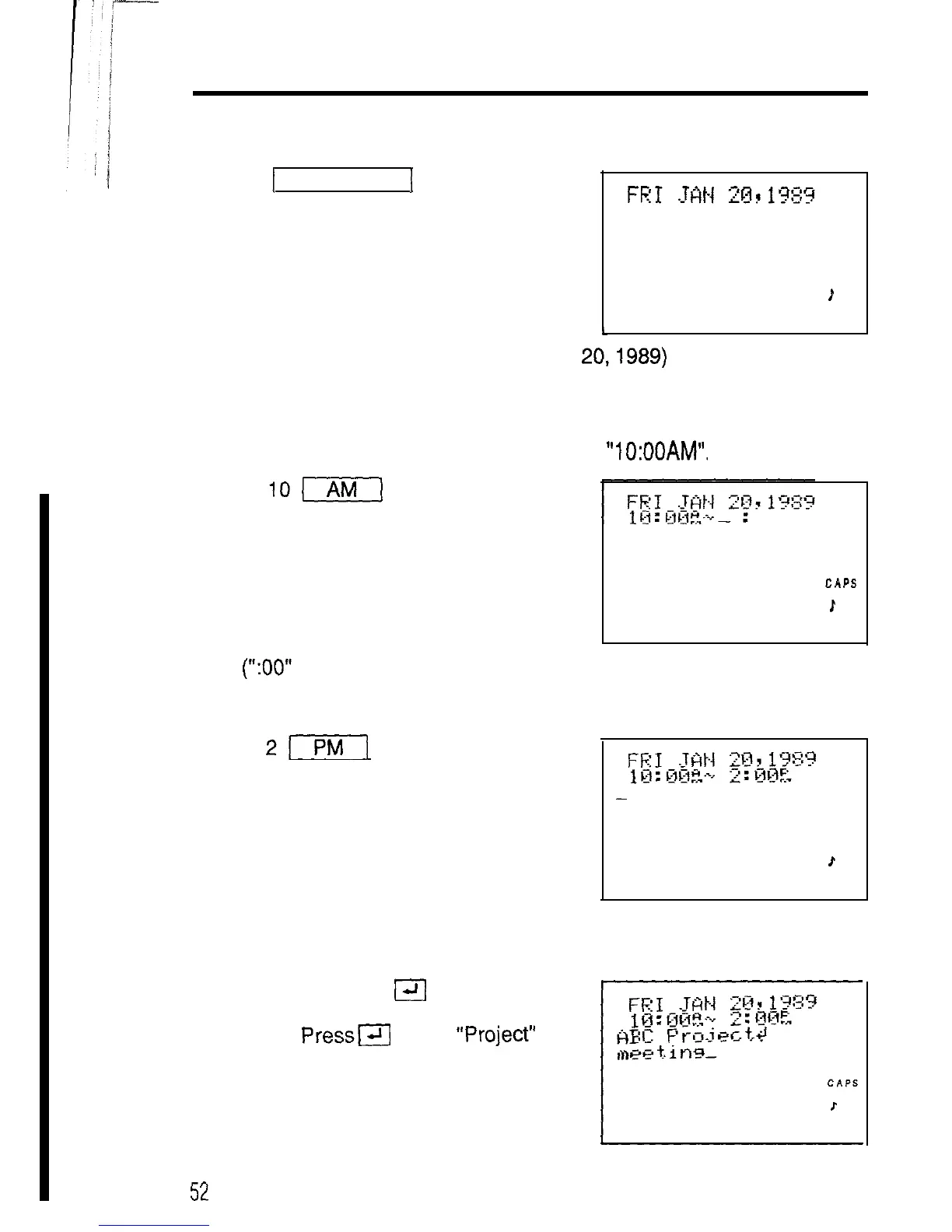Using the schedule function
4. Change to the SCHEDULE mode.
1 SCHEDULE 1
CAPS
r
The date you have selected (January
20,1989)
will appear at the top
of the display. The bottom part of the display is reserved for the input
of agenda items.
5. Input the starting time of the agenda item,
“1O:OOAM”.
CAPS
E
(“:OO”
will be entered automatically.)
6. Input the finishing time.
2~1
CAPS
c
7. After both starting and finishing times are entered, input the agenda
items.
ABC Project
m
meeting
Note:
Pressa
after
"Project"
SO
that “meeting” appears on
the next line.
52