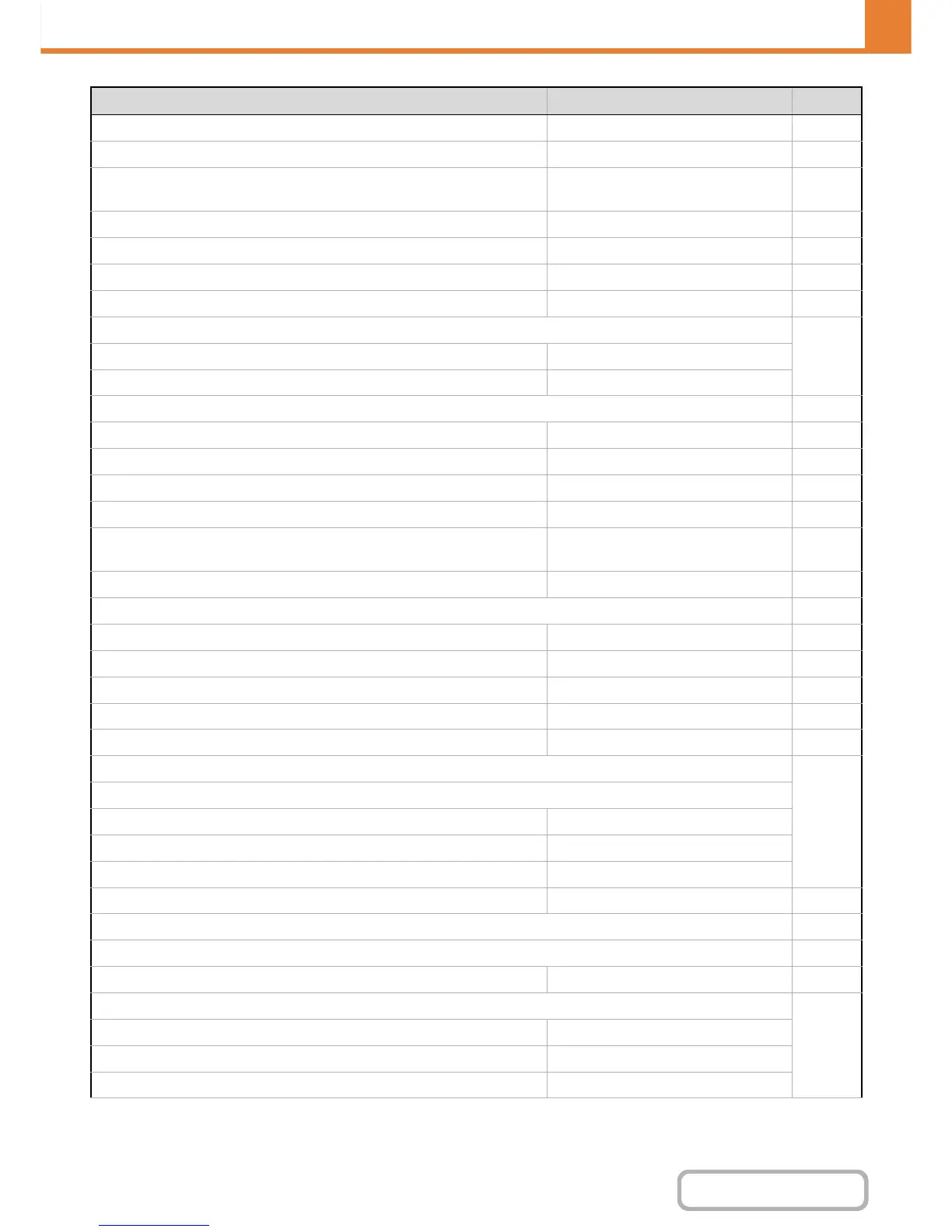Must Input Next Address Key at Broadcast Setting Disabled 7-79
Scan Complete Sound Setting Middle 7-79
The Number of File Name/Subject/Body Keys Displayed
Setting
12
7-79
The Number of Direct Address Keys Displayed Setting 10 7-79
Disable Switching of Display Order Disabled 7-79
Hold Setting for Received Data Print Disabled 7-79
Default Verification Stamp Disabled 7-79
Erase Width Adjustment
7-79• Edge Clearance Width 1/2"
• Center Clearance Width 1/2"
Settings to Disable Registration 7-79
Disable Registering Destination from Operation Panel All disabled 7-79
Disable Registering Destination on Web Page*
3
All disabled 7-79
Disable Registration of Program All disabled 7-80
Disable Registration of Memory Box All disabled 7-80
Disable Destination Registration Using Global Address
Search*
3
All disabled
7-80
Disable Registration Using Network Scanner Tool*
3
Disabled 7-80
Settings to Disable Transmission 7-80
Disable [Resend] on Image Send Mode Disabled 7-80
Disable Selection From Address Book All disabled 7-80
Disable Direct Entry All disabled 7-80
Disable PC-I-Fax Transmission*
1
Disabled 7-80
Disable PC-Fax Transmission*
2
Disabled 7-80
Own Name and Destination Set
7-81
Sender Data Registration
• Sender Name –
• Sender Fax Number –
• I-Fax Own Address –
Registration of Own Name Select – 7-81
● Scan Settings 7-82
Other Settings 7-82
Default Sender Set – 7-82
Default Color Mode Settings
7-82
• Black & White Mono 2
• Color Mode Auto, Grayscale
• Disable Change of B/W Setting in Auto Mode Disabled
Item Factory default setting Page