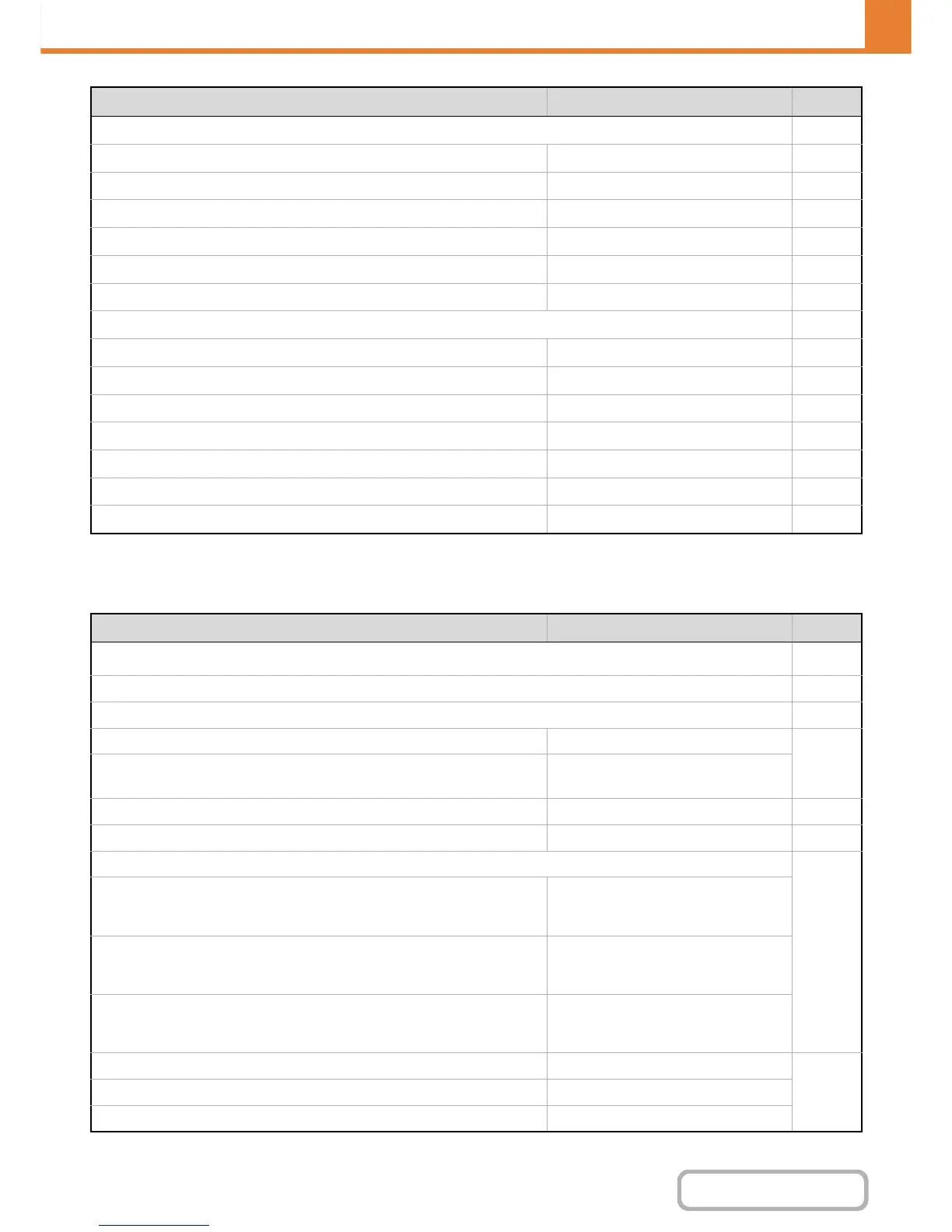* When the hard disk drive is installed.
Image Send Settings
Bypass Tray Settings 7-76
Enable Detected Paper Size in Bypass Tray Disabled 7-76
Enable Selected Paper Type in Bypass Tray Enabled 7-76
Exclude Bypass-Tray from Auto Paper Select Disabled 7-76
Job Spool Queuing* Enabled 7-76
Disabling of USB Memory Direct Print* Disabled 7-76
Disabling of Network Folder Direct Print* Disabled 7-76
● Interface Settings 7-77
Hexadecimal Dump Mode* Disabled 7-77
I/O Timeout 60 sec. 7-77
Enable USB Port Enabled 7-77
USB Port Emulation Switching Auto 7-77
Enable Network Port Enabled 7-77
Network Port Emulation Switching Auto 7-77
Port Switching Method Switch at End of Job 7-77
Item Factory default setting Page
■ Image Send Settings
7-78
● Operation Settings 7-78
Other Settings 7-78
Default Display Settings Scan (fax when fax is installed)
7-78
• Hold settings for a while after scanning has been
completed
Disabled
Address Book Default Selection Tab Switch: ABC, Address Type: All 7-78
Image Orientation Portrait 7-78
Initial Resolution Setting
7-78
•Scan Apply the Resolution Set when
Stored: Disabled
200 X 200 dpi
• Internet Fax*
1
Apply the Resolution Set when
Stored: Disabled
200 X 100 dpi
•Fax*
2
Apply the Resolution Set when
Stored: Disabled
Standard
Default Exposure Settings Auto
7-78• Original Image Type Text
• Moiré Reduction Disabled
Item Factory default setting Page