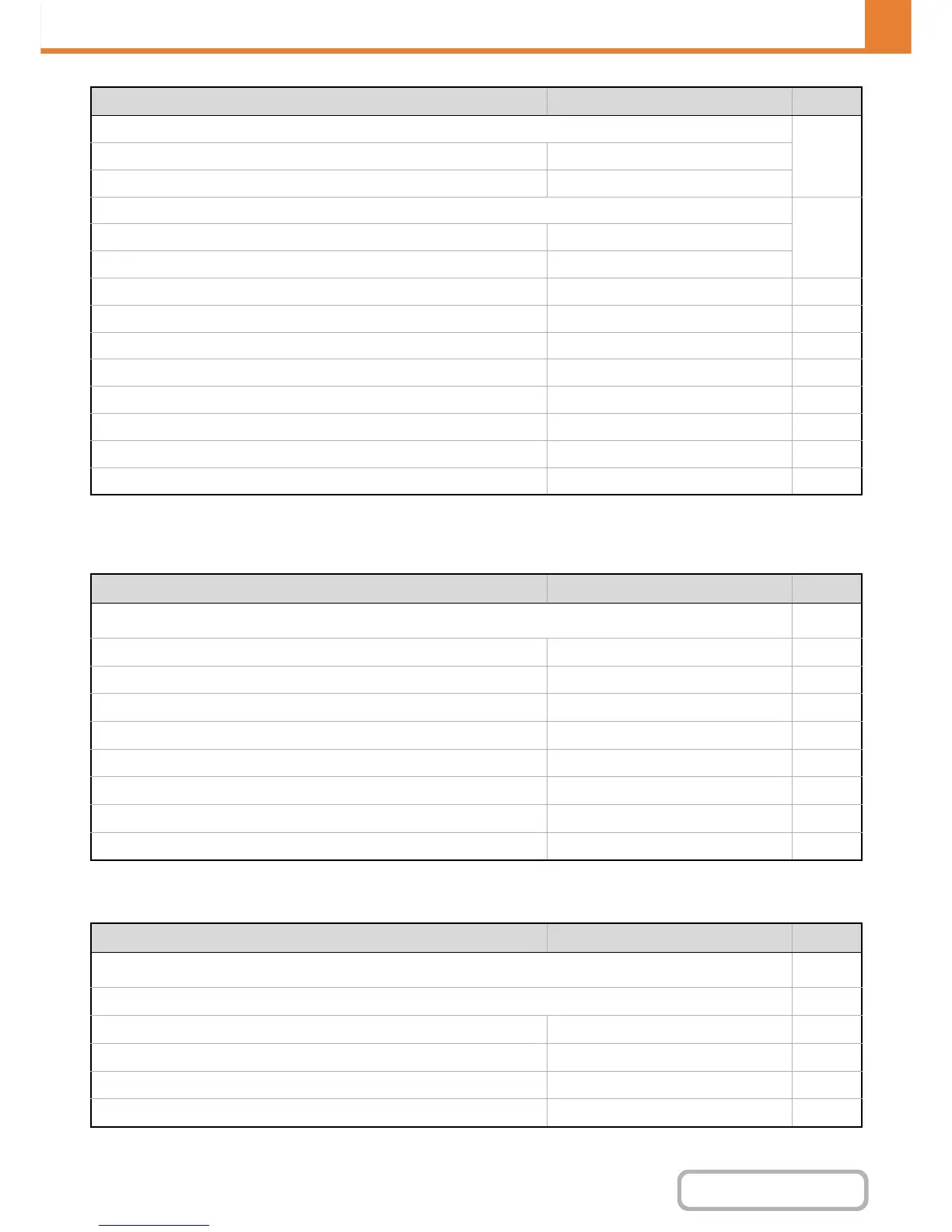* When the automatic document feeder is installed.
Network Settings
Printer Settings
Erase Width Adjustment
7-73 Edge Clearance Width 1/2"
Center Clearance Width 1/2"
Card Shot Settings
7-73 Original Size X: 3-3/8", Y: 2-1/8"
Fit to Page Disabled
Initial Tab Copy Setting 1/2" 7-73
Disabling Deletion of Job Programs Disabled 7-74
Disabling of Bypass-Tray in Duplex Copy Disabled 7-74
Disabling of Auto Paper Selection Disabled 7-74
Auto Selection Setting of Tray that is Supplied the Paper Disabled 7-74
600dpi x 600dpi Scanning Mode for Document Feeder* Disabled 7-74
Quick Scan from Document Glass Enabled 7-74
Auto Clear Before Copy Job Execution Disabled 7-74
Item Factory default setting Page
■ Network Settings
7-75
● IPv4 Settings DHCP 7-75
● IPv6 Settings Disabled 7-75
● Enable TCP/IP Enabled 7-75
● Enable NetWare Disabled 7-75
● Enable EtherTalk Disabled 7-75
● Enable NetBEUI Disabled 7-75
● Reset the NIC – 7-75
● Ping Command – 7-75
Item Factory default setting Page
■ Printer Settings
7-76
● Default Settings 7-76
Prohibit Notice Page Printing Enabled 7-76
Prohibit Test Page Printing Disabled 7-76
A4/Letter Size Auto Change Disabled 7-76
Print Density Level 3 7-76
Item Factory default setting Page