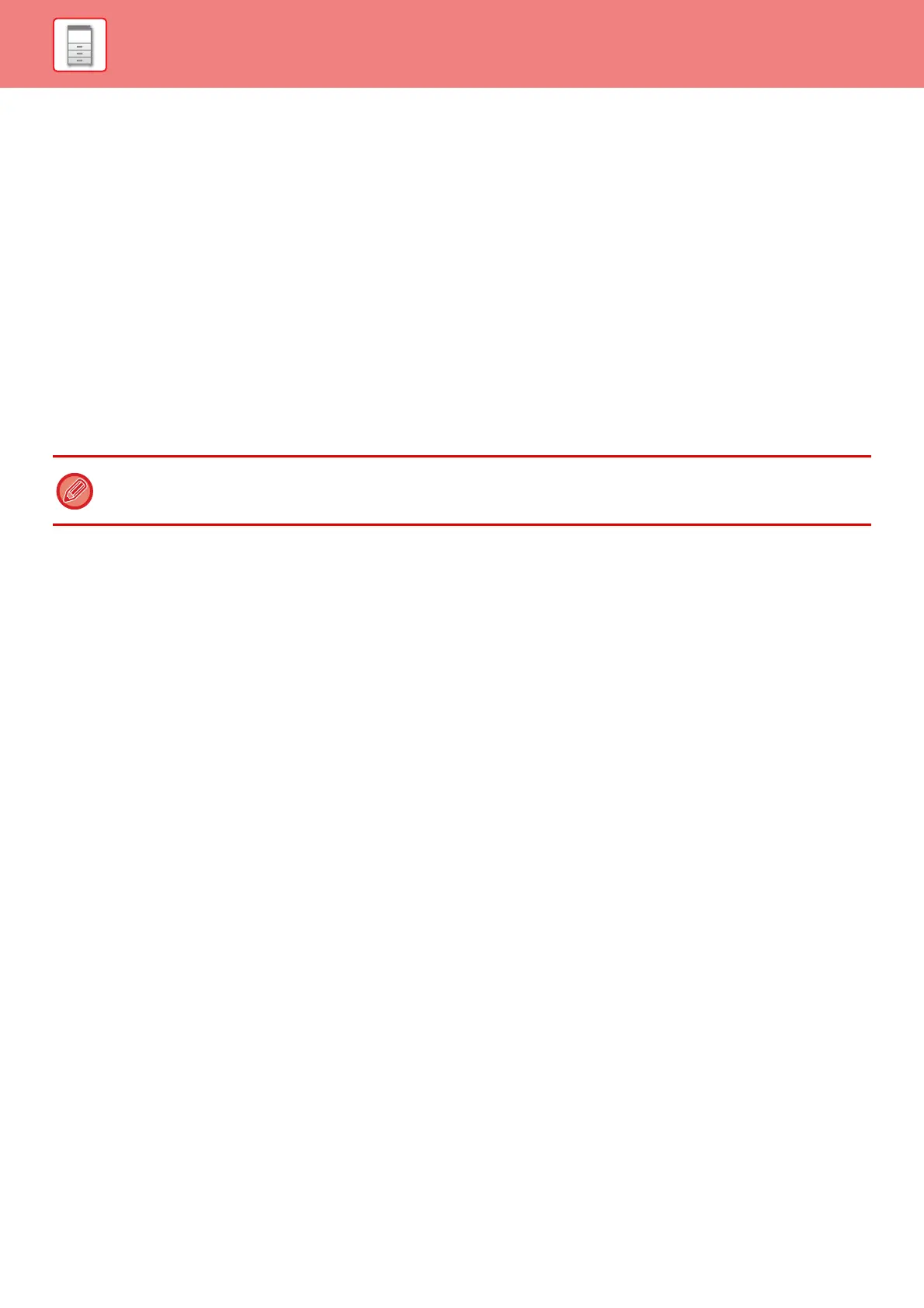1-21
BEFORE USING THE MACHINE►BEFORE USING THE MACHINE
Preview Setting
Configure preview settings and settings such as specifying thumbnail view as the default setting for display of Document
Filing and other files.
In "Settings (administrator)", select [System Settings] → [Common Settings] → [Operation Settings] → [Condition
Settings] → [Preview Setting].
Received Data Image Check Setting
Select whether or not a preview of received faxes and Internet faxes is shown. This is displayed when a facsimile
expansion kit or Internet fax expansion kit is installed.
Default List/Thumbnail Display
• Fax/I-Fax Reception Data: Select whether the default display format of the received fax/I-Fax
list screen is list or thumbnails.
• File Retrieve of Main Folder/Quick File Folder: Select whether the default display format of the document filing main
folder and temporary folder screens is list or thumbnails.
• File Retrieve of Custom Folder: Select whether the default display format of the document filing
custom folder screen is list or thumbnails.
• File Retrieve of Direct Print: Select whether the default state of the folder screen for direct print
shows the folders as a list or as thumbnails.
"Fax/I-Fax Reception Data" in "Received Data Image Check Setting" and "Default List/Thumbnail Display" can also be set
using [Received Data Image Check Setting] and [Default List/Thumbnail Display] in "Settings (administrator)" – [System
Settings] → [Image Send Settings] →[Common Settings] → [Condition Settings] → [Preview Setting].