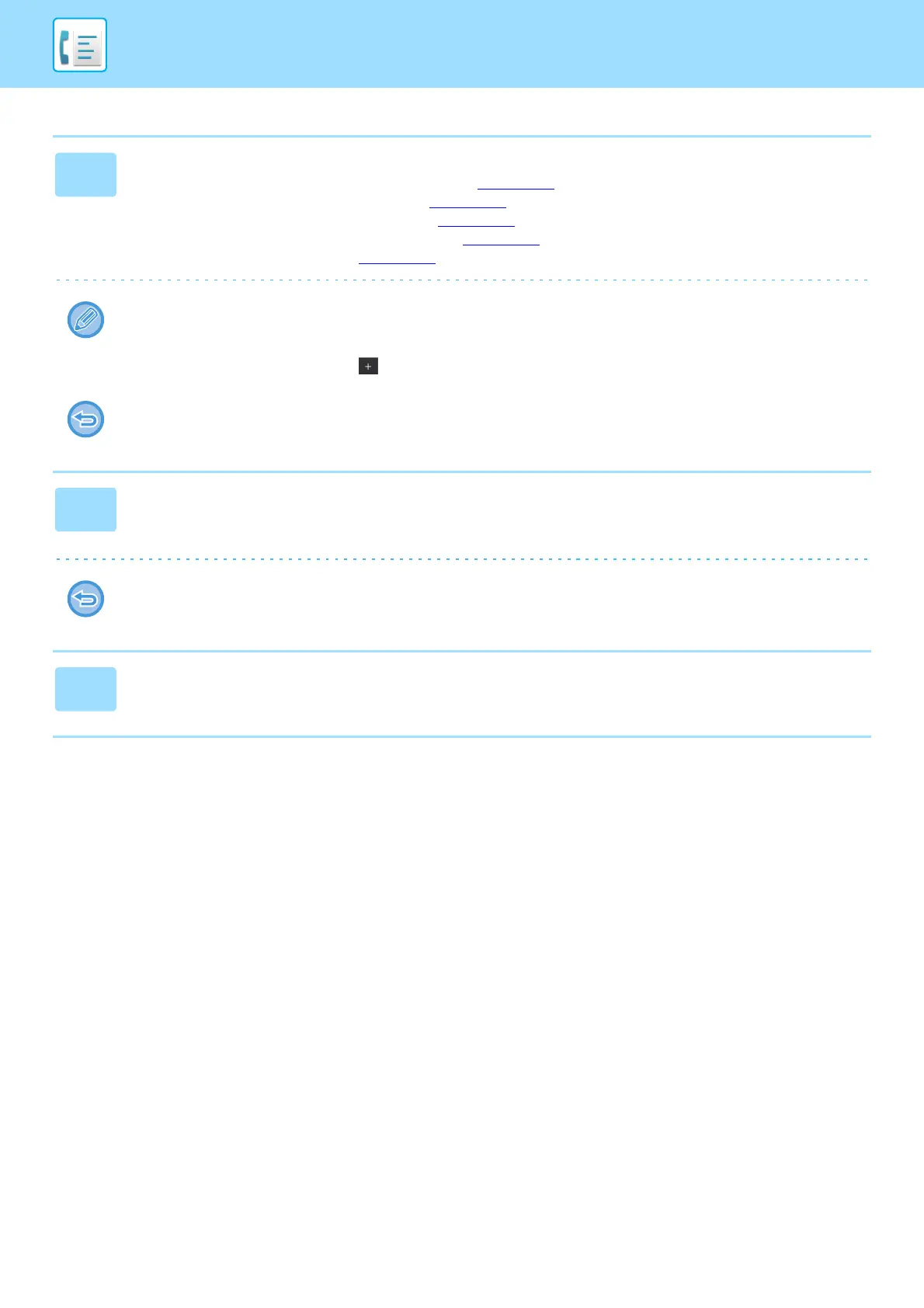4-93
FACSIMILE►OTHERS FUNCTION
1
Enter the destination fax number.
• Entering a destination number using the numeric keys ►page 4-11
• Retrieving a destination from an address book ►page 4-12
• Using a search number to retrieve a destination ►page 4-15
• Retrieving a destination from a global address book ►page 4-16
• Using a transmission log to resend ►page 4-18
• Multiple fax numbers can be entered (maximum of 500).
• Polling will take place in the order that the multiple fax numbers were entered.
Document reception by polling from multiple machines is called "Serial Polling".
• To enter multiple fax numbers, tap after entering a fax number and enter the next fax number.
• In this procedure, one-touch keys that have a sub-address and passcode cannot be used.
• A one-touch key in which an address other than fax number is stored cannot be used.
2
Tap the [Others] key, and tap the [Polling] key.
A checkmark appears on the icon.
After the settings are completed, tap the [Back] key.
To cancel the Polling setting:
Tap the [Polling] key to clear the checkmark.
3
Tap the [Start] key to initiate fax reception.
Your machine will call the other machine and initiate reception of the fax.