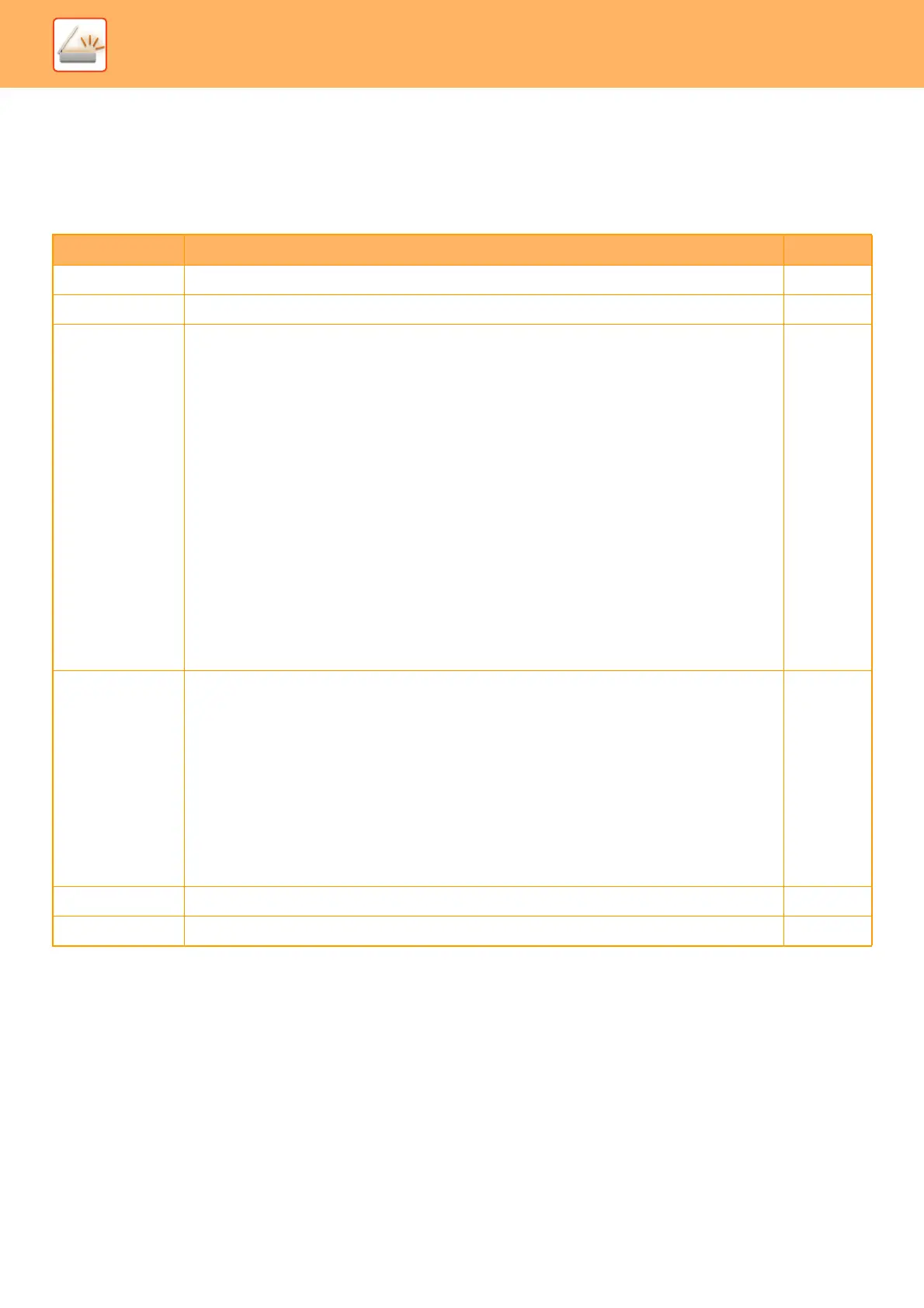5-128
SCANNER/INTERNET FAX►OTHER FUNCTIONS
Scan settings
To select advanced scan settings, tap the [Detail] key.
Details screen
The scan settings below can be selected.
Details and restrictions on each setting can be found on the indicated pages. Refer to these pages as needed.
Setting Description Page
Color Mode Auto, Mono2, Grayscale, Full Color 5-65
Resolution 100x100dpi, 150x150dpi, 200x200dpi, 300x300dpi, 400x400dpi, 600x600dpi 5-59
Format
[Color/Grayscale] tab
Format
PDF, Compact PDF, Compact PDF (Ultra Fine), PDF/A-1a, PDF/A-1b, Compact
PDF/A-1a, Compact PDF/A-1b, Compact PDF/A-1a (Ultra Fine), Compact PDF/A-1b
(Ultra Fine), Encrypt PDF, Encrypt/Compact PDF, Encrypt/Compact PDF (Ultra Fine),
TIFF, JPEG, XPS, TXT(UTF-8), RTF, DOCX, XLSX, PPTX
OCR Settings
Language Setting, Font, Detect Image Direction, File Name Auto Extraction, OCR Accuracy
Compression Ratio
Low, Middle, High, Bk Letter Emphasis
[B/W] tab
Format
PDF, PDF/A-1a, PDF/A-1b, Encrypt PDF, TIFF, XPS, TXT(UTF-8), RTF, DOCX, XLSX,
PPTX
OCR Settings
Language Setting, Font, Detect Image Direction, File Name Auto Extraction, OCR Accuracy
Compression Mode
None, MH (G3), MMR (G4)
5-60
Original
Scan Size
Auto
[AB] tab
A5, A5R, B5, B5R, A4, A4R, B4, A3, 216 x 340, 216 x 343, Long Size
[Inch] tab
5-1/2" x 8-1/2", 8-1/2" x 11"R, 11" x 17", 5-1/2" x 8-1/2"R, 8-1/2" x 13", 8-1/2" x 13-1/2",
8-1/2" x 11", 8-1/2" x 14", Long Size
Image Orientation
Portrait, Landscape
Duplex Setup
1-Sided, Book, Tablet
5-48
Job Build Enabled, Disabled 5-85
Blank Page Skip Off, Skip Blank Page, Skip Blank and Back Shadow 5-107