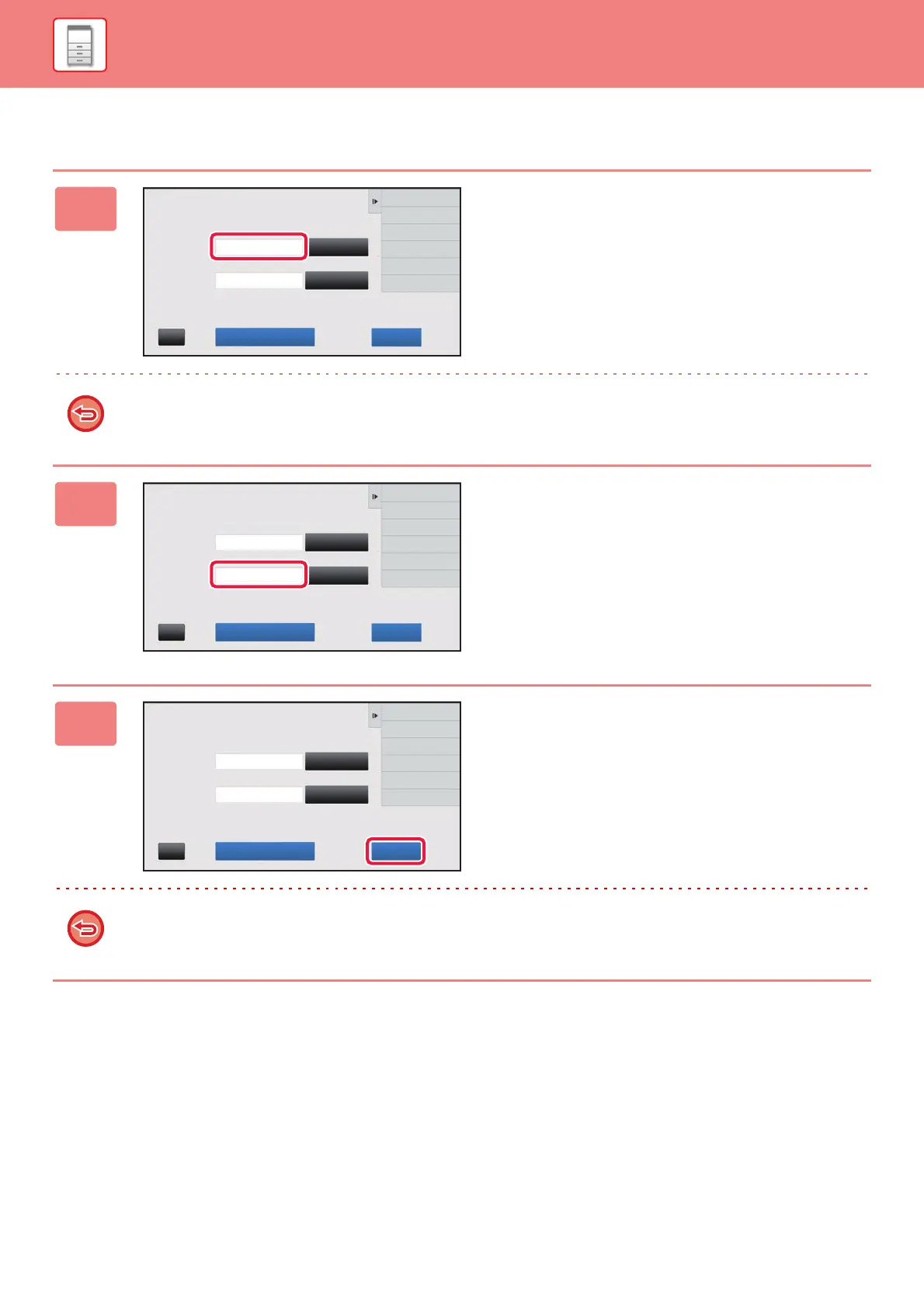1-74
BEFORE USING THE MACHINE►BEFORE USING THE MACHINE
Directly entering a billing code
1
When the billing code entry window is
displayed, tap the box in [Main Code],
then enter the main code.
Specify the code using up to 32 single-byte characters.
When not specifying a billing code
Tap the [Bypass Billing Code] key. The use code is set to the main code.
2
Tap the box of [Sub Code], then enter
the sub code.
Specify the code using up to 32 single-byte characters.
3
Tap the [OK] key.
To clear the value of the specified billing code
Tap the [CA] key. Enter the billing code again.
Billing Code
Main Code
Sub Code
AAAA
AAAA
Select from List
Select from List
Bypass Billing Code OKCA
Please enter Billing Code.
Billing Code
Main Code
Sub Code
AAAA
AAAA
Select from List
Select from List
Bypass Billing Code OKCA
Please enter Billing Code.
Billing Code
Main Code
Sub Code
AAAA
AAAA
Select from List
Select from List
Bypass Billing Code OKCA
Please enter Billing Code.