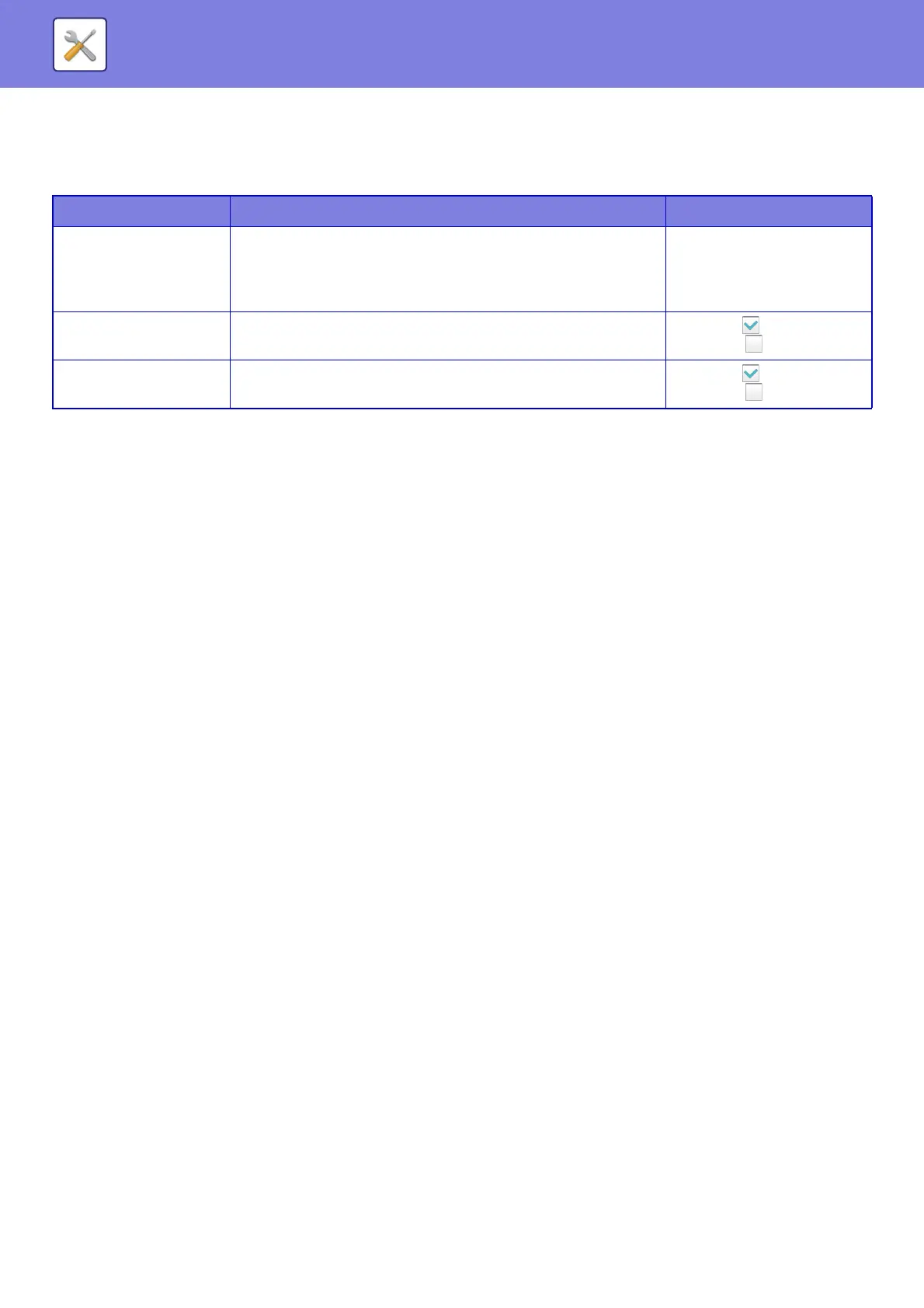8-59
SYSTEM SETTINGS►SYSTEM SETTINGS
PostScript Settings
When an error occurs during PostScript printing, these settings determine whether or not an error notice is printed and
whether or not the PostScript data is received in binary format.
OOXML Settings
To print an Excel file by direct print, select a sheet (with the part to be printed selected) or the entire book.
Print Release Settings
Select this option to use the E-mail printing. For detailed information, see "Print Release Settings Guide".
E-mail Print Settings
Select this option to use the E-mail printing.
E-mail Print
Set whether or not E-mail print is performed.
POP3 Server
Set the POP3 server used for E-mail.
Port Number
Set the port number of the E-mail server.
POP Authentication
Set this to perform POP authentication for E-mail.
User Name
Set the E-mail user name.
Password
Set the password used for E-mail.
Check Interval
Set the automatic e-mail check frequency (polling interval).
Enable SSL
Use when SSL is used.
Setup Items Settings Setting
Screen Settings Configure image settings for PostScript.
Standard, Text/Photo, Text,
Photo, Dot (High Line
Number), Dot (Low Line
Number)
Print PS Errors
When a PS (PostScript) error occurs during PostScript printing,
this setting determines whether or not an error notice is printed.
(Enabled)
(Disabled)
Binary Processing Configure image settings for PostScript.
(Enabled)
(Disabled)