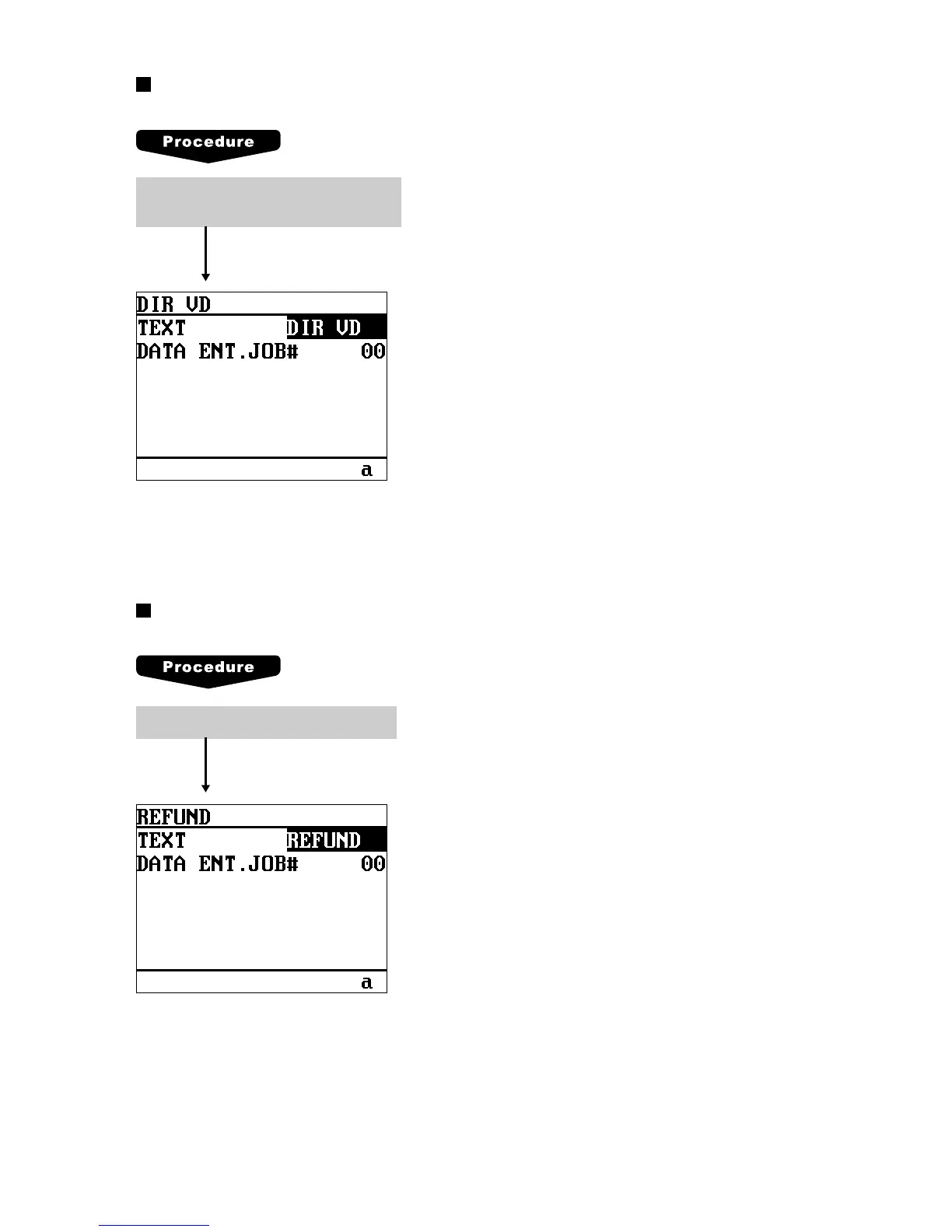123
Void
Program each item as follows:
• TEXT (Use the character entry)
Description for the void function.
Up to 8 characters can be entered.
• DATA ENT. JOB# (Use the numeric entry)
Key data entry job no. (Capture job no.: 0 thru 99)
When “0” is programmed, data entry is inhibited.
Refund
Program each item as follows:
• TEXT (Use the character entry)
Description for the refund or return function.
Up to 8 characters can be entered.
• DATA ENT. JOB# (Use the numeric entry)
Key data entry job no. (Capture job no.: 0 thru 99)
When “0” is programmed, data entry is inhibited.
Select the desired void function from
the list (DIR VD/PAST VD/SBTL VD).
Select the refund or return function.