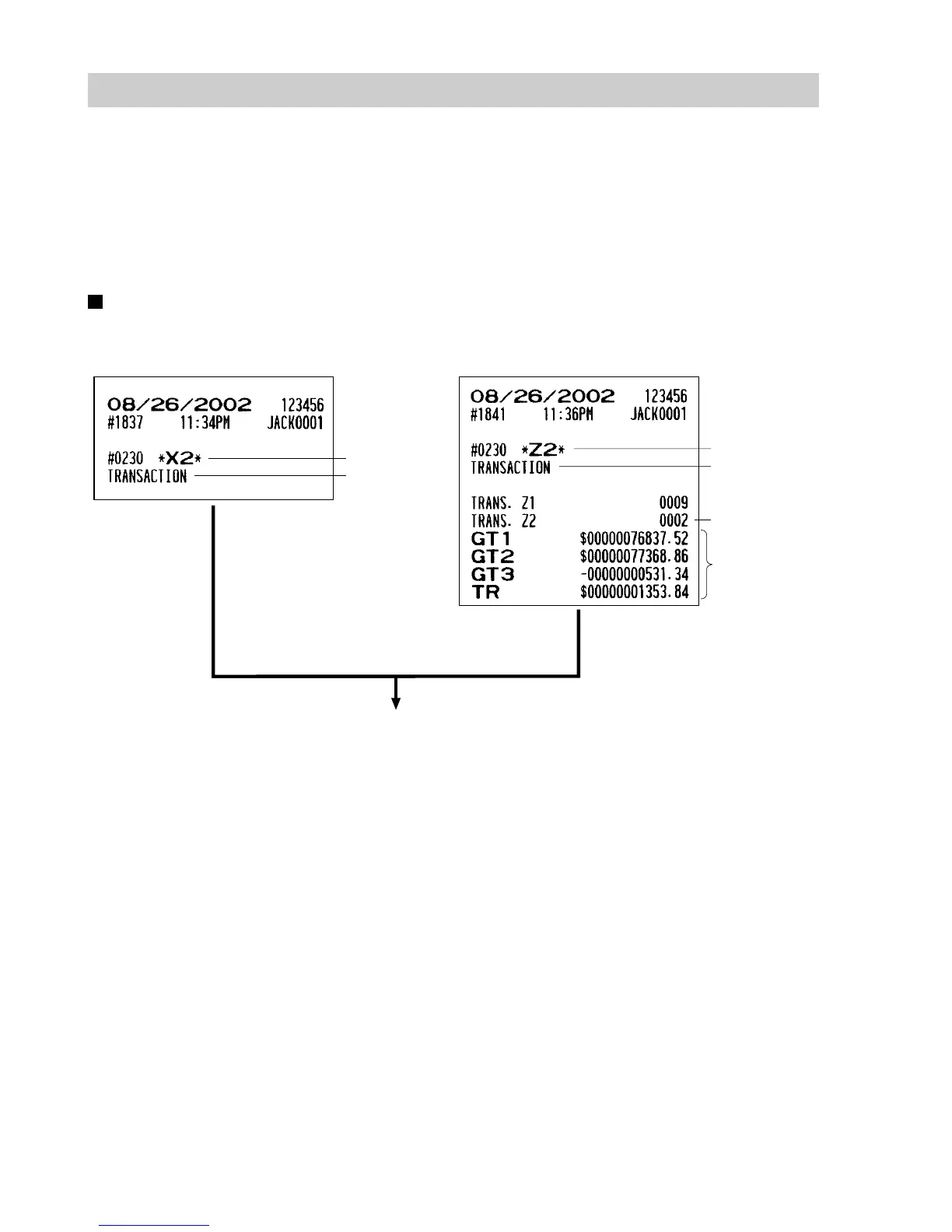84
Periodic Consolidation
Your POS terminal allows you to take consolidation X and Z reports of a chosen period (the period is usually
one week or month).
• General overview
The periodic reading or resetting reports are the same in format as those in the X1/Z1 report for daily sales
information except mode indication (“X2” or “Z2”).
Transaction report
• Sample X report • Sample Z report
The subsequent printouts are the same in format
as those in the X/Z report on daily totals.
Reset counter of
periodic consolidation
Grand totals
Read symbol
Report title
Reset symbol
Report title