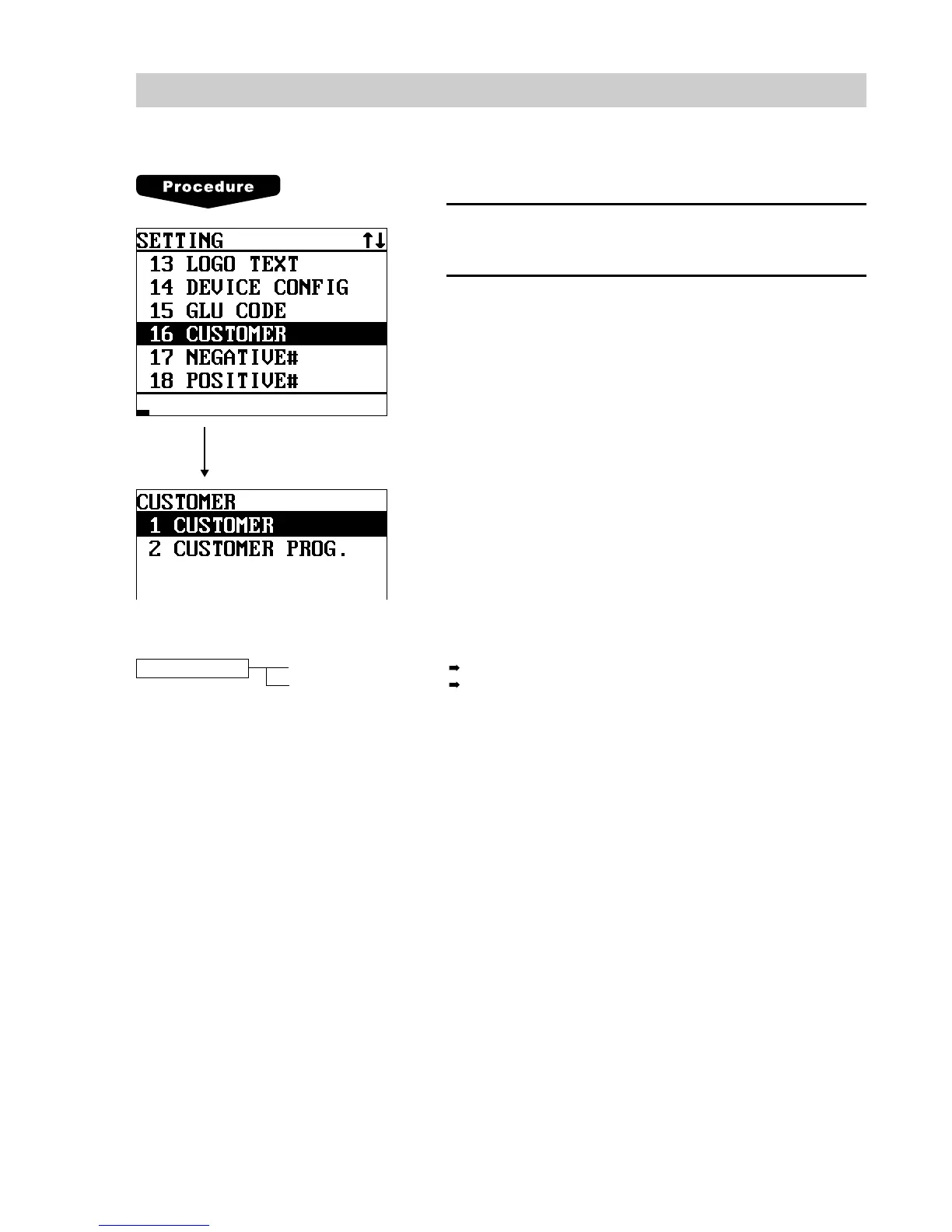181
Customer Programming
Use the following procedure to select any option included in the customer programming group:
1.
In the SETTING window, select “16 CUSTOMER”.
2.
Select an option form the following options list:
1 CUSTOMER: Customer code
2 CUSTOMER PROG.: Customer programming
The following illustration shows those options included in the customer programming group.
16 CUSTOMER 1 CUSTOMER See “Customer code” on page 182.
2 CUSTOMER PROG. See “Customer programming” on page 182.