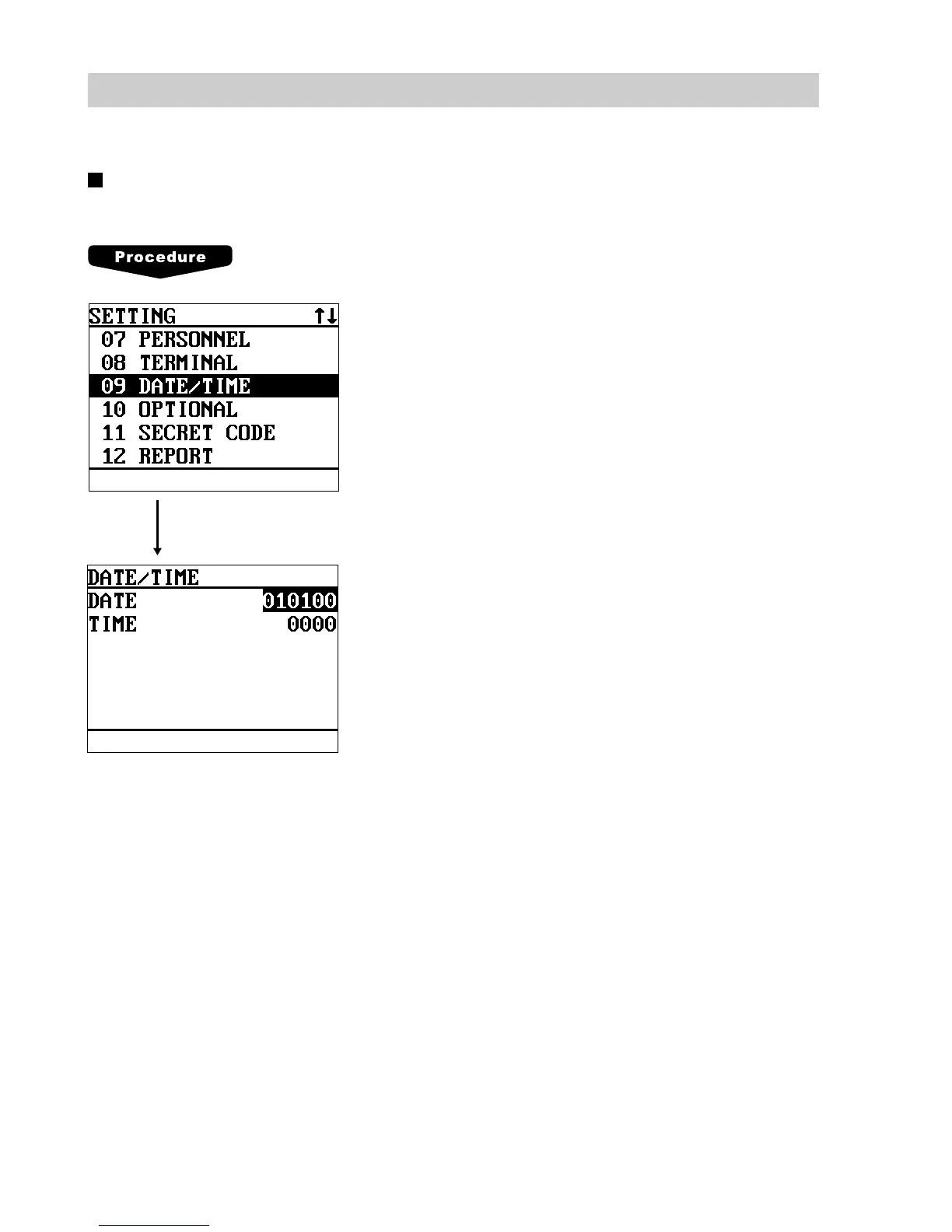156
Date/Time Setting
Use the following procedure to select the menu option “09 DATE/TIME”:
Date/time
You can set the date and time for the POS terminal.
Set each item as follows:
• DATE (Use the numeric entry)
Enter the month (2 digits), day (2 digits), and year (2 digits)
in this sequence.
• TIME (Use the numeric entry)
Set the time (max. 4 digits) on the military time (24-hour)
system. For example, when the time is set to 2:30 AM, enter
0230; and when it is set to 2:30 PM, enter 1430. The time will
be printed and displayed on the real-time system. Once you
set the time, the internal clock unit will continue to run as
long as the battery pack is charged and also update the date
(month, day, year) when required.