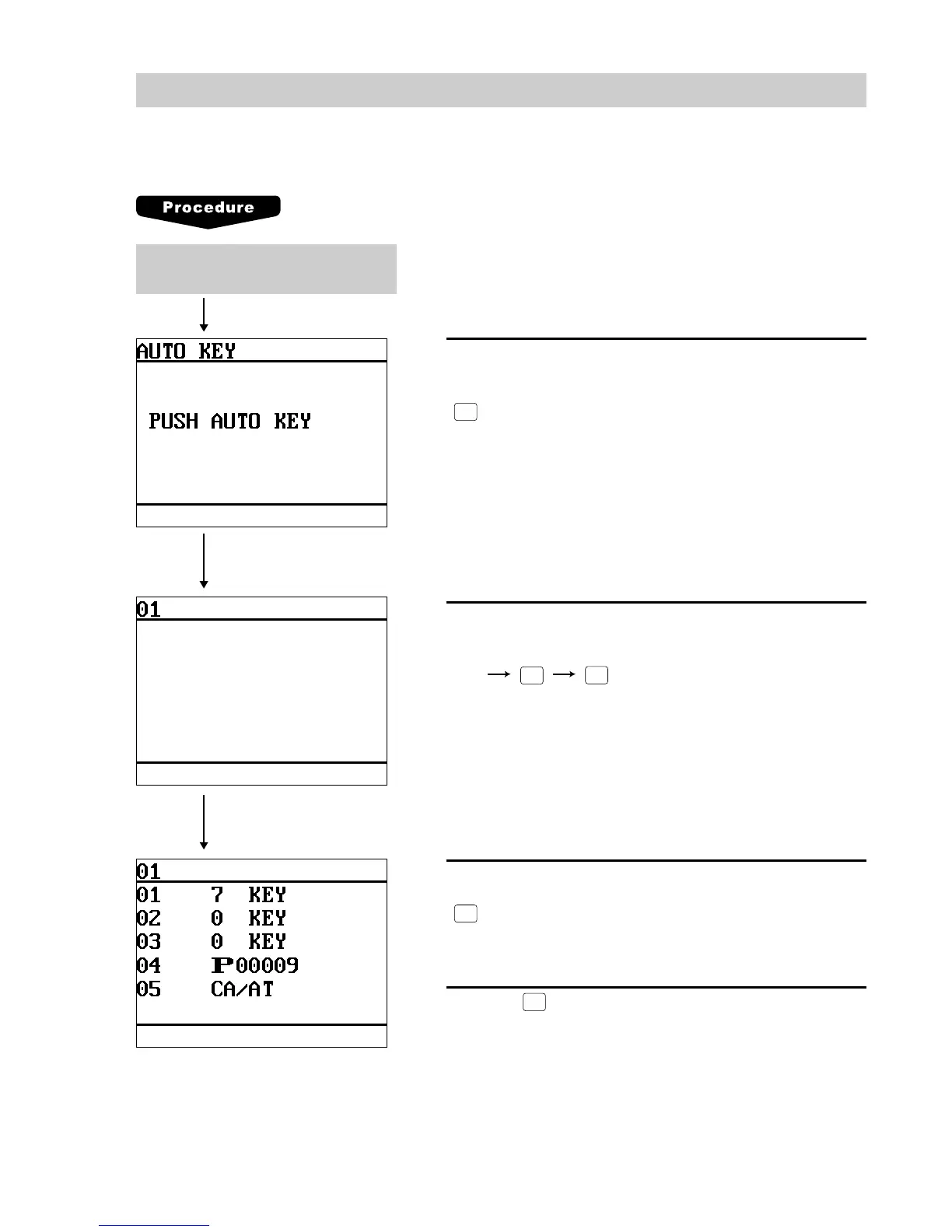197
Automatic Sequencing Key Programming
If you program frequently performed key operations for the AUTO keys, you can enter those key operations
simply by pressing the corresponding AUTO keys in key operations.
To program an automatic sequencing key as follows:
1.
Press the automatic sequencing key which you want to
program.
AUTO
1
2.
Enter the desired sequence to use the automatic sequencing
key in the programmed sequence.
700
9
CA/AT
3.
Press the automatic sequencing key again.
AUTO
1
4.
Press the
CANCEL
key to finalize the programming.
Select “03 AUTO KEY” from the
PGM2 window.