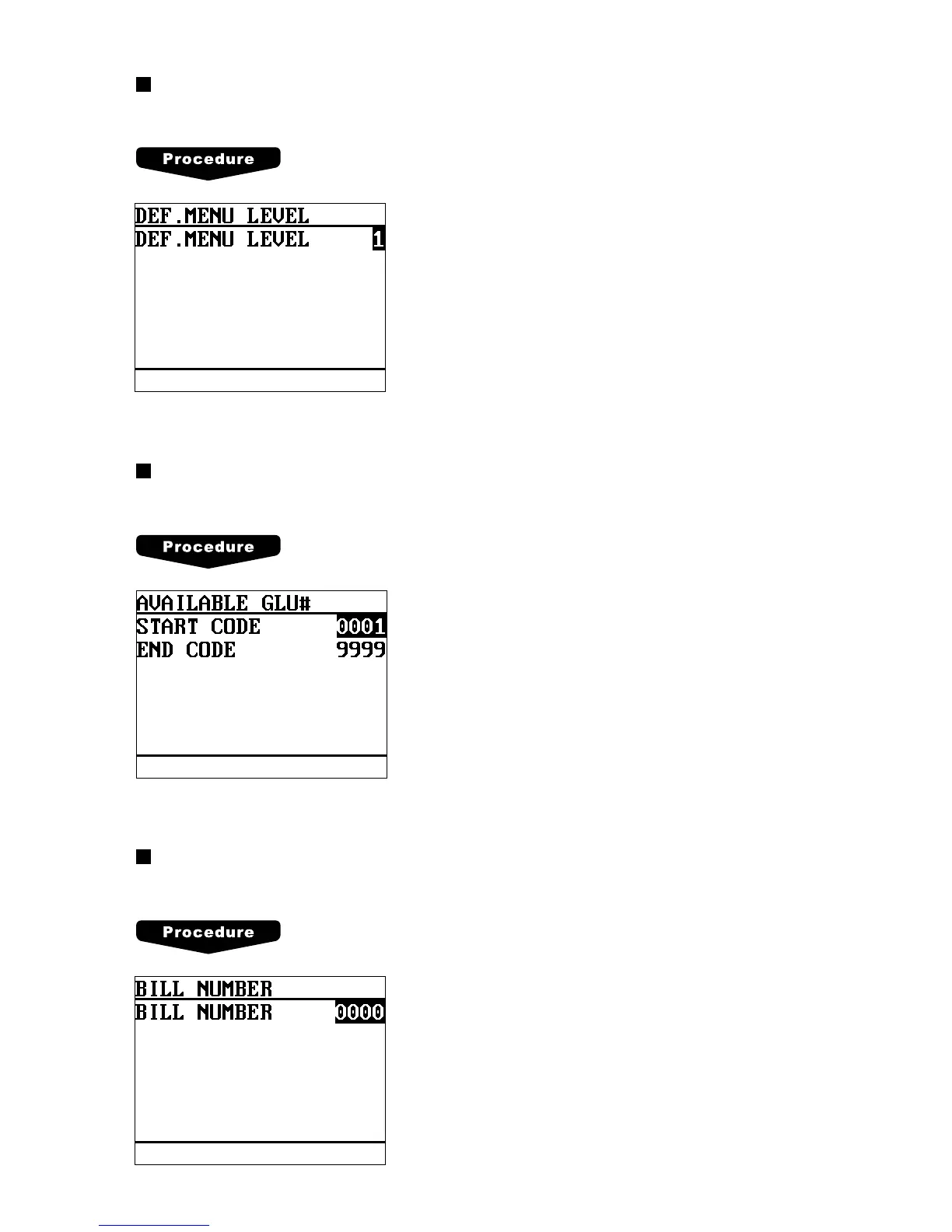155
Default menu level
You can preset the menu level to be returned after item entry.
Program the item as follows:
• DEF. MENU LEVEL (Use the numeric entry)
Default menu level (1 to 5)
Available GLU code
You can specify the range of GLU numbers available for each terminal.
Program the item as follows:
• START CODE (Use the numeric entry)
Start GLU/PBLU code (max. 4 digits: 1 to 9999)
• END CODE (Use the numeric entry)
End GLU/PBLU code (max. 4 digits: 1 to 9999)
Bill number
A consecutive bill number is automatically increased each time a GLU entry is finalized.
Program the item as follows:
• BILL NUMBER (Use the numeric entry)
Enter a number (max. 4 digits: 0 to 9999) that is one less
than a desired starting number.