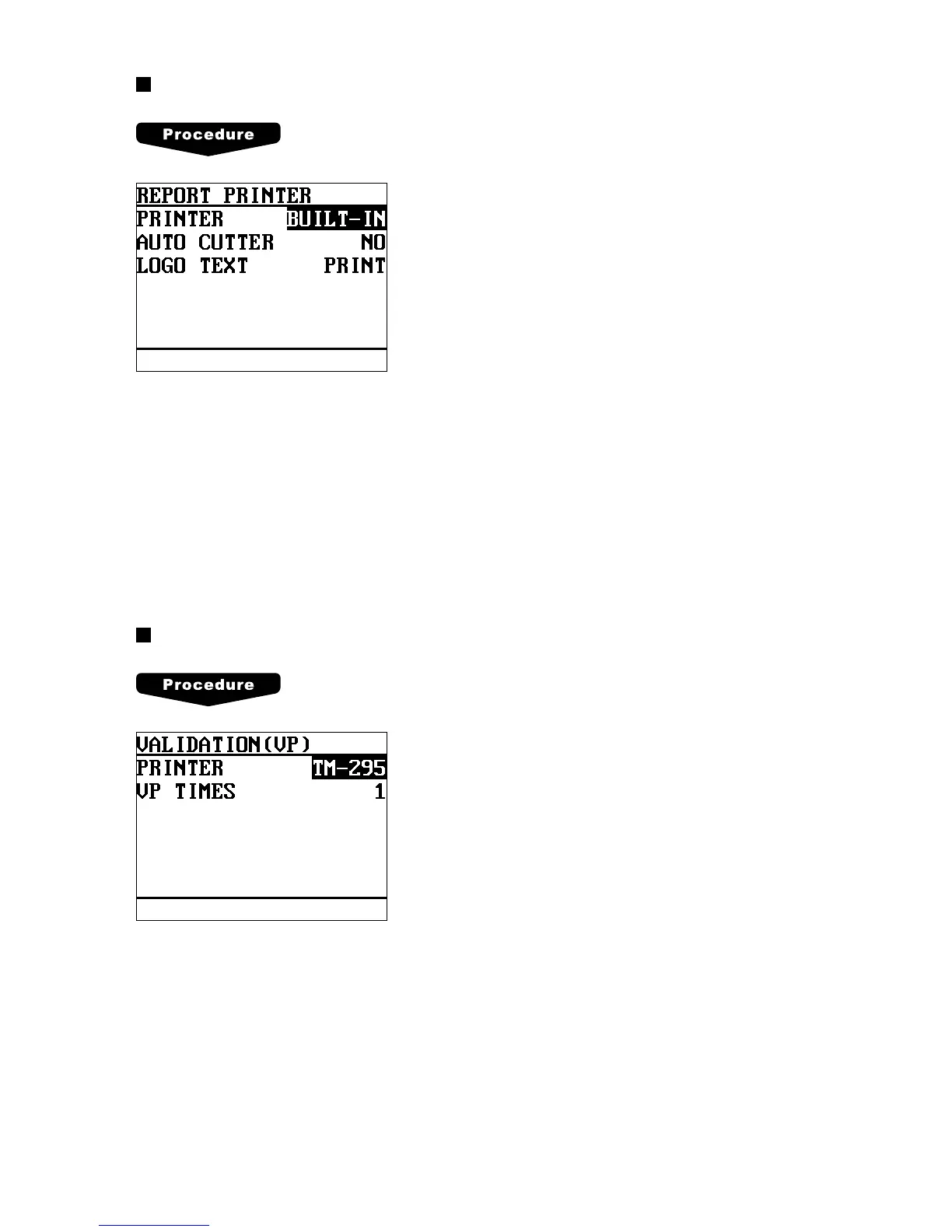177
Report printer
Program each item as follows:
• PRINTER (Use the selective entry)
Select the printer to be used.
EPSON TM-T80 EPSON TM-U200
EPSON TM-T88/85 EPSON TM-300
EPSON TM-T88(2) BUILT-IN (built-in printer)
• AUTO CUTTER (Use the selective entry)
Auto cutter function
YES: Enables auto cutter function.
NO: Disables auto cutter function.
• LOGO TEXT (Use the selective entry)
Select the logo text printing status.
NOT PRINT: Logo text is not printed.
PRINT: Logo text is printed.
Validation printer
Program each item as follows:
• PRINTER (Use the selective entry)
Select the printer to be used.
EPSON TM-295
• VP TIMES (Use the numeric entry)
Number of times of validation printing (0 thru 9)