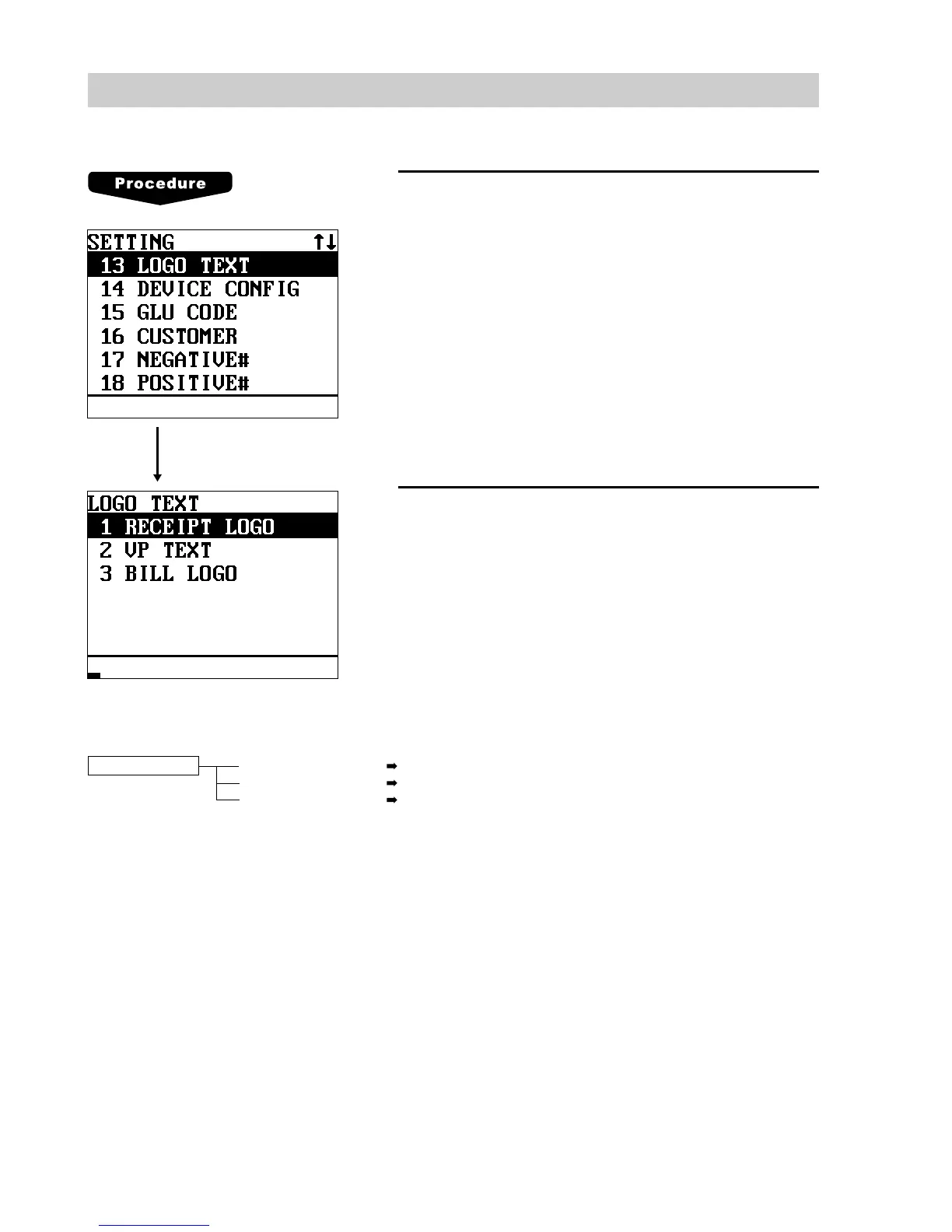172
Logo Text Programming
Use the following procedure to select any option included in the logo text group.
1.
In the SETTING window, select “13 LOGO TEXT.”
• The LOGO TEXT window will appear.
2.
Select any option from the following options list:
1 RECEIPT LOGO: Receipt logo
2 VP TEXT: Validation printing text
3 BILL LOGO: Bill logo
The following illustration shows those options included in the logo text programming group.
13 LOGO TEXT 1 RECEIPT LOGO See “Receipt logo” on page 173.
2 VP TEXT See “Validation printing text” on page 173.
3 BILL LOGO See “Bill logo” on page 174.