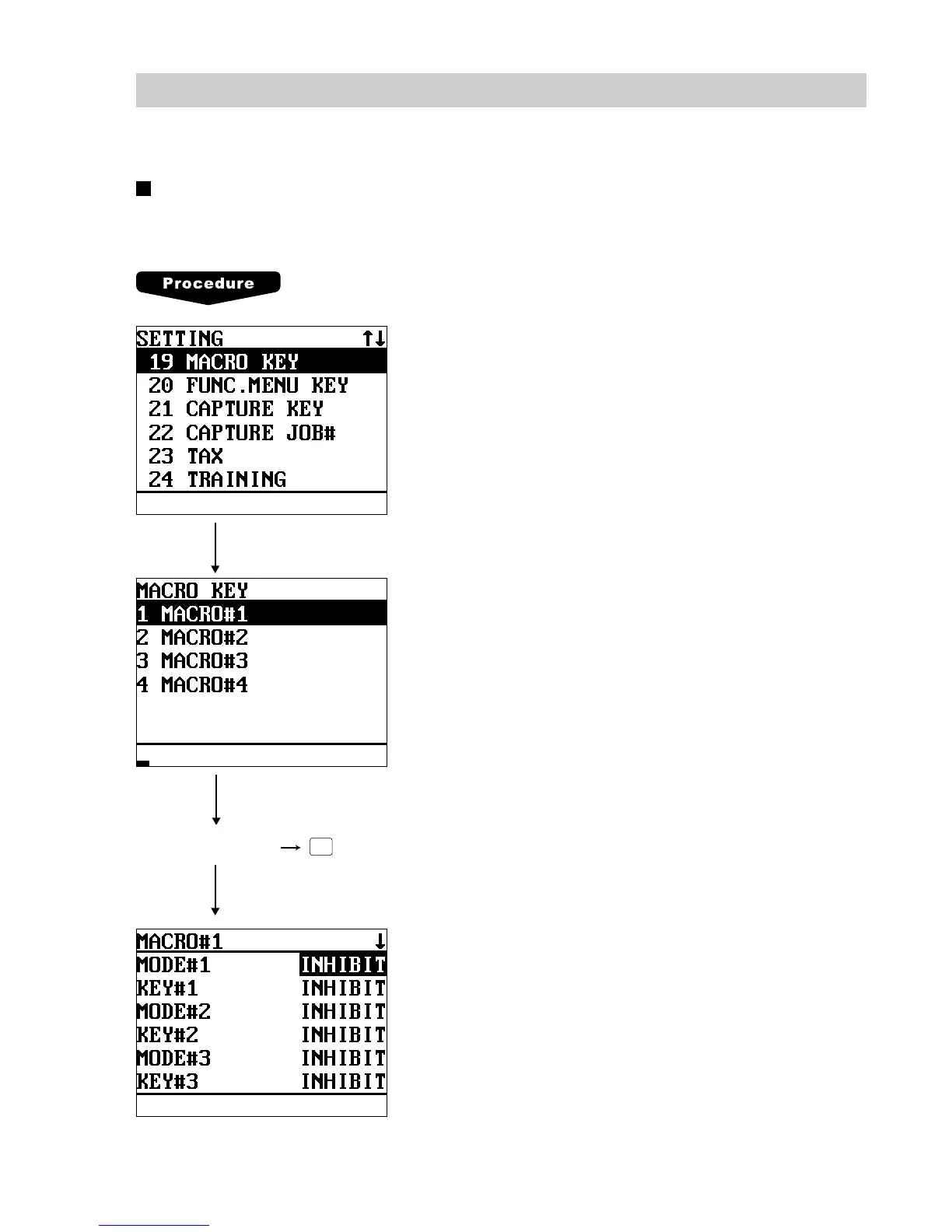185
Macro Key Programming
Use the following procedure to select the menu option “19 MACRO KEY” :
Mode position/Auto key no.
The purpose of the Macro Key Function is to run a series of instructions with a single key stroke. You can
program up to 15 max. mode position/auto key no. for each macro key.
Program the item as follows:
• MACRO#1 thru MACRO#4 (Use the selective entry)
Select the pertinent macro key from the list.
• MODE#1 thru MODE#15 (Use the selective entry)
INHIBIT: AUTO key is inhibited.
PGM2: PGM2 mode
PGM1: PGM1 mode
OPXZ: OP X/Z mode
REG: REG mode
MGR: MGR mode
X1Z1: X1/Z1 mode
X2Z2: X2/Z2 mode
• KEY#1 thru KEY#15 (Use the selective entry)
INHIBIT: AUTO key is inhibited.
AUTO1 thru AUTO25: AUTO key no.
Select a pertinent
macro key.
ENTER