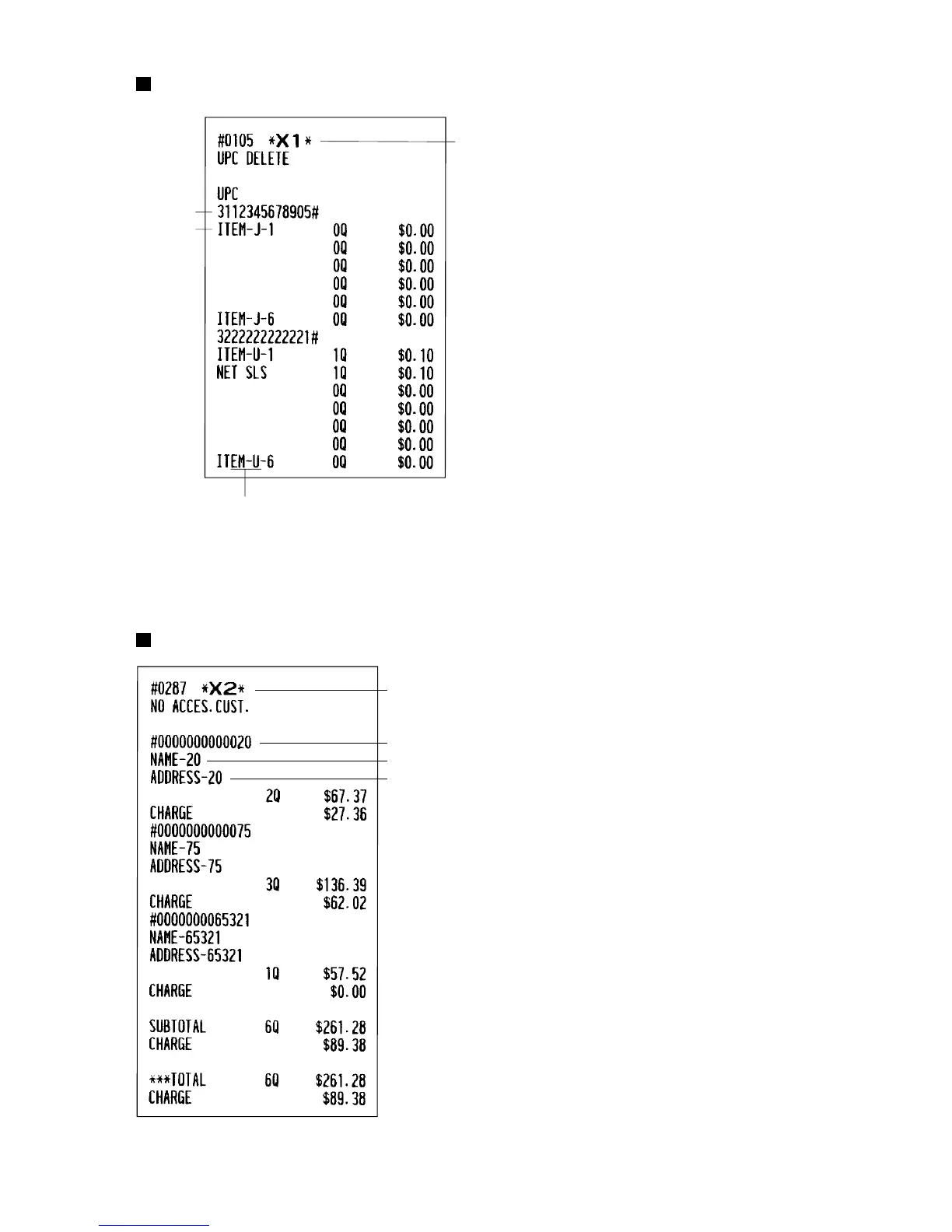89
Non-accessed UPC report
*1 When you select “DELETE”, “Z1” is printed instead of “X1”.
*2 When there is any sales data of the UPC for PLU/UPC report, the data is printed here.
When you delete the UPC in Z1 mode under this situation, the UPC data for PLU/UPC report is also deleted.
Non-accessed customer report
* When you select “DELETE”, “Z2” is printed instead of “X2”.
Item label
UPC code
*1
*2
Customer code
Name
Address
*