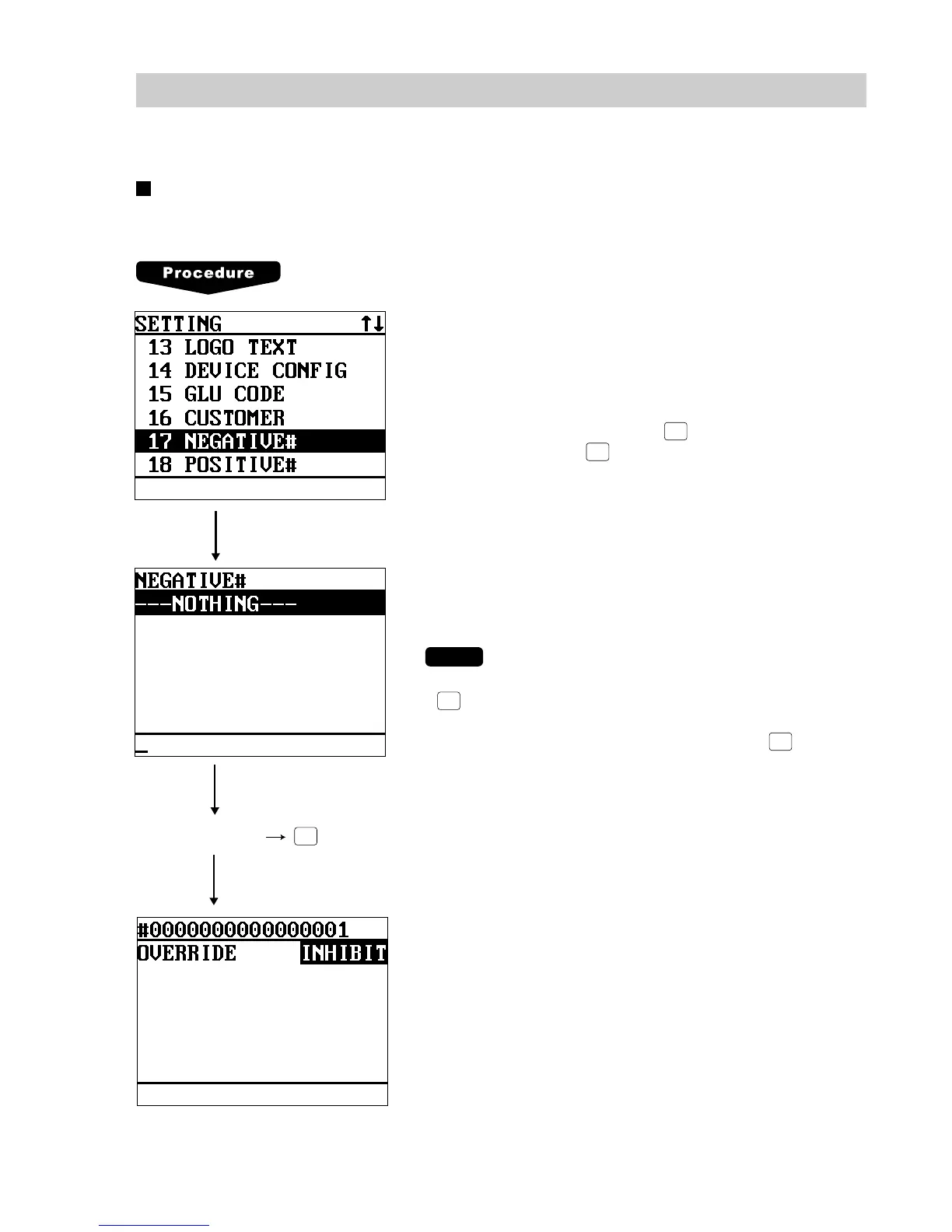183
Negative Code File Programming
Use the following procedure to select the menu option “17 NEGATIVE#” :
Negative code/Override status
You can program the negative code and its override status.
Program the item as follows:
• NEGATIVE# (Use the numeric entry)
Negative code (max. 16 digits)
• OVERRIDE (Use the selective entry)
Negative code checking can be overridden in compliance
with programmed override status.
(Override/access operation: ➝
•
)
(Not to override: ➝
CL
)
REG&MGR: Allowed in REG and MGR modes.
The message “ACCESS” is displayed.
MGR ONLY: Allowed only in MGR mode.
The message “CALL MGR” is displayed.
INHIBIT: The override operation is inhibited.
The message “NOT ACCEPT” is displayed.
NOTE
•
When you create a new code, enter the code, then press the
ENTER
key.
•
When you delete a negative code, enter the code or move the
cursor to pertinent negative code, then press the
DEL
key.
Selected
negative code
ENTER
