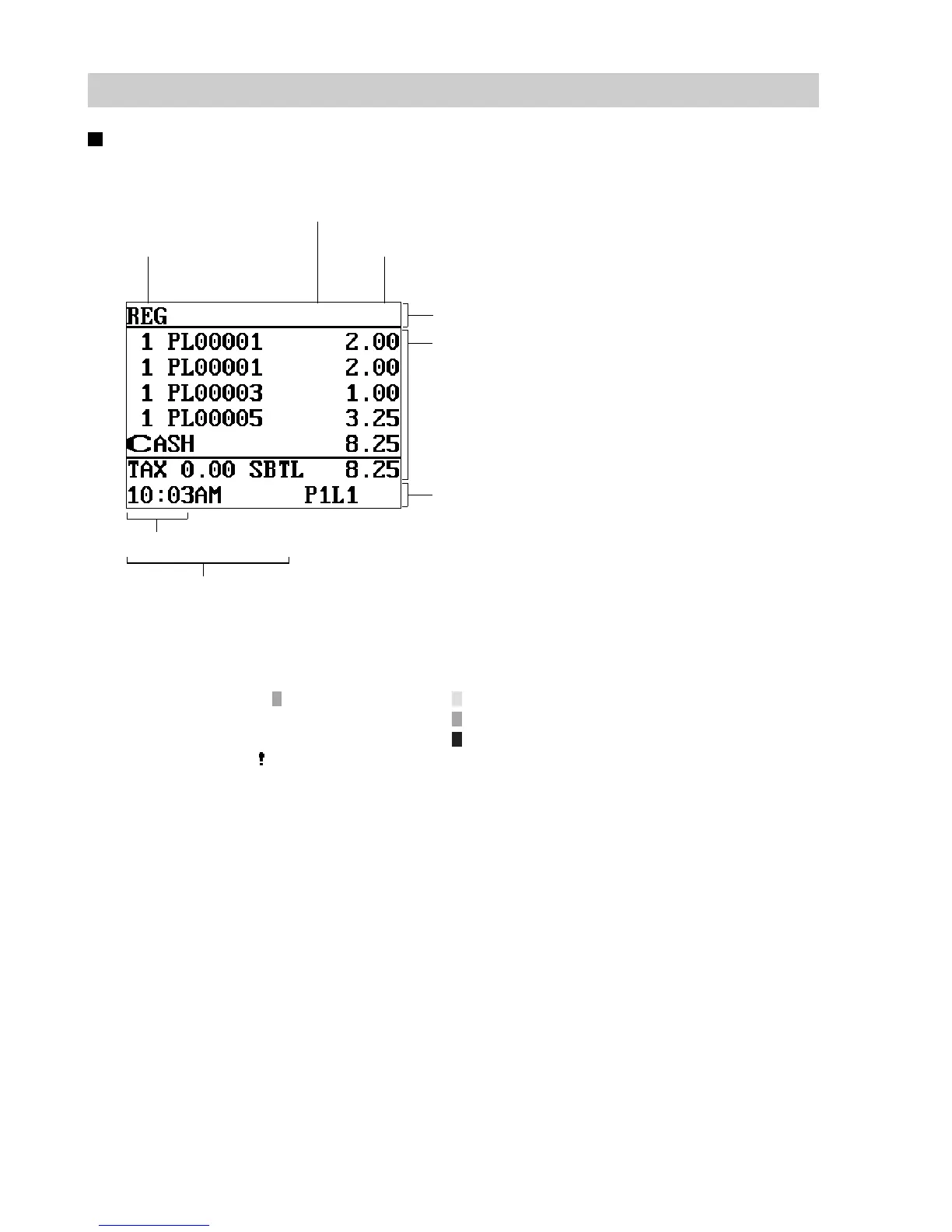14
Display
Operator display
• Screen example 1 (REG mode)
Price level shift indicator (P1-P6) : Shows the PLU/UPC price level currently selected.
PLU level shift indicator (L1-L5) : Shows the PLU level currently selected.
Receipt shift indicator (r) : Shows the receipt shift status.
T-Log near full indicator (
):Appears ( ) when the used memory is 80%.
: Appears (
) when the used memory is 90%.
: Appears (
) when the used memory is 95%.
Stock alarm indicator (
):Appears when the stock of the PLU which you entered is zero,
negative or reaches the minimum stock.
Receipt ON/OFF status indicator (R) : Appears when the receipt ON-OFF function signs OFF.
Sentinel mark (X) : Appears in the lower right corner of the screen when the cash in
drawer exceeds a programmed sentinel amount. The sentinel
check is performed for the total cash in drawer.
Sales information area: Sales information you have
just entered such as items
and prices will appear
between 2nd line and 6th
line.
Total always appears on the
7th line.
Server code
Scroll guidance: When the transaction information occupies more
than 5 lines, scroll key(s) appears to indicate
you can scroll to the direction.
Status area 1:
Mode name
Status area 2:
Numeric entry
Time