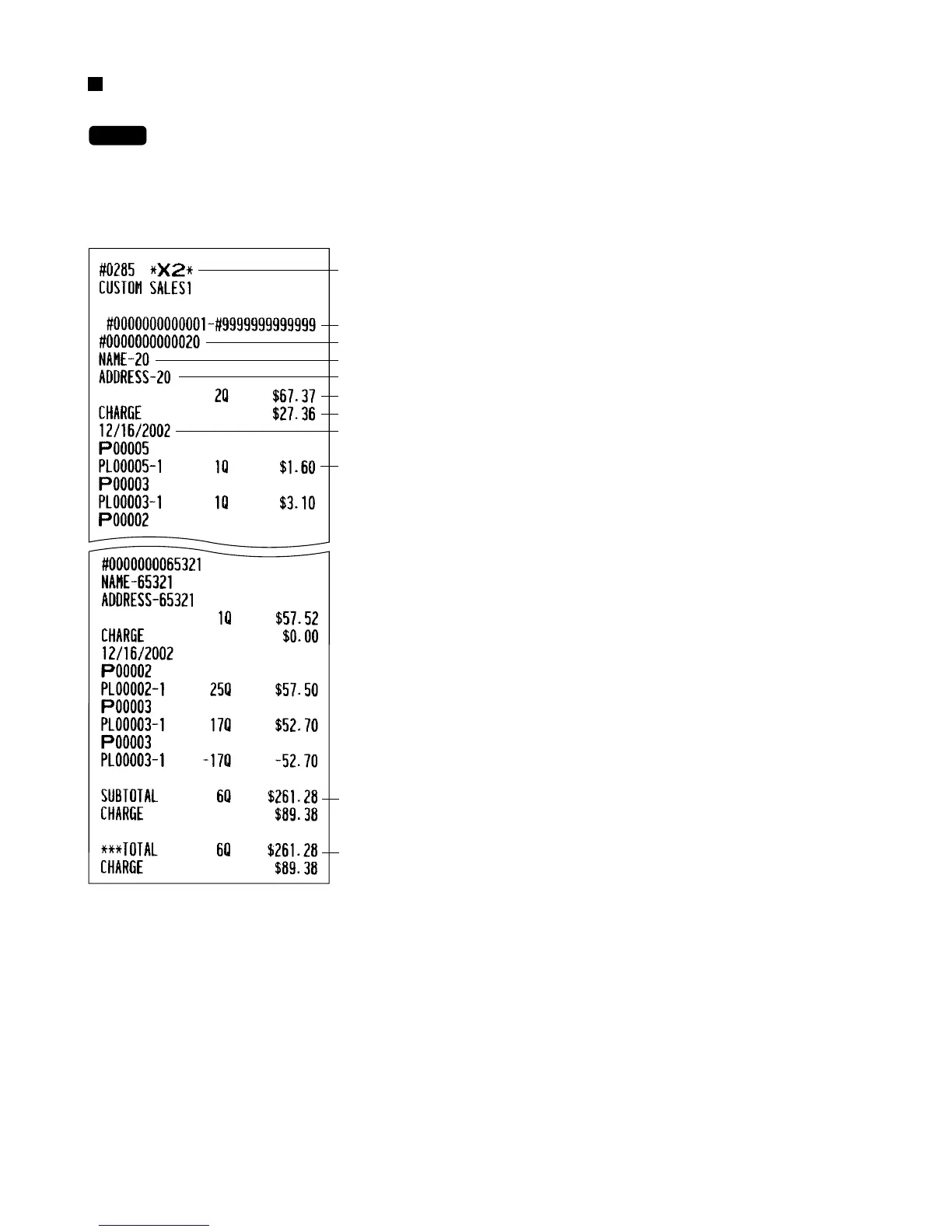86
Customer sales report 1 and 2
NOTE
Customer sales report 1 and 2 are printed in the same format except the report title.
You can print either report depending on the programming of CUSTOMER DATA in
FUNC.SELECT2 menu. On the customer sales report 1, you can print (and reset in Z2 mode)
details (date/sales item) only. On the customer sales report 2, you can print (and reset in Z2
mode) accumulated sales q’ty/total and details.
* When you take a Z report, “Z2” is printed instead of “X2”.
*
Code range
The full total on the customer file
Subtotal on the report
Sales items
Date
Charge account
Sales q’ty and total
Address
Name
Customer code