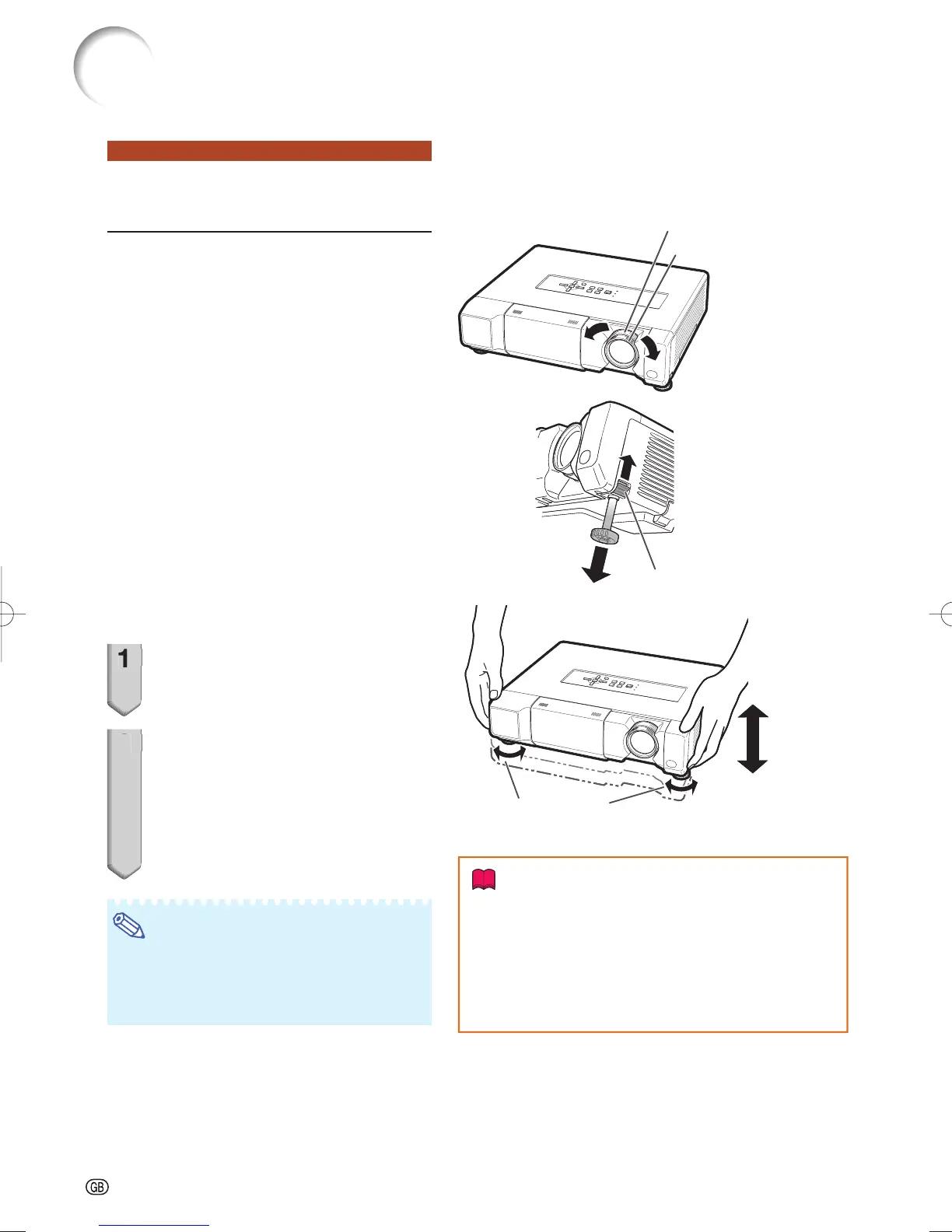-24
Image Projection
Adjusting the Projected
Image
1 Adjusting the Focus
You can adjust the focus with the focus ring
on the projector.
Rotate the focus ring to adjust the
focus while watching the projected
image.
2 Adjusting the Picture Size
You can adjust the picture size using the
zoom ring on the projector.
Rotate the zoom ring to enlarge or
shrink the picture size.
3 Adjusting the Height
The height of the projector can be adjusted
using the adjustment feet.
When the screen is above the projector, the
projection image can be made higher by
adjusting the projector.
1
Lift the projector to adjust its
height while lifting the HEIGHT
ADJUST lever.
2
Remove your hands from the
HEIGHT ADJUST lever of the
projector after its height has
been fi nely adjusted.
The angle of projection is adjustable up
to 9 degrees from the surface on which
the projector is placed.
Note
When adjusting the height of the projector,
trapezoidal distortion occurs. Follow the
procedures in Keystone Correction to correct
the distortion. (See pages 25 and 44.)
•
•
Focus ring
Zoom ring
Focus ring
Zoom ring
Make small
adjustments.
HEIGHT ADJUST lever
Make small
adjustments.
HEIGHT ADJUST lever
Info
Do not apply too much pressure on the projector
when the front adjustment feet come out.
When lowering the projector, be careful not to get
your fi ngers caught in the area between the adjust-
ment feet and the projector.
Hold the projector fi rmly while lifting or carrying.
Do not hold by the lens area.
•
•
•
•
XV-Z17000EUS.indb24XV-Z17000EUS.indb24 2010/12/1711:16:212010/12/1711:16:21
