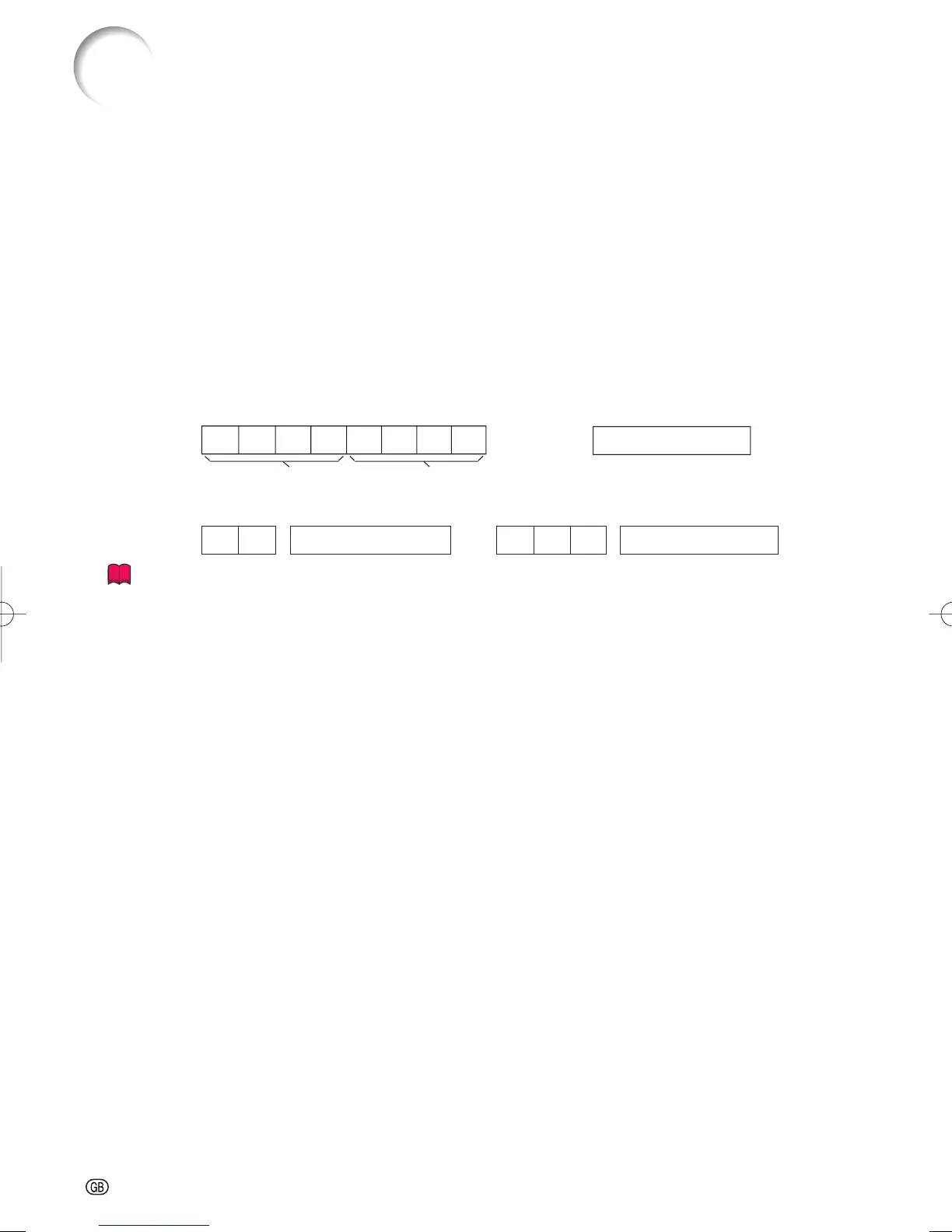Computer control
A computer can be used to control the projector by connecting an RS-232C cable (null modem, cross type,
commercially available) to the projector. (See page 22 for connection.)
Communication conditions
Set the serial port settings of the computer as follows.
Signal format: Conforms to RS-232C standard. Parity bit: None
Baud rate*: 9,600 bps / 38,400bps / 115,200bps Stop bit: 1 bit
Data length: 8 bits Flow control: None
*Use the same settings for the projector and computer.
Basic format
Send commands from the computer in the following order: command, parameter, and return code. After
processing the command from the computer, the projector sends a response code to the computer.
Info
• When controlling the projector using RS-232C commands from a computer, wait for at least 30 seconds
after the power has been turned on, and then transmit the commands.
• After sending an input selection or picture adjustment command and then receiving an “OK” response
code, the projector may take some time to process the command. If a second command is sent while the
projector is still processing the fi rst command, you may receive an “ERR” response code. If this happens,
try resending the second command.
• When more than one code is being sent, send each command only after the response code for the previ-
ous command from the projector is verifi ed.
• “POWR????”, “TABN _ _ _ 1”, “TLPS _ _ _ 1”, “TPOW _ _ _ 1”, “TLPN _ _ _ 1”, “TLTT _ _ _ 1”,
“TLTM _ _ _ 1”, “TLTL _ _ _ 1”, “TNAM _ _ _ 1”, “MNRD _ _ _ 1”, “PJN0 _ _ _ 1”
−When the projector receives the special commands shown above:
* The on-screen display will not disappear.
* The “Auto Power Off” timer will not be reset.
−The special commands are available for applications that require continuous polling.
RS-232C Specifi cations and Commands
Command 4-digit Parameter 4-digit
Command format
C1 C2 C3 C4 P1 P2 P3 P4
Return code (0DH)
Response code format
Normal response
Problem response (communication error or incorrect command)
O K
Return code (0DH)
E R R
Return code (0DH)
-66
XV-Z17000EUS.indb66XV-Z17000EUS.indb66 2010/12/1711:16:482010/12/1711:16:48
