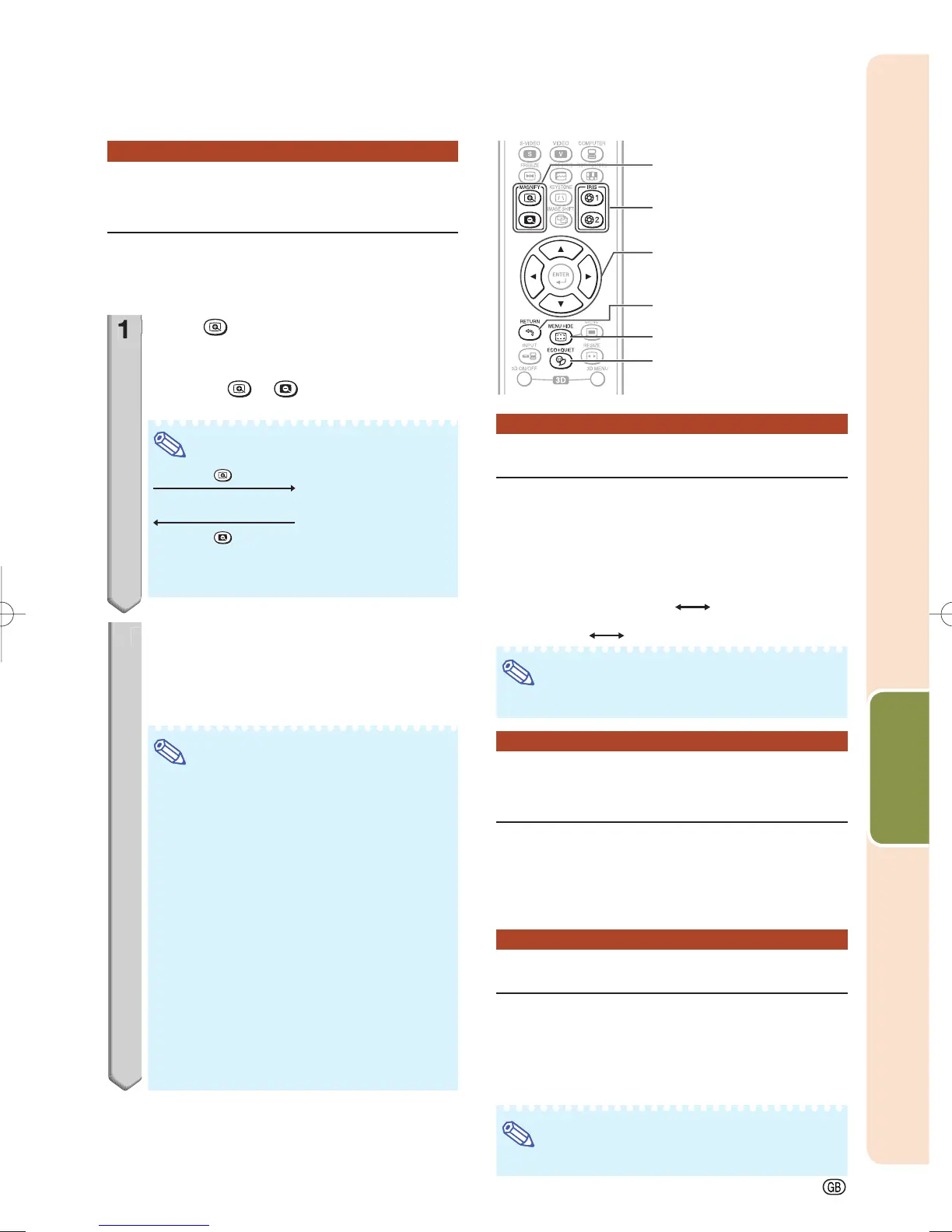Basic Operation
-29
Displaying an Enlarged
Portion of an Image
Graphs, tables and other portions of projected images
can be enlarged. This is helpful when providing more
detailed explanations.
1
Press MAGNIFY on the remote
control.
Enlarges the image.
Pressing
or MAGNIFY enlarges or
reduces the projected image.
Note
×1 ×2 ×3 ×4 ×9
Press
.
Press
.
You can change the location of the en-
larged image using P, R, O and Q.
2
Press RETURN on the remote con-
trol to cancel the operation.
To return to the default setting (×1), press
RETURN when the on-screen display of the
magnify mode is displayed.
Note
The selectable magnifi cations differ de-
pending on the input signal.
This function is not available for the 3D
mode.
In the following cases, the image will return
to the normal size (×1).
When switching the INPUT mode.
When RETURN has been pressed while
the on-screen display of the magnify
mode is displayed.
When the input signal is changed.
When the input signal resolution and re-
fresh rate (vertical frequency) change.
When the Resize mode is changed.
When the Picture mode is changed.
When switching between 2D and 3D
mode.
•
•
•
•
•
•
•
-
-
-
-
-
-
-
Switching the Iris Setting
This function controls the quantity of the projected
light and the contrast of the image.
Press IRIS 1 or 2.
Each time the button is pressed while the display is
on, the mode changes in the following order:
IRIS 1
High Brightness High Contrast
IRIS 2
Of
On
Note
For details, see page 38.
Hiding the Menu Temporarily
(Menu Hide)
When the menu screen is displayed, you can tempo-
rarily hide the menu screen by pressing and holding
MENU HIDE on the remote control. This is useful
when, for example, checking the video adjustment
information.
Switching the Eco+Quiet Mode
Press ECO+QUIET to switch the
Eco+Quiet mode between on and off.
When the Eco+Quiet Mode is set to “On”, the sound of
the cooling fan will turn down, the power consumption
will decrease, and the lamp life will extend.
Note
Refer to “Eco+Quiet” on page 38 for details.
•
•
•
•
IRIS 1, 2 buttons
MENU HIDE button
MAGNIFY buttons
Adjustment buttons
(P/R/O/Q)
RETURN button
ECO+QUIET button
XV-Z17000EUS.indb29XV-Z17000EUS.indb29 2010/12/1711:16:252010/12/1711:16:25
