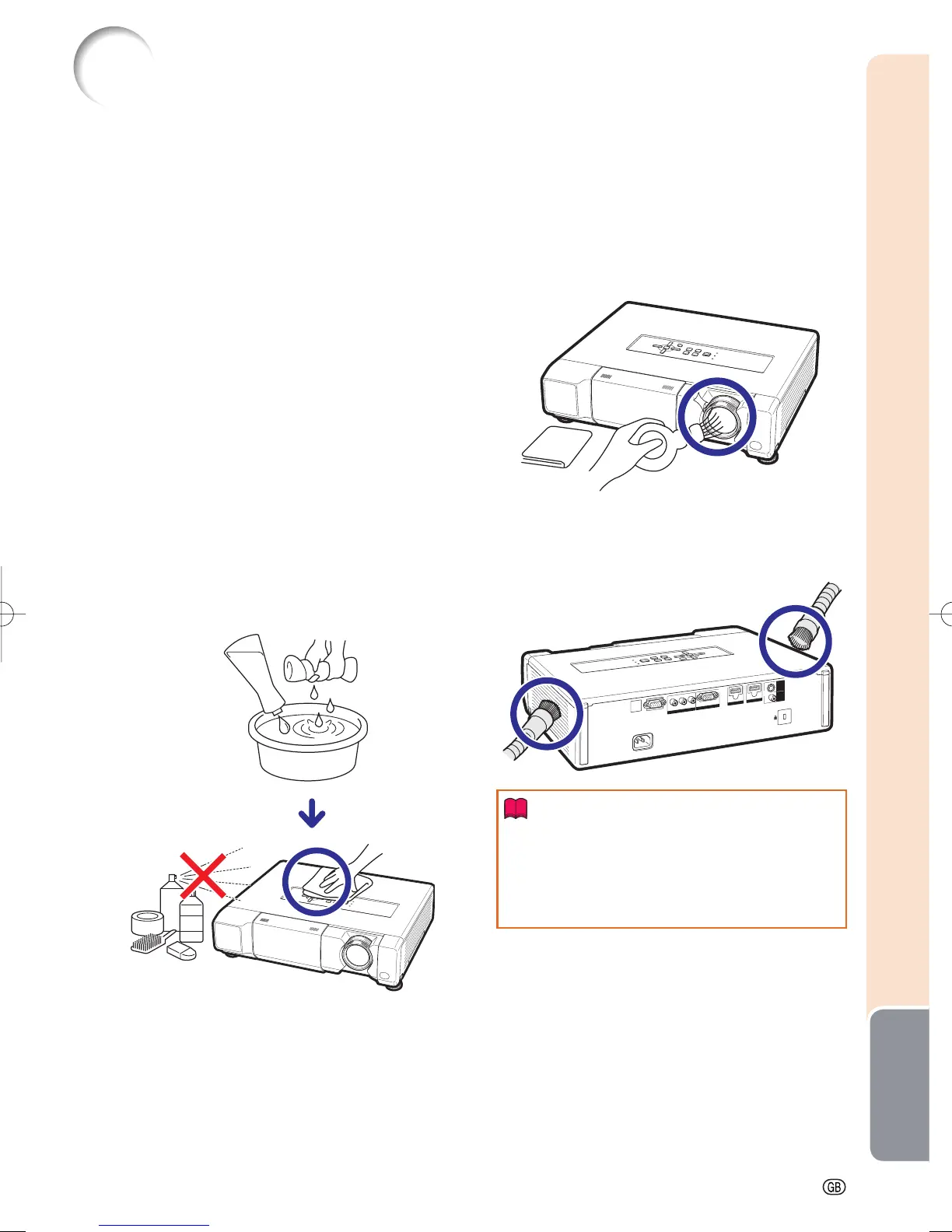Appendix
-59
Cleaning the projector
Ensure that you have unplugged the power cord
before cleaning the projector.
The cabinet as well as the operation panel is made
of plastic. Avoid using benzene or thinner, as these
can damage the fi nish on the cabinet.
Do not use volatile agents such as insecticides on
the projector.
Do not attach rubber or plastic items to the projec-
tor for long periods.
The effects of some of the agents in the plastic
may cause damage to the quality or fi nish of the
projector.
Wipe off dirt gently with a soft fl annel cloth.
Using a chemical cloth (wet/dry sheet type cloth,
etc.) may deform the components of the cabinet
or cause cracking.
Wiping with a hard cloth or using strong force may
scratch the cabinet surface.
When the dirt is hard to remove, soak a cloth in a
mild detergent diluted with water, wring the cloth
well and then wipe the projector.
Strong cleaning detergents may discolor, warp or
damage the coating on the projector. Make sure to
test on a small, inconspicuous area on the projec-
tor before use.
Mild detergent
Mild detergent diluted
with water
Thinner
Wax
Maintenance
Cleaning the lens
Use a commercially available blower or lens
cleaning paper (for glasses and camera lenses)
for cleaning the lens. Do not use any liquid type
cleaning agents, as they may wear off the coating
fi lm on the surface of the lens.
As the surface of the lens can easily get damaged,
be careful not to scrape or hit the lens.
Cleaning the exhaust and intake vents
Use a vacuum cleaner to clean dust from the
exhaust vent and the intake vent.
Info
• If you want to clean the air vents during projector
operation, ensure you press STANDBY/ON on
the projector or STANDBY on the remote control
and put the projector into standby mode. After
the cooling fan has stopped, clean the vents.
XV-Z17000EUS.indb59XV-Z17000EUS.indb59 2010/12/1711:16:442010/12/1711:16:44
