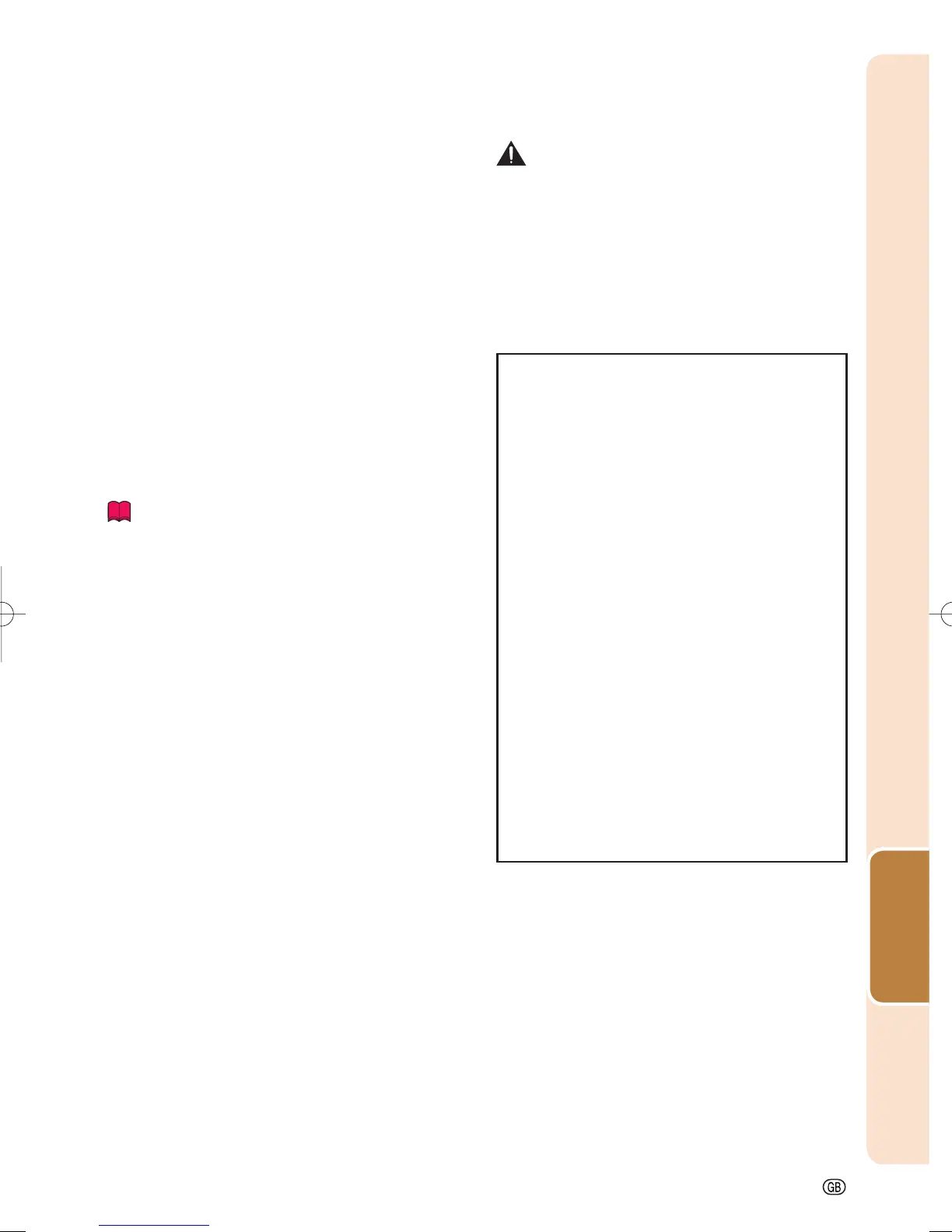Useful Features
-49
Be careful of your surroundings when viewing 3D im-
ages. When you view 3D images, objects may appear
at a distance closer or farther than the actual screen.
This may cause you to misjudge the distance to the
screen and possibly result in injury if you accidentally
hit the screen or surrounding objects.
As you get more comfortable viewing 3D images:
Operate the “3D Depth Adjust” function to adjust the
3D effect. (See page 55.)
Adjust the projected image to the most comfortable
viewing size by zooming. (Projecting images on the
smallest or largest screen size possible may eliminate
the 3D effect and strain your eyes.)
Use the Invert function to properly set the video for your
left and right eyes. (For details on using “Invert”, see
page 55.)
A picture simultaneously projected from more than
two projectors may not appear 3D.
Info
• The projected image may become dark when
using the 3D projection function (with “3D” set to
“On”).
• When “3D” is set to “On”, the following functions
may not work fully or may not be available at all.
– Keystone/Sphere/Rotation
– Image Shift
– Magnify
• If the power of your left and right eyes greatly
differs and you primarily use one eye for viewing
the images, the images will not appear in 3D. In
addition, images may be diffi cult to view in 3D
or images may not be able to be viewed in 3D
depending on the individual or the content being
displayed. The 3D effect varies with the individual.
Epilepsy
A small percentage of the population may
experience epileptic or strokes seizures or strokes
when viewing certain types of images that contain
fl ashing patterns of light.
IF YOU OR ANY MEMBER OF YOUR FAMILY
HAS A HISTORY OF EPILEPSY
The following people should consult a physician
before viewing 3D images.
– Anyone with a history of epilepsy, or who has
a family member with a history of epilepsy
– Children under 5 years of age
– Anyone who has ever experienced epileptic
seizures or sensory disturbances triggered by
fl ashing light effects
SOME LIGHT PATTERNS MAY INDUCE
SEIZURES IN PERSONS WITH NO PRIOR
HISTORY OF EPILEPSY
Discontinue use if you experience any of the
following symptoms while viewing 3D images.
– Involuntary movements, eye or muscle
twitching
– Muscle cramps
– Nausea, dizziness, or queasiness
– Convulsions
– Disorientation, confusion, or loss of
awareness of your surroundings
Warning!
The following people should limit 3D viewing:
– Children under 5 years of age (to protect the eye
growth process)
– People with a history of photosensitivity
– People with heart disease
– People in poor health
– People who are sleep deprived
– People who are physically tired
– People under the infl uence of drugs or alcohol
XV-Z17000EUS.indb49XV-Z17000EUS.indb49 2010/12/1711:16:362010/12/1711:16:36