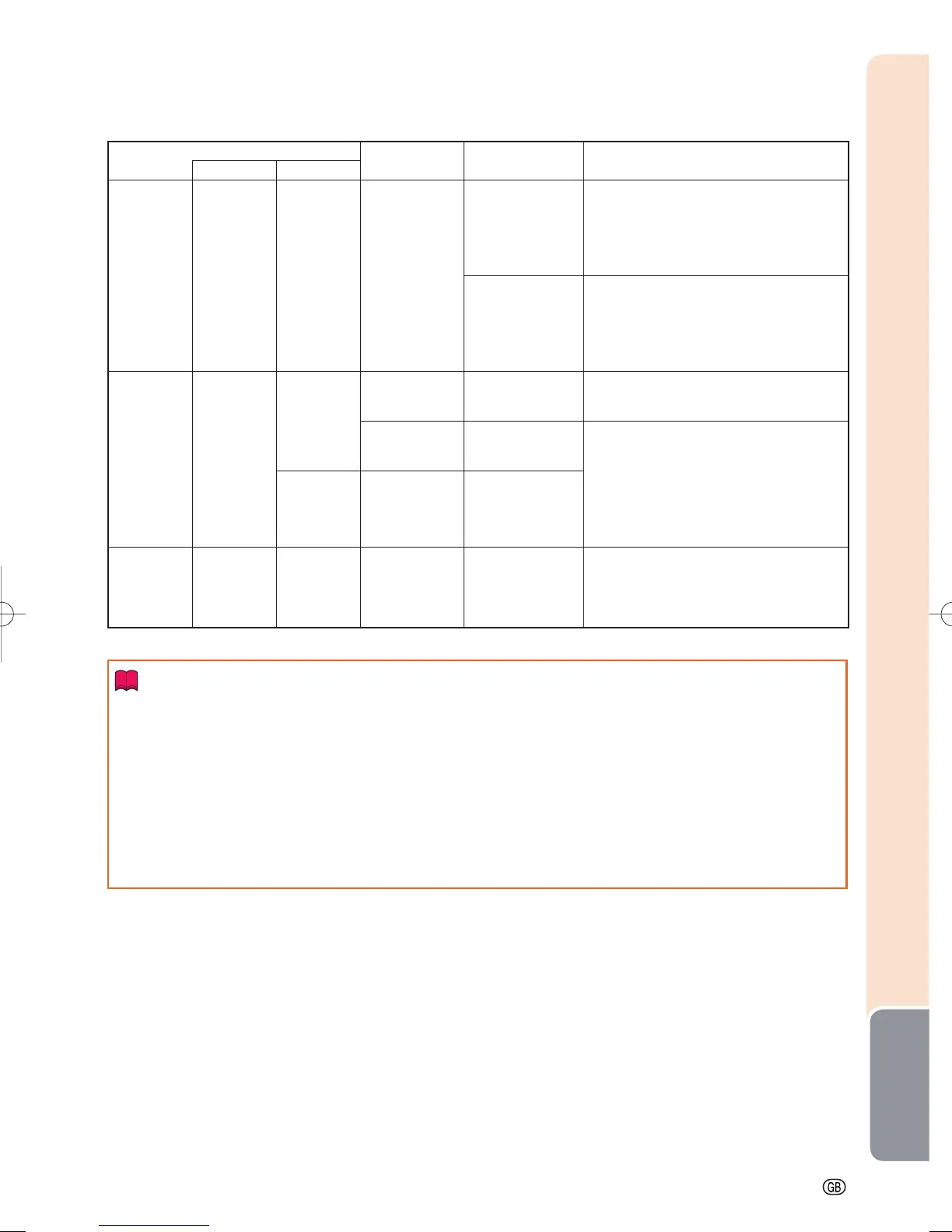Appendix
-61
Maintenance indicator
Problem Cause Possible Solution
Normal Abnormal
Temperature
warning
indicator
Off Red blinks
(On)/
Red on
(Standby)
The internal
temperature is
abnormally
high.
Temperatures
around the
projector are
high.
Blocked air
intake
•
•
Use the projector in an area with a
temperature of lower than 95°F (+35ºC).
Relocate the projector to an area with
proper ventilation. (See page 7.)
•
•
Cooling fan
breakdown
Internal circuit
failure
Clogged air
intake
•
•
•
Take the projector to your nearest Sharp
Authorized Projector Dealer or Service
Center (see page 75) for repair.
•
Lamp
indicator
Green on
(Green
blinks when
the lamp is
warming up.)
Red on The lamp does
not illuminate.
The lamp is shut
down
abnormally.
• Disconnect the power cord from the AC
outlet, and then connect it again.
•
Time to change
the lamp.
Remaining lamp
life becomes 5%
or less.
• Carefully replace the lamp. (See page
62.)
Take the projector to your nearest Sharp
Authorized Projector Dealer or Service
Center (see page 75) for repair.
Please exercise care when replacing the
lamp.
Securely install the cover.
•
•
•
•
Red on
(Standby)
The lamp does
not illuminate.
Burnt-out lamp
Lamp circuit
failure
•
•
Power
indicator
Green on/
Red on
Green blinks
(Cooling)
Red blinks The power
indicator blinks
in red when the
projector is on.
The lamp unit
cover is open.
• If the power indicator blinks in red even
when the lamp unit cover are securely
installed, contact your nearest Sharp
Authorized Projector Dealer or Service
Center (see page 75) for advice.
•
Info
• If the temperature warning indicator illuminates, and the projector enters standby mode, follow the pos-
sible solutions above and then wait until the projector has cooled down completely before plugging in the
power cord and turning the power back on. (At least 10 minutes.)
• If the power is turned off for a brief moment due to power outage or some other cause while using the
projector, and the power supply recovers immediately after that, the lamp indicator will illuminate in red
and the lamp may not be lit. In this case, unplug the power cord from the AC outlet, replace the power
cord in the AC outlet and then turn the power on again.
• The cooling fan keeps the internal temperature of the projector constant and this function is controlled
automatically. The sound of the cooling fan may change during operation because the fan speed may
change and this is not a malfunction.
XV-Z17000EUS.indb61XV-Z17000EUS.indb61 2010/12/1711:16:452010/12/1711:16:45
