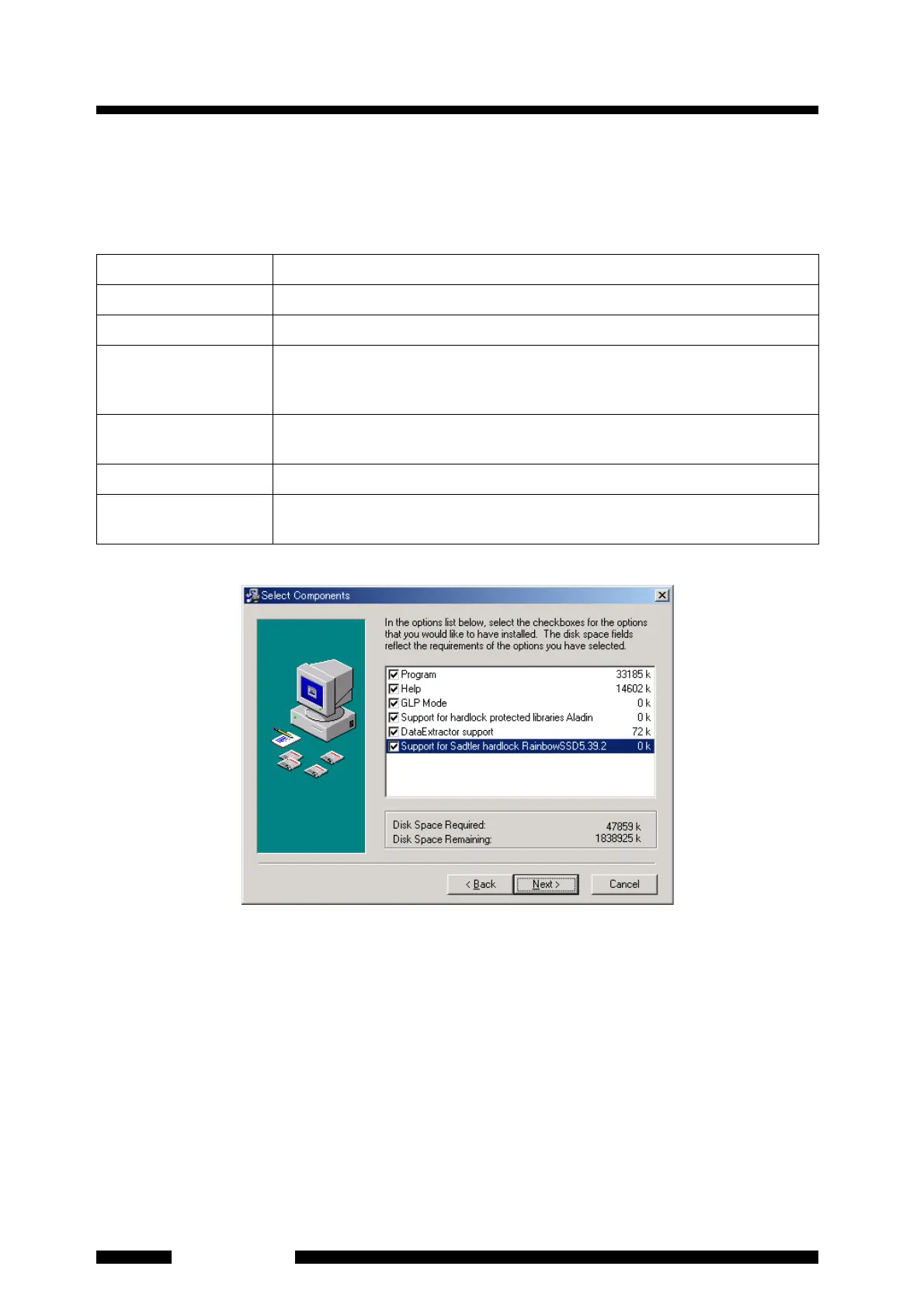3-10
IRAffinity-1
Chapter 3 Installation
12. The [Select Components] dialog box opens. Select components of the IRsolution main
components to be installed. The following components can be installed.
Table 3.1 "Setup Components"
Fig. 3.8 [Select Components] Dialog Box
13. Check the necessary components. Click the [Next] button after setting.
Setup Description
Program The IRsolution main body
Help Help message file of the IRsolution
GLP mode Installs the IRsolution on the GLP mode to support the GLP/GMP. Electric
Signature function is available on the GLP mode. You cannot switch the GLP/
non-GLP mode after installation.
Support for hardlock
protected libraries
Installs the hardlock driver to use protected libraries with a protection key
(dongle).
DataExtractor support Is checked, when used with the CLASS-Agent/IRsolution Agent.
Support for Sadtler
hardlock
Installs the hardlock driver to use Sadtler libraries.