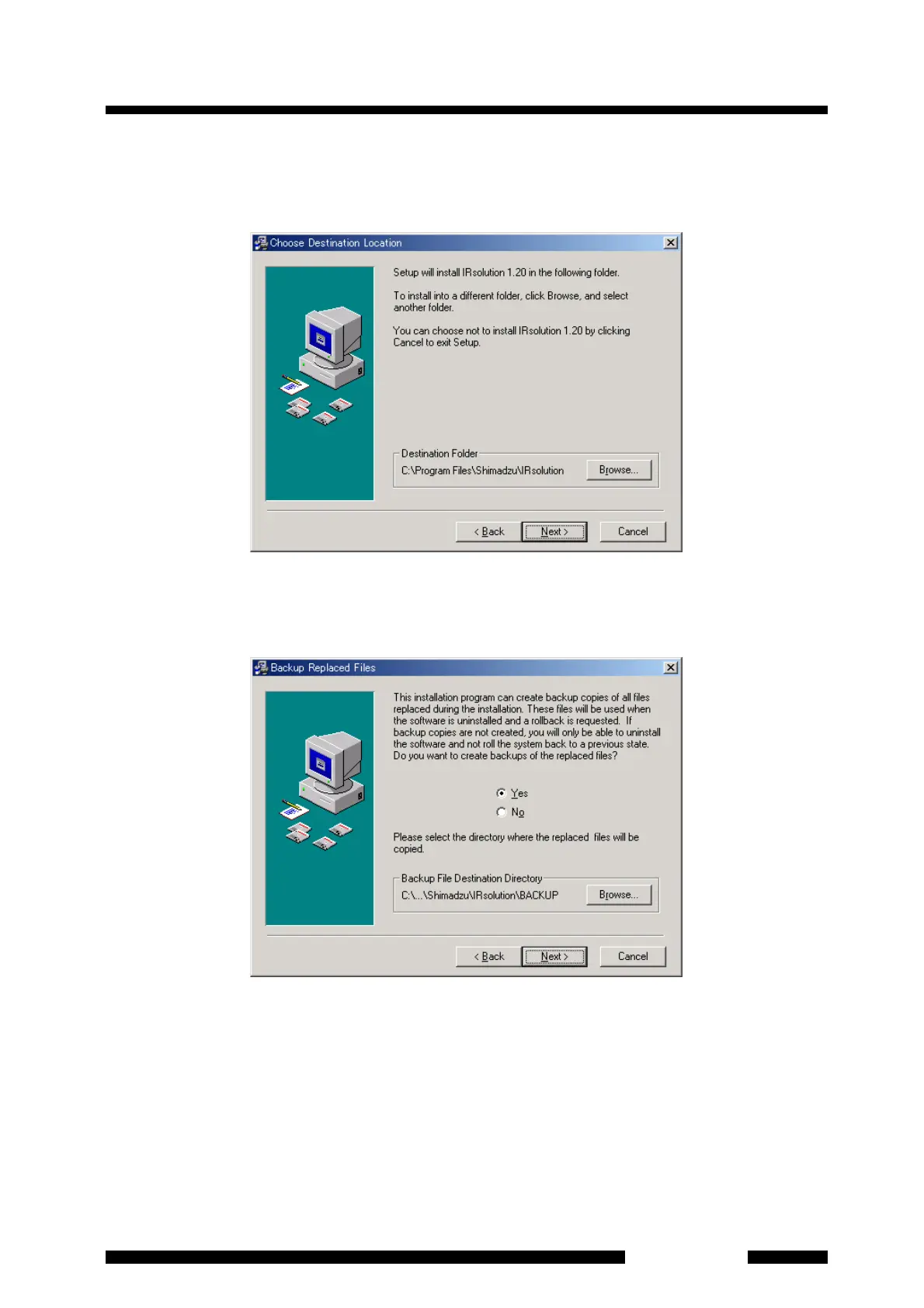3.4 Installing the Software
3-9
IRAffinity-1
10. Proceed with the following prompts on the screen. Then the [Chose Destination Location]
dialog box opens. Specify the destination folder to be installed. The default folder is usually
used. Click the [Browse] button to change the destination.
Fig. 3.6 [Chose Destination Location] Dialog Box
11. Click the [Next] button to proceed to the next step, then the [Backup Replaced Files] dialog
box opens. Click the [Next] button with the default setting.
Fig. 3.7 [Backup Replaced Files] Dialog Box