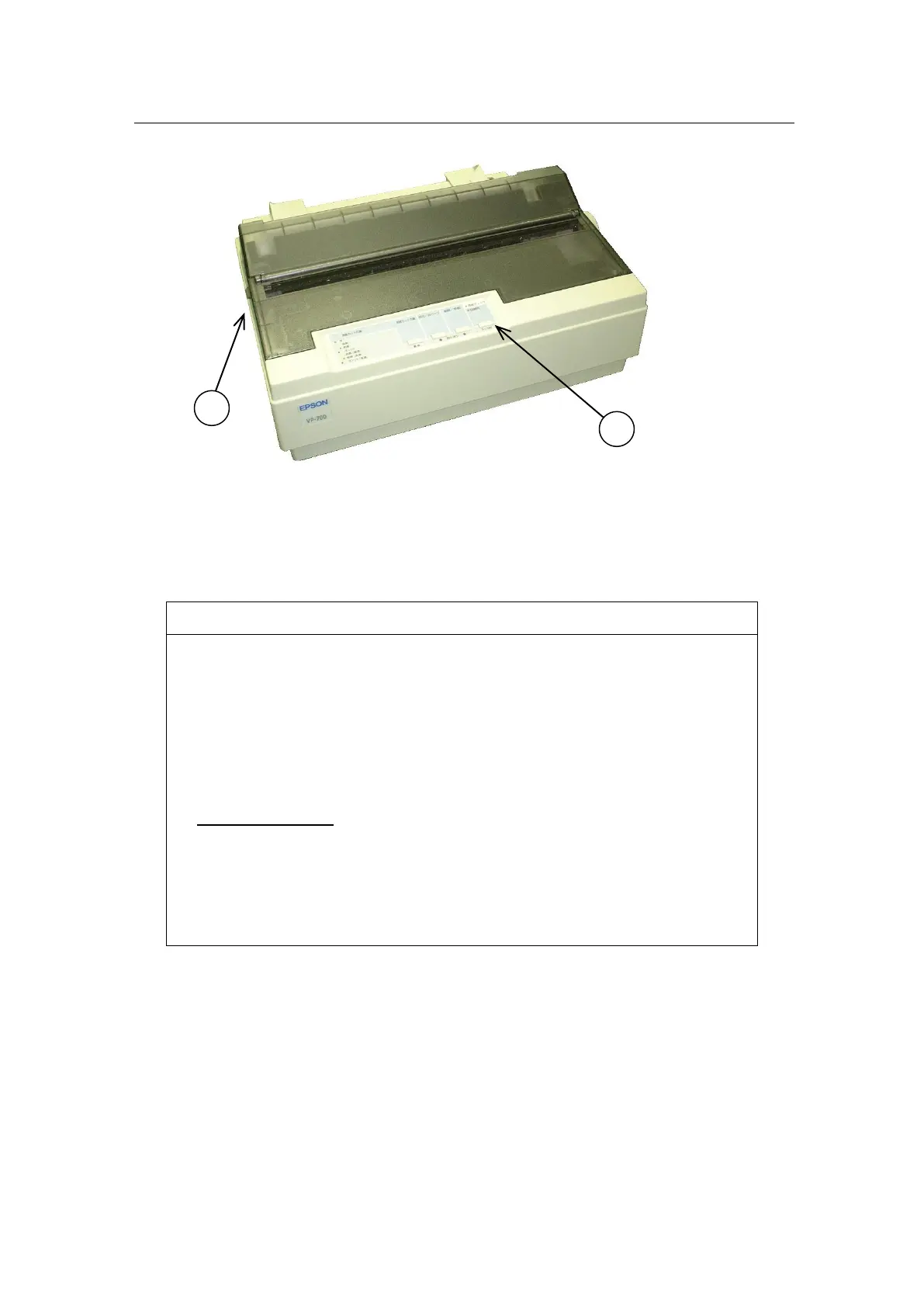1 Configuration and Function of the Instrument
1-11
Printer
① Power switch (on the lower part of the left side face)
② Switch to enable printing
● Do not print when the switch to enable printing is turned OFF.
Attempting to print when the printer is in a state where it is unable
to print (switch to enable printing is OFF, or there is no printing
paper, etc.) causes the print data to accumulate in the printer buffer,
resulting in abnormal printing when print operation is restarted.
When this type of situation occurs, quickly resolve the problem, and
restart the printer. If the problem cannot be solved, use the analyzer
with the printer turned off.
● Do not use paper feed knob on the side of the printer while the
printer is ON, as that may cause a failure.
