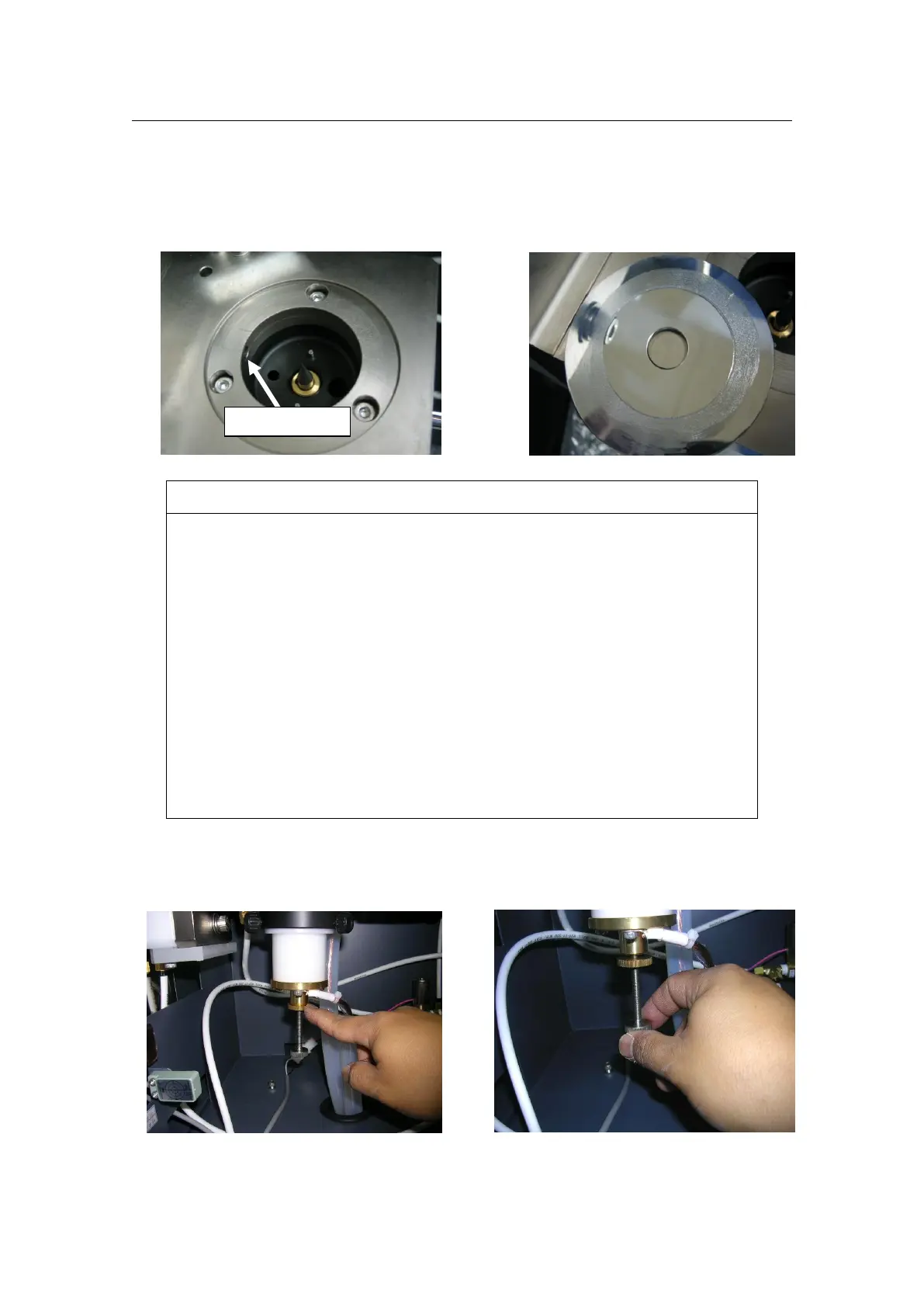5 Maintenance
5-14
19 Detach the sample plate and confirm that the grease covers the entire joint surfaces of
both stand and sample plate. Confirm that the grease is not on areas around the
sample plate or the light-guide hole of the stand.
● The sample plate is a consumable part. Replace it with a new one
when its surface is scratched or damaged. Reverse the top and
bottom faces of the sample plate every time the stand is cleaned.
● Be careful with the amount of silicone grease applied to the joint
surfaces of the sample plate and stand. If there is too little, it causes
argon gas to leak. If there is too much, it causes abnormal
discharge.
● Improper or loose fitting of the sample plate and stand may result in
lower analytical accuracy.
