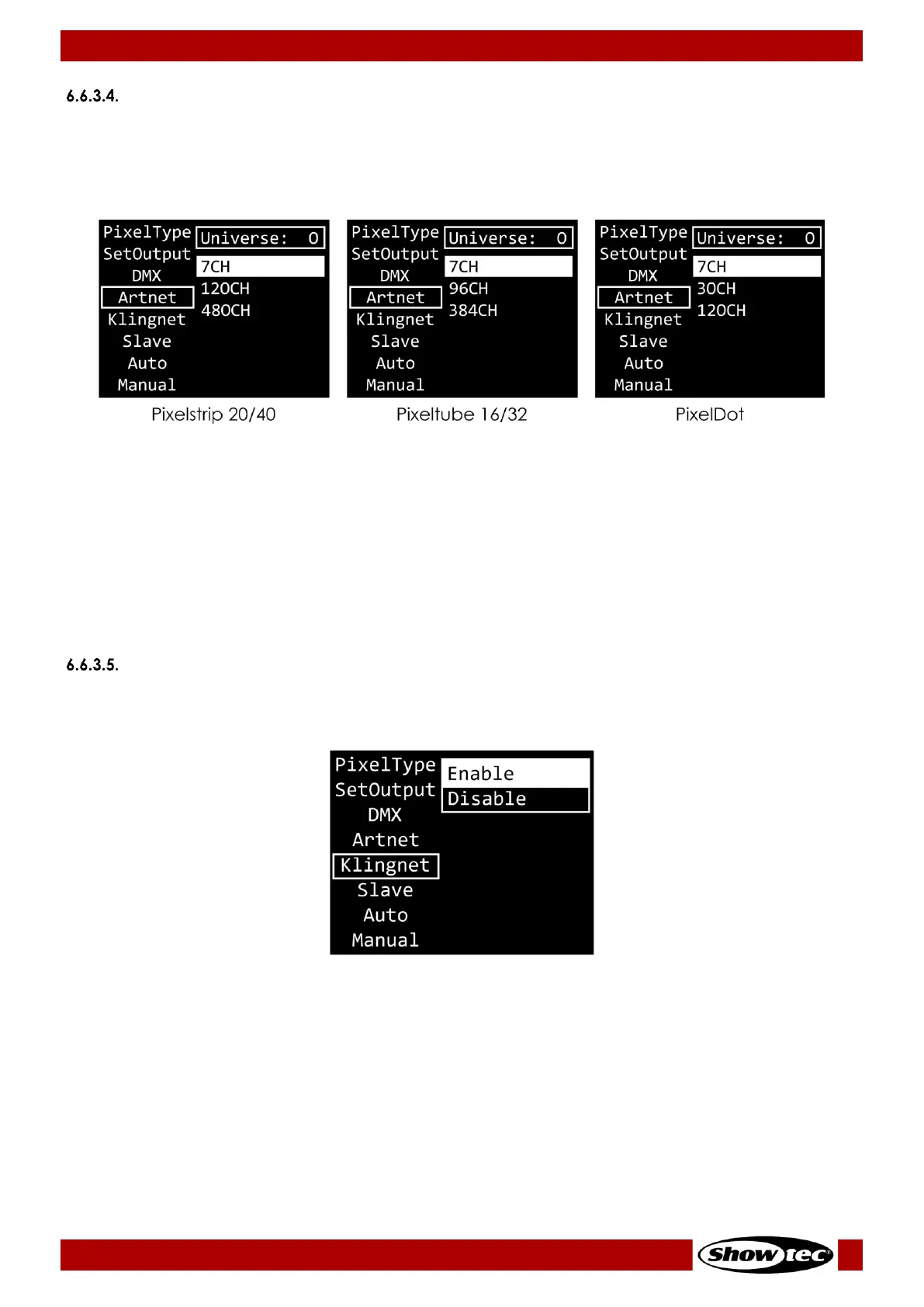Art-Net
In this menu you can set the Art-Net settings.
01) When the display shows ARTNET, press the ENTER button to open the menu. The display will show the
available Art-Net options, depending on what options were chosen in 6.6.3.1. Pixel Type on page 27
and in 6.6.3.2. Set Output on page 28:
02) Press the UP/DOWN buttons to select UNIVERSE and press the ENTER button to confirm.
03) Press the UP/DOWN buttons to set the universe. The adjustment range is 0–255.
04) Press the ENTER button to save changes.
05) Press the UP/DOWN buttons to select the channel mode selection field and press the ENTER button to
confirm.
06) Press the UP/DOWN buttons to select one of the available channel modes (depending on what
device was chosen in 6.6.3.1. Pixel Type on page 27).
07) Press the ENTER button to confirm your choice.
Note: The Pixel Controller does not automatically detect whether Art-Net data signal is received or not.
Activate Art-Net control.
Kling-Net
In this menu you can activate the Kling-Net settings.
01) When the display shows KLINGNET, press the ENTER button to open the menu. The display will show:
02) Press the UP/DOWN buttons to select ENABLE or DISABLE. If you choose ENABLE, Kling-Net protocol will
be active.
03) Press the ENTER button to confirm your choice.
Note: The Pixel Controller does not automatically detect whether Kling-Net data signal is received or not.
Activate Kling-Net control.