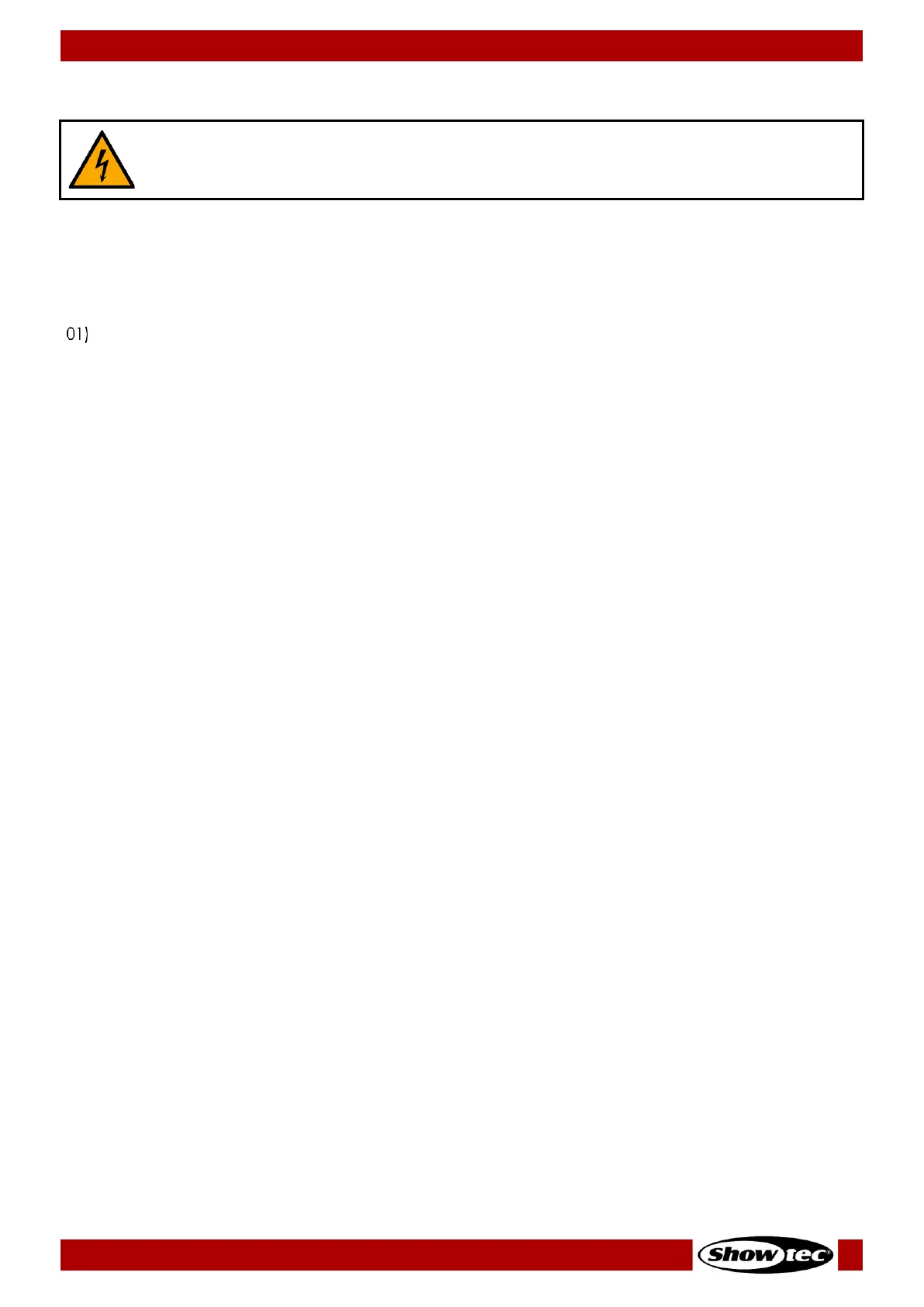● Do not bypass the thermostatic switch or fuses.
● For replacement use fuses of the same type and rating only.
Power surges, short-circuit or incorrect electrical power supply may cause a fuse to burn out. If the fuse
burns out, the device will not function anymore. If this happens, follow the steps below:
Disconnect the device from the electrical power supply.
01) Allow the device to cool down for 5 minutes.
02) Loosen the fuse cover with a screwdriver and remove the fuse holder.
03) If the fuse is brown or unclear, it is burned out. Remove the old fuse.
04) Insert a new fuse in the fuse holder. Make sure that the type and the rating of the replacement fuse
are the same as the ones specified on the information label of the product.
05) Replace the fuse holder in the opening and tighten the fuse cover.