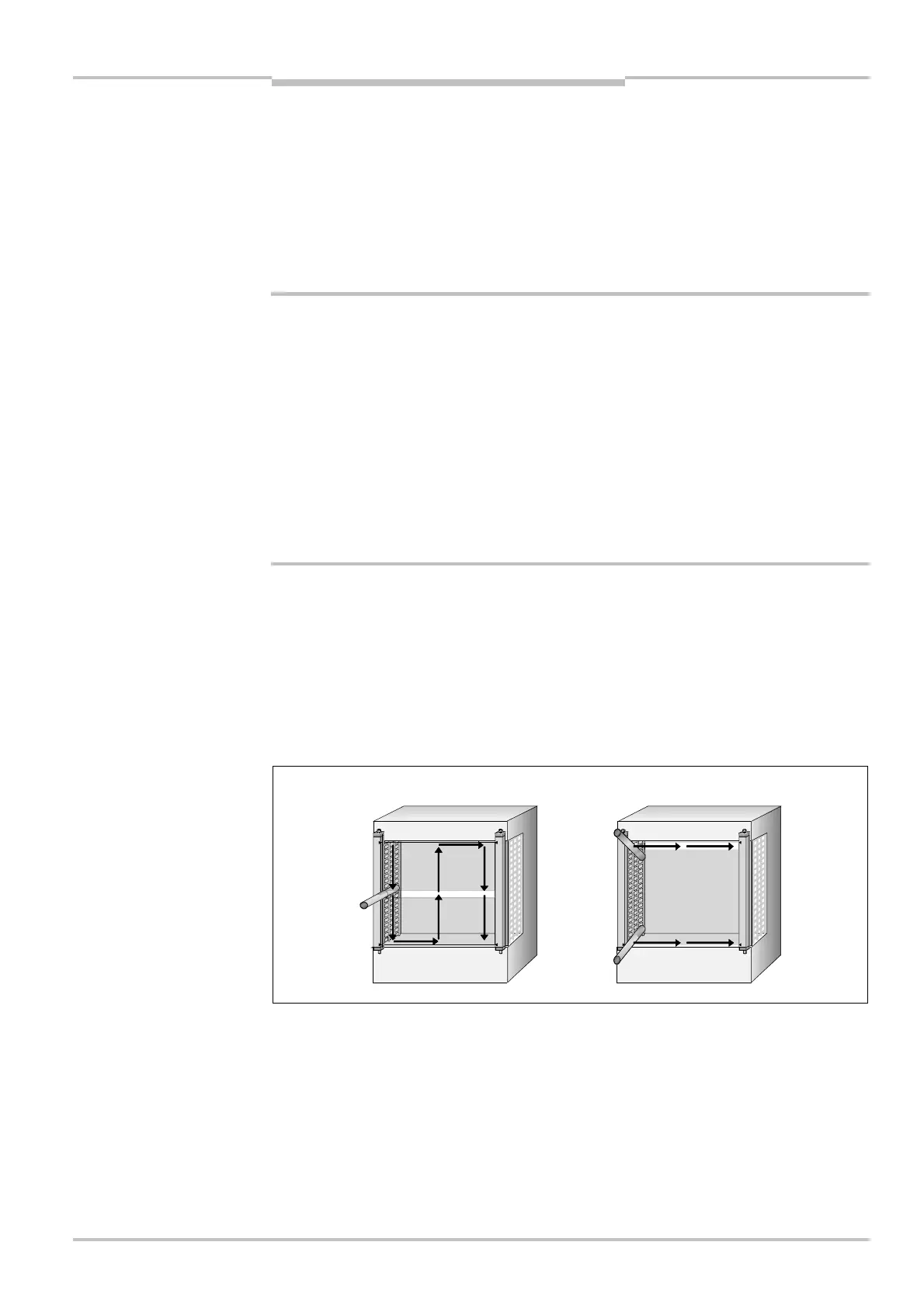Operating Instructions Chapter 6
C4000 Micro/Basic/Basic Plus/Eco
8009423/YT79/2016-03-14 © SICK AG • Industrial Safety Systems • Germany • All rights reserved 39
Subject to change without notice
Commissioning
6.3.3 Daily functional checks of the protective device
The effectiveness of the protective device must be checked daily by a specialist or by
authorised personnel, using the correct test rod.
Always test along the complete hazardous area to be protected, never solely at the mount-
ing position of the light curtain.
How to check the effectiveness and correct function of the safety light curtain:
⋅ Select the correct test rod depending on device resolution.
Do not operate the machine if the green or yellow LED is lit during the test!
If the green or yellow LED lights up during the test even for a short period, work must stop
at the machine. In this case the installation of the safety light curtain must be checked by
qualified safety personnel (see chapter 4).
⋅ Before inserting the test rod, check …
– if, for the C4000 Micro or C4000 Basic Plus (M12 × 7+ FE) with de-activated internal
restart interlock or the C4000 Basic, the green LED lights up.
– if, for the C4000 Micro with activated internal restart interlock, the yellow LED
flashes (“Reset required”).
If this is not the case, make sure that this condition is reached. The test is otherwise
meaningless.
⋅ Move the test rod slowly through the area to be protected, as shown under 1 in Fig. 26.
⋅ Then, guide the test rod along the edges of the area to be protected as shown under 2
in Fig. 26. This procedure allows you to test if the point-of-operation guard/reaching be-
hind protection is functioning correctly (see chapter 4.3 “Steps for mounting the device”
on page 24).
⋅ If you use one or more deflector mirrors (e.g. PNS), then also guide the test rod slowly
through the area to be protected directly in front of the mirrors.
In both tests, the receiver of the C4000 must show the red LED only.
Note
a
WARNING
Note
protective device
1
2