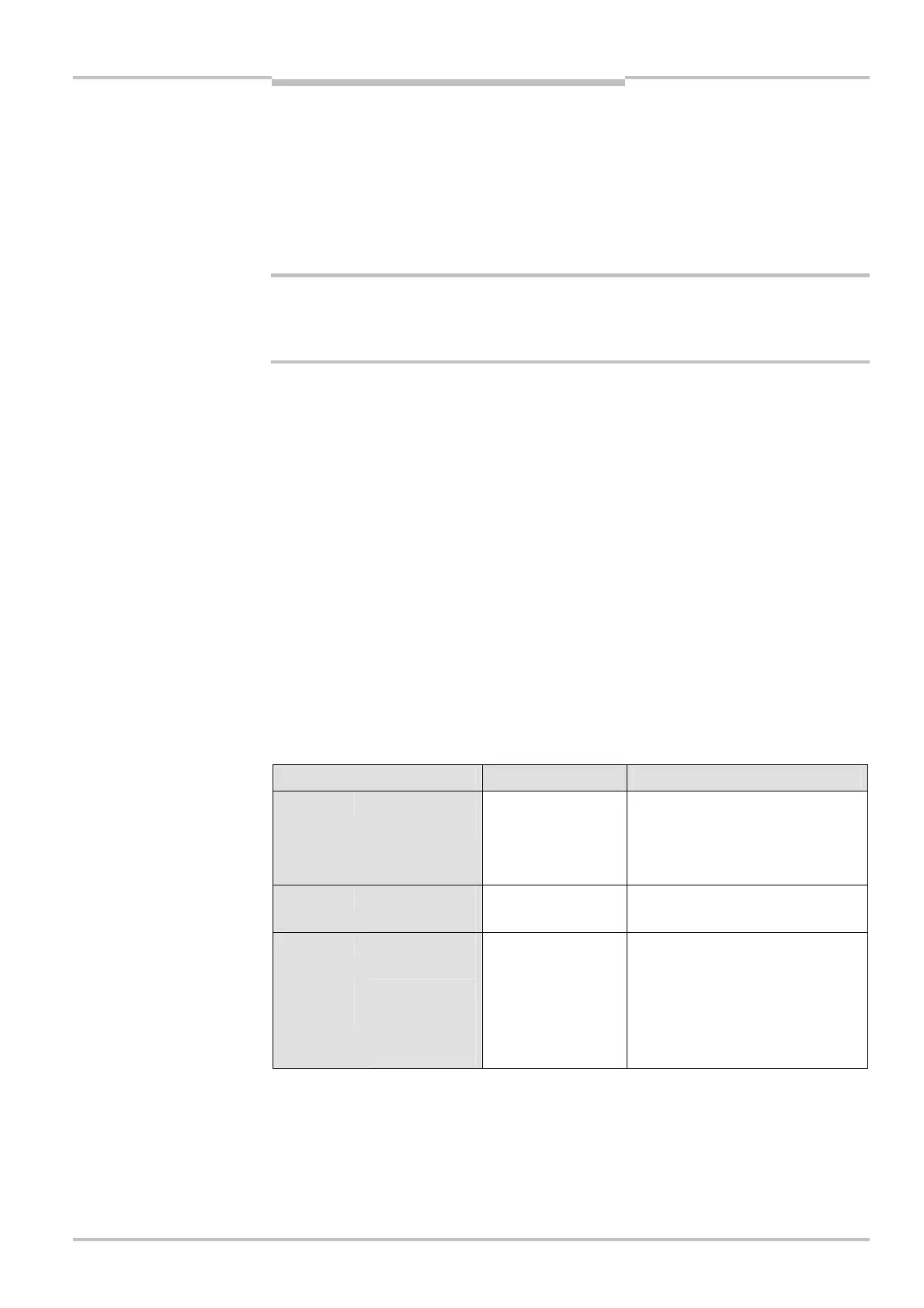Operating Instructions Chapter 9
C4000 Micro/Basic/Basic Plus/Eco
8009423/YT79/2016-03-14 © SICK AG • Industrial Safety Systems • Germany • All rights reserved 43
Subject to change without notice
Fault diagnosis
9 Fault diagnosis
This chapter describes how to identify and remedy errors and malfunctions during the
operation of the safety light curtain.
9.1 What to do in case of faults
Cease operation if the cause of the malfunction has not been clearly identified!
Stop the machine if you cannot clearly identify or allocate the error and if you cannot safely
remedy the malfunction.
The system state “Lock-out”
In case of certain faults or an erroneous configuration, the system can go into the “Lock-
out” state. The 7-segment display on the safety light curtain then indicates δ, ε or κ. To
place the device back in operation:
⋅ Rectify the cause of the fault as per Tab. 15.
⋅ Switch the power supply for the C4000 off and on again (e.g. by unplugging the system
plug and reinserting it).
9.2 SICK Support
If you cannot remedy an error with the help of the information provided in this chapter,
please contact your local SICK representative.
9.3 Error displays of the diagnostics LEDs
This chapter explains the meaning of the error displays of the LEDs and how to respond.
Please refer to the description in chapter “Status indicators” on page 17.
Display Possible cause Remedying the error
O Orange
LED of receiver
lights up
Weak signal
⋅ Check the alignment of sender
and receiver.
⋅ Check the front screen (dirt)
and clean, if necessary.
Ö Yellow
LED of receiver
flashes
Reset required ⋅ Press the reset button.
o Yellow
LED of sender
fails to light up
o Red and
o Green
Neither the red
nor the green
receiver LED
lights up
No operating
voltage, or voltage
too low
⋅ Check the voltage supply and
activate, if necessary.
a
WARNING
LEDs