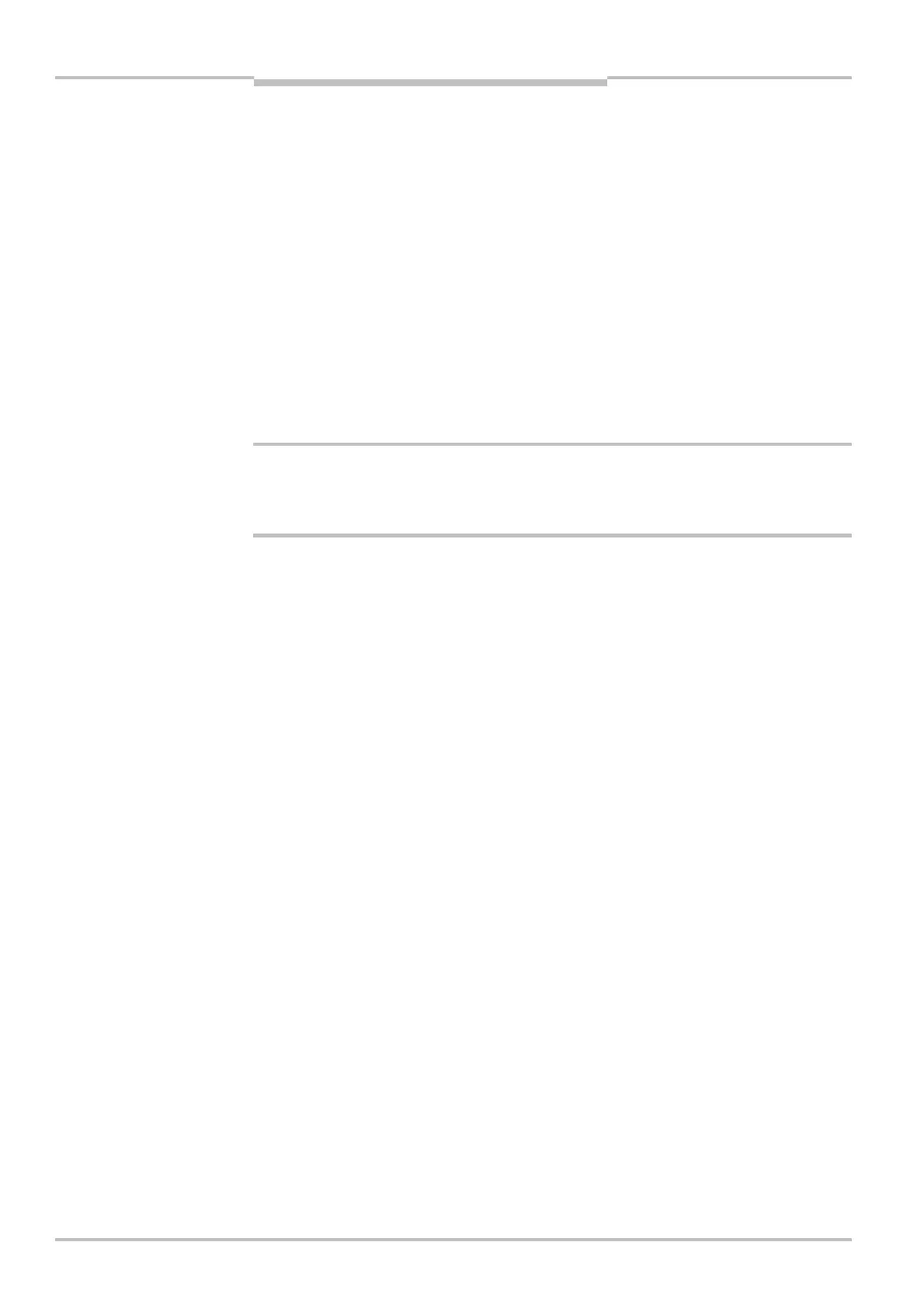Chapter 7 Operating Instructions
C4000 Micro/Basic/Basic Plus/Eco
40 © SICK AG • Industrial Safety Systems • Germany • All rights reserved 8009423/YT79/2016-03-14
Subject to change without notice
Configuration
7 Configuration
7.1 Delivery status
The C4000, as supplied, is parameterised ready for protective operation:
• EDM deactivated
• Internal restart interlock deactivated
7.2 Activating the restart interlock
To activate the restart interlock, a reset button must be connected to the
C4000 Micro/Basic (see page 34).
How to activate the internal restart interlock of the C4000 Micro/Basic:
Ensure the machine is in a safe condition!
While you configure the safety light curtain, the machine could start unintentionally.
⋅ Ensure that the whole system is in a safe condition during the configuration process.
⋅ Switch the safety light curtain off.
⋅ Keep the reset button pressed.
⋅ Switch the safety light curtain on again. The LED O Yellow lights up.
⋅ Release the reset button. The LED Ö Yellow begins to flash.
⋅ Press the reset button again within 5 seconds. The safety light curtain now activates the
restart interlock function and then immediately operates in protective operation mode.
⋅ Ensure that the machine is in a safe condition. Then check the function of the restart
interlock. If the restart interlock has not been activated, then repeat the whole process.
The configuration of the restart interlock is permanently saved in the device. The restart
interlock can only be deactivated by the start-up configuration (see below).
7.3 Activating external device monitoring
You do not have to activate external device monitoring separately. If the contact elements
to be monitored are connected to the external device monitoring (EDM) input, then the
safety light curtain activates external device monitoring during the next start-up and saves
this configuration in the device.
7.4 Start-up configuration
To avoid unintended configuration changes, the configurable functions of restart interlock
and external device monitoring can only be deactivated when switching the system on.
This procedure is only required if you have to change the application or if the safety light
curtain is to be used on another machine.
• You can only deactivate the functions of restart interlock and external device monitoring
together. If you want to deactivate only one of the two functions then you must, after the
start-up configuration, reactivate the respective other function.
• The start-up configuration requires that the assignment of the unit’s inputs be switched
over quickly. Ask for the assistance of the electrician responsible, if required.
a
WARNING
Notes
Notes