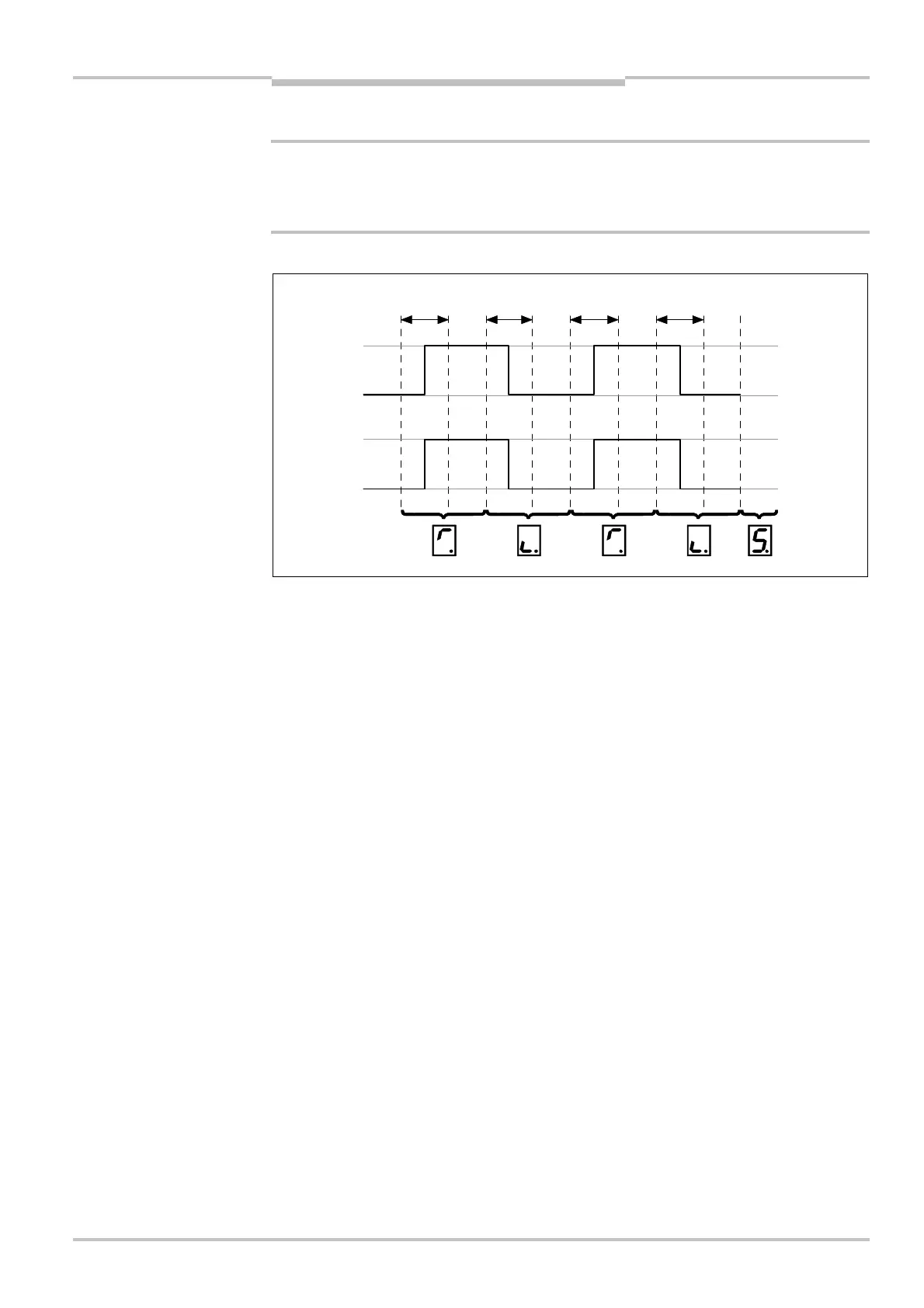Operating Instructions Chapter 7
C4000 Micro/Basic/Basic Plus/Eco
8009423/YT79/2016-03-14 © SICK AG • Industrial Safety Systems • Germany • All rights reserved 41
Subject to change without notice
Configuration
How to deactivate the restart interlock and external device monitoring:
Ensure the machine is in a safe condition!
While you configure the safety light curtain, the machine could start unintentionally.
⋅ Ensure that the whole system is in a safe condition during the configuration process.
Only authorised personnel must perform the start-up configuration.
⋅ Switch the safety light curtain off.
⋅ If an EDM is connected, disconnect the wiring.
⋅ Connect the start-up configuration 1 and start-up configuration 2 inputs.
⋅ Switch the safety light curtain on. The 7-segment display shows ∩ as confirmation. 1
⋅ Within the next 2 seconds, connect the start-up configuration 1 and start-up configura-
tion 2 inputs with 24 V. The 7-segment display shows ⊃ as confirmation. 2
⋅ Disconnect the inputs start-up configuration 1 and Switch-on configuration 2 from 24 V
within the next 2 seconds. The 7-segment display shows ∩ as confirmation. 3
⋅ Once again, connect the start-up configuration 1 and start-up configuration 2 inputs
with 24 V, within the next 2 seconds. The 7-segment display shows ⊃ as confirmation
for 2 seconds. 4
⋅ Disconnect the inputs start-up configuration 1 and start-up configuration 2 from 24 V
within the next 2 seconds. After successful completion of the start-up configuration, the
7-segment display shows 4. 5
⋅ Switch the safety light curtain off.
⋅ Remove the connecting cables of the external device monitoring, if you do not want to
use this function any more.
⋅ Switch the safety light curtain on again. External device monitoring and restart interlock
are now deactivated.
⋅ Verify the effectiveness of the protective device as described in chapter 6.3 “Test
notes” on page 38.
a
WARNING
Note
diagram of the start-up
configuration
(n. c. = not connected)
configu-
ration 1
configu-
ration 2
1
2
3
4
5