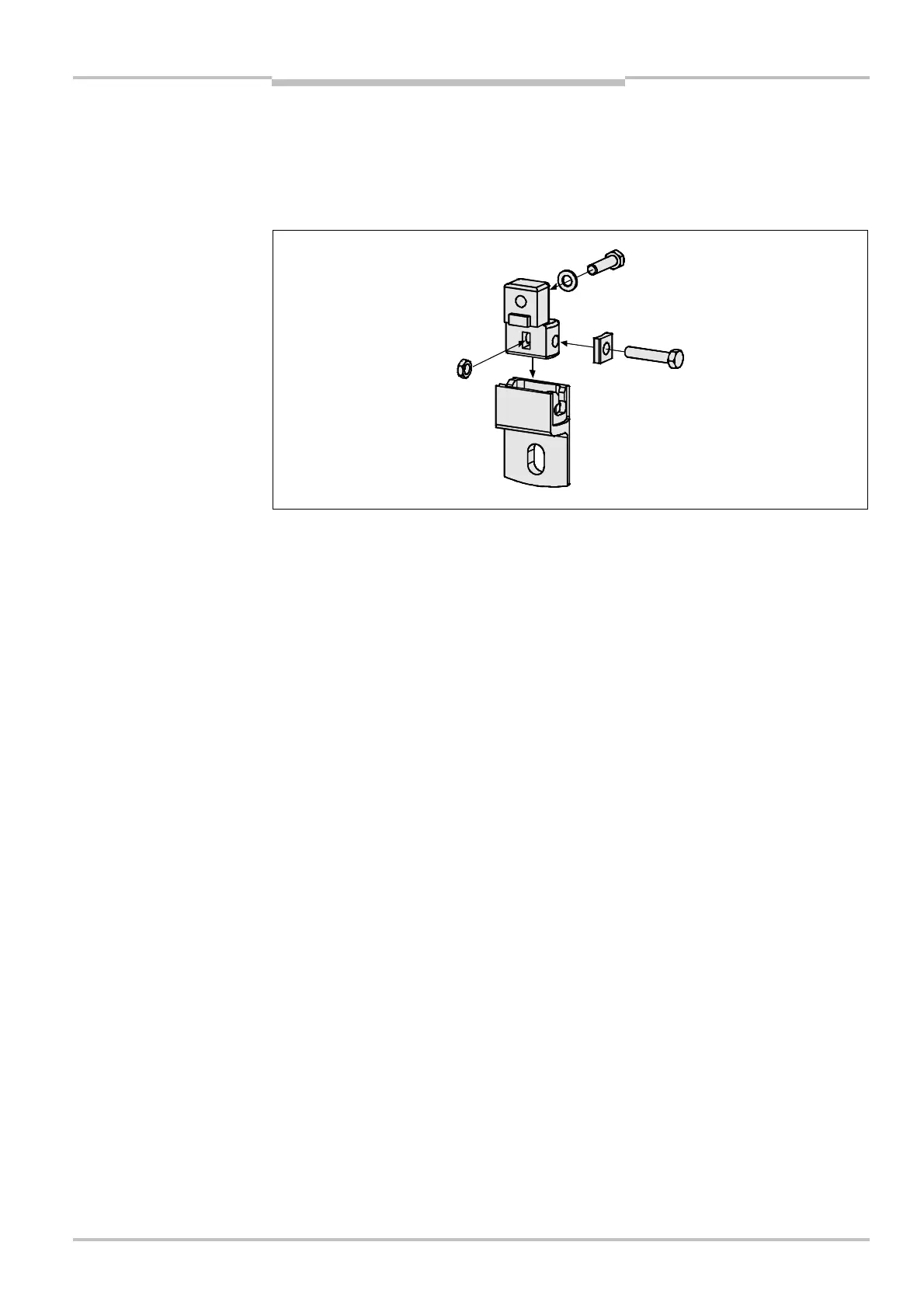Operating Instructions Chapter 4
C4000 Micro/Basic/Basic Plus/Eco
8009423/YT79/2016-03-14 © SICK AG • Industrial Safety Systems • Germany • All rights reserved 27
Subject to change without notice
Installation and mounting
4.3.2 Mounting with side bracket
The side bracket is made of die cast zinc. It is enamelled in black. The side bracket will be
covered by the device after mounting. But it is only suitable for mounting surfaces lying
parallel to the desired protective field because the alignment of sender and receiver can
only be adjusted by a maximum of °2.5° after mounting.
⋅ Attach the bolts of the side bracket with a torque of between 5 and 6 Nm. Higher
torques can damage the bracket; lower torques provide inadequate protection against
vibration.
⋅ When mounting the bracket, note the distance and the position of the sliding nuts as
described in chapter 10.4 “Dimensional drawings” on page 51 f.
side bracket
Notes