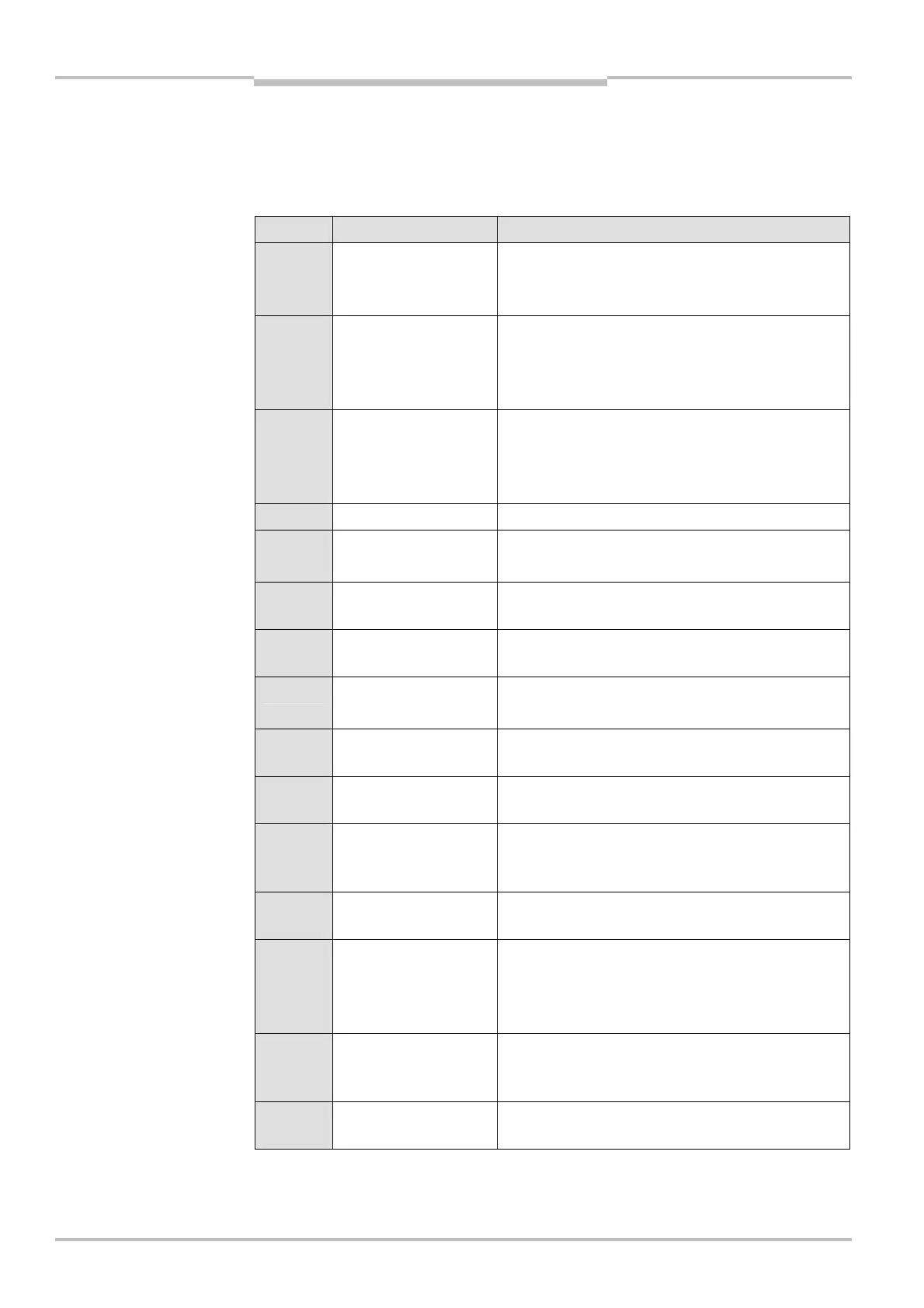Chapter 9 Operating Instructions
C4000 Micro/Basic/Basic Plus/Eco
44 © SICK AG • Industrial Safety Systems • Germany • All rights reserved 8009423/YT79/2016-03-14
Subject to change without notice
Fault diagnosis
9.4 Error displays of the 7-segment display
This chapter explains the meaning of the error displays of the 7-segment display and how
to respond to the messages. Please refer to section “ Status indicators” on page 17 for a
description of the 7-segment display.
Display Possible cause Remedying the error
/, 0 or
1
Inadequate alignment ⋅ Re-align sender and receiver (see page 37).
The display extinguishes 2 minutes after the
system has been correctly aligned.
7
or
∋
EDM error
⋅ Check the contacts and their wiring, eliminate
any wiring errors, if necessary.
⋅ If ∋ is displayed, switch the device off and back
on again.
8 Reset button fault
⋅ Check the reset button for correct function. The
button may be defective or stuck.
⋅ Check the wiring of the reset button/for any
short-circuit to 24 V.
δ System error ⋅ Replace the unit (receiver or sender).
ε?0
Overcurrent at
switching output 1
⋅ Check the contactor. Replace, if necessary.
⋅ Check the wiring for short-circuit to 0 V.
ε?1
Short-circuit at
switching output 1
⋅ Check the wiring for short-circuit to 24 V.
ε?2
Short-circuit at
switching output 1
⋅ Check the wiring for short-circuit to 0 V.
ε?3
Overcurrent at
switching output 2
⋅ Check the contactor. Replace, if necessary.
⋅ Check the wiring for short-circuit to 0 V.
ε?4
Short-circuit at
switching output 2
⋅ Check the wiring for short-circuit to 24 V.
ε?5
Short-circuit at
switching output 2
⋅ Check the wiring for short-circuit to 0 V.
ε?6
Short-circuit between
switching output
1 and 2
⋅ Check the wiring and rectify the error.
κ?1
Invalid configuration of
the EDM
⋅ Verify that the machine-side EDM is connected
correctly.
κ?2
External sender
detected
⋅ Check the distance from reflective surfaces
(page 22) or from other light curtains.
⋅ Swap sender and receiver (inversion of the beam
direction) or fit non-reflective partition walls.
κ?5
Start-up configuration
not successfully
completed
⋅ Repeat the start-up configuration
κ?8 Supply voltage too low
⋅ Check the supply voltage and the power supply.
If necessary, replace defective components.
7-segment display