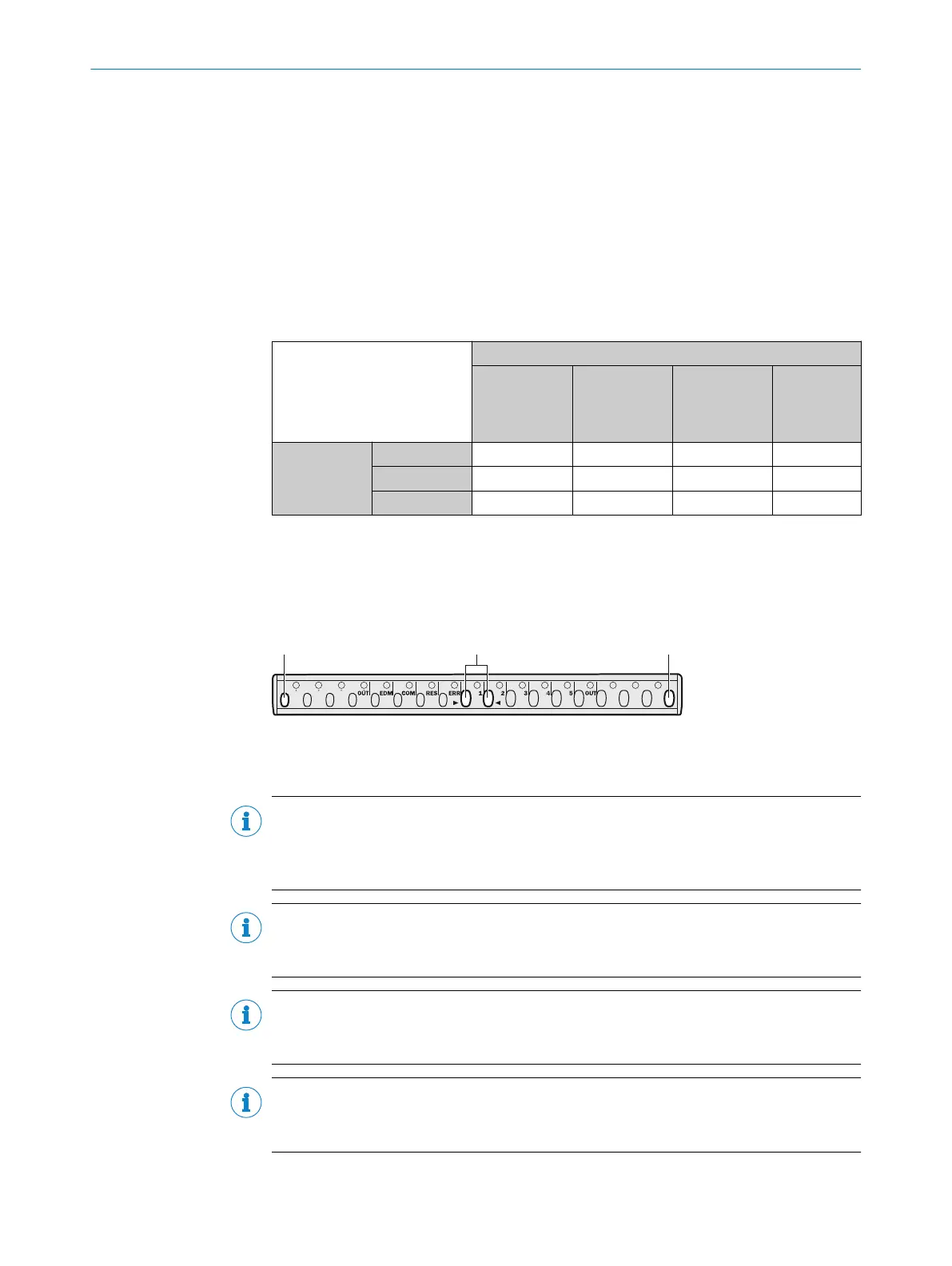Further topics
•
"Ext
ernal device monitoring (EDM)", page 34
•
"Deactivating reset and EDM", page 66
7.3.3 Deactivating reset and EDM
Overview
D
eactivating reset and EDM resets both twin sticks back to their factory settings.
The following table shows when the configuration of a twin stick must be deactivated.
Table 9: Overview of in which cases deactivating the configuration is necessary for cascading
systems
The twin stick should be used as a:
Single system
or hos
t in pro‐
tective opera‐
tion
Single system
or host in pro‐
tective opera‐
tion with reset
Single system
or host in pro‐
tective opera‐
tion with EDM
Guest
The twin stick
w
as config‐
ured with:
Unconfigured – – – –
Reset
C
–
C
–
EDM
C C
– –
To deactivate the configuration, the optics in the center (! be
tween the two triangular
marks) or outside (") must be covered in a certain order. You have up to 30 s for each
of the following steps.
The COM LED (Ö white) is used as a timer for interrupting and releasing the protective
field.
Figure 57: Intervention points when deactivating configuration
Important information
NOTE
S
ince the system positions (host, guest 1 or guest 2) of a cascaded systems are only
determined via the system plug and saving is not done in EEPROM, it is necessary to
deactivate the system position.
NOTE
If t
he device is to be used as a host of a cascaded system or as a single system, in each
case without reset and/or EDM, resetting and/or EDM must be deactivated.
NOTE
If t
he device is to be used as a guest of a cascaded system, deactivating the configura‐
tion is not necessary.
NOTE
If the COM LED lights up white two times in succession during deactivation of the con‐
figuration, the procedure has been canceled. In this case, restart from step 1.
7 CONFIGURATION
66
O P E R A T I N G I N S T R U C T I O N S | miniTwin4 8012624/10OM/2018-08-09 | SICK
Subject to change without notice