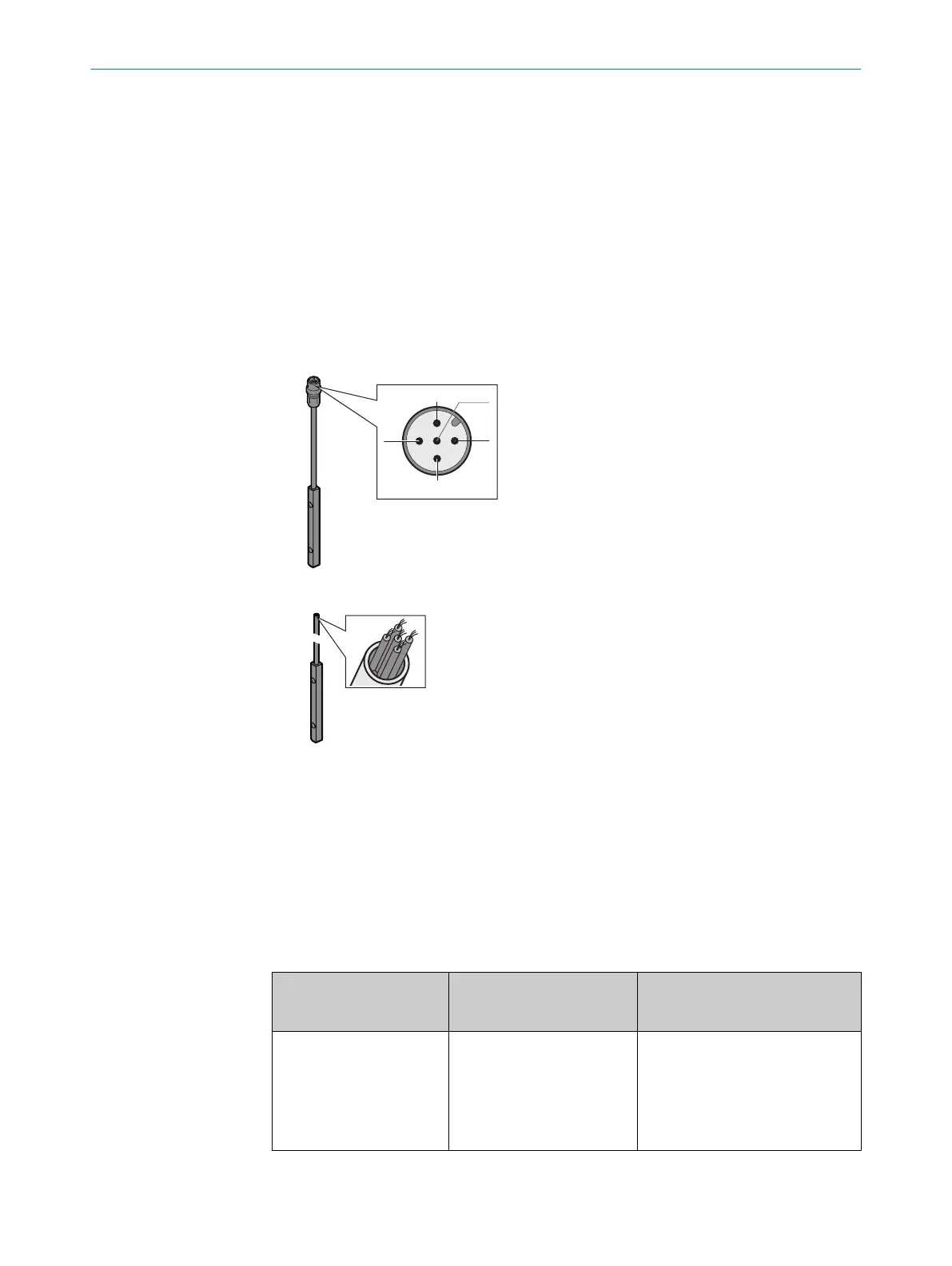3.2.6 Cascading
Cascading allows up to 3 safety light curtains to be connected in series, e.g. f
or reliable
presence detection. The device connected to the control cabinet is the host device. The
subsequent sensors are called guest 1 and guest 2.
3.2.7 System plug
Overview
T
he safety light curtain requires a system plug.
The system plug is available in the following variants:
•
System plug with 5-pin system connection (M12×4 + FE male connector)
•
System plug with one 5-pin system connection (M12×4 + FE male connector) and
one 5-pin extension connection (M12×4 + FE female connector)
Figure 5: System connection pin assignment
Figure 6: System connection wires
Pre-assembled cables with open ends are available for connecting applications.
Functions of the safety light curtain
T
he following functions are available depending on the system plug used:
•
Restart interlock
•
External device monitoring (EDM)
•
Cascading
Table 1: Use of system plugs in a single system and in a cascade
System plug with 5-pin sys‐
t
em connection
System plug with 5-pin system
connection and 5-pin extension
connection
Single system
✓
•
w
ithout additional func‐
tion
•
RES or EDM can option‐
ally be configured on a
twin stick
–
PRODUCT DESCRIPTION 3
8012624/10OM/2018-08-09 | SICK O P E R A T I N G I N S T R U C T I O N S | miniTwin4
15
Subject to change without notice