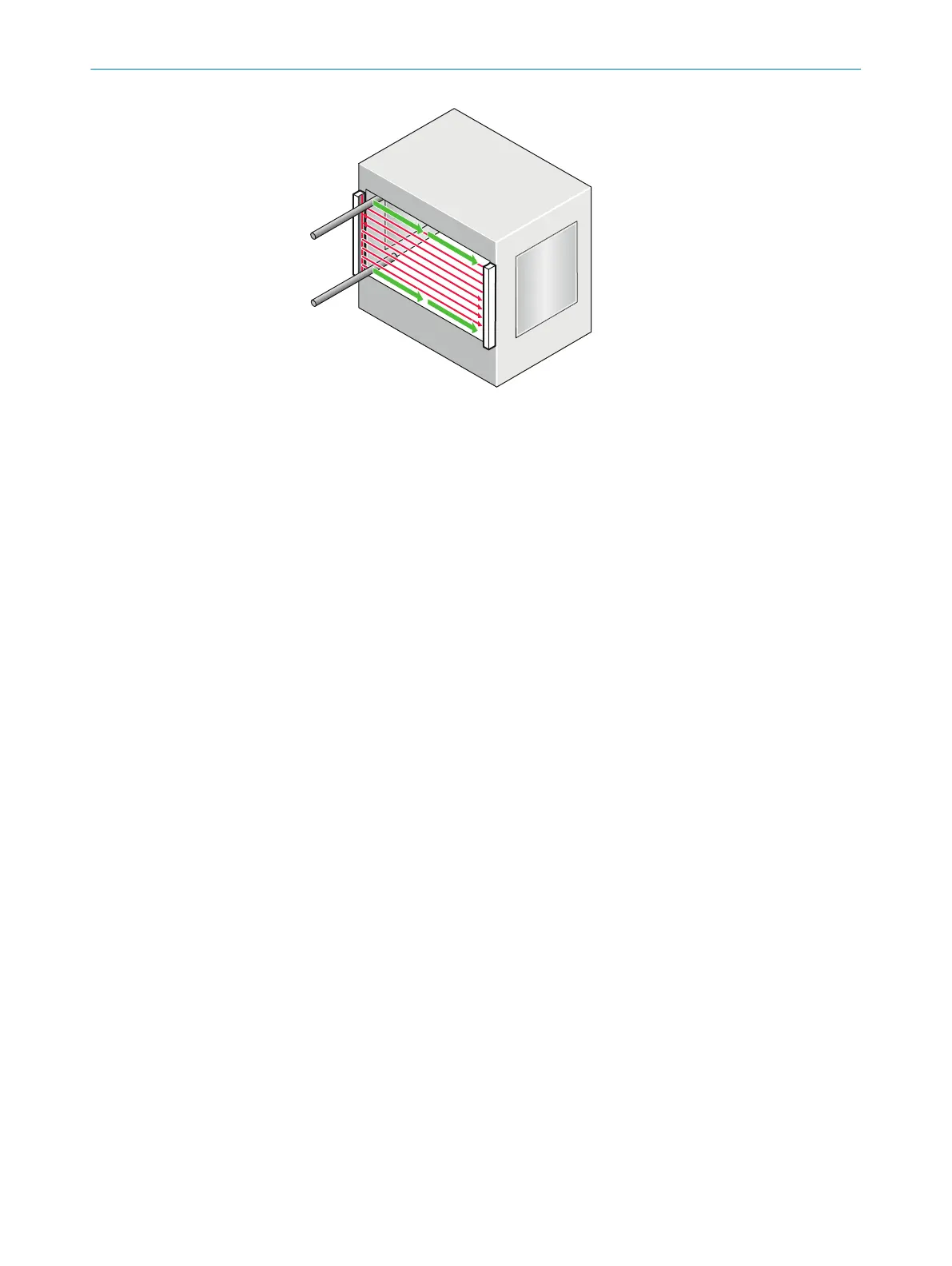Figure 32: Test rod check: Step 3
5. If one or more deflector mirrors are used, then the test rod should also be guided
slo
wly through the area to be protected directly in front of the deflector mirrors.
6. Watch the OUT LED and the RES LED during the check. The OUT LED should con‐
tinuously light up red. The RES LED must not flash orange.
7. After the test rod has been removed from the protective field, make sure that the
protective field is clear. If the reset function is deactivated, the OUT LED lights up
green again. If the reset function is configured, the RES LED flashes orange again.
8. If several safety light curtains are connected to each other in a cascade, carry out
the complete check for every safety light curtain in the cascade. During the check,
watch the OUT LED and the RES LED of the twin stick that is being checked.
4.5.2 Visual check of the machine and the protective device
The following points are often helpful for the definition of the check:
•
H
as the machine been retrofitted?
•
Have machine parts been removed?
•
Have modifications been made to the surroundings of the machine?
•
Have the protective device or its parts been dismantled?
•
Is it possible to enter the hazardous area without being detected?
•
Is the protective device damaged?
•
Is the protective device severely contaminated?
•
Is the front screen contaminated, scratched or destroyed?
•
Are there any damaged cables or open cable ends?
If one of the points applies, the machine should be shut down immediately. In this case,
the machine and the protective device must be checked by appropriately qualified
safety personnel.
PROJECT PLANNING 4
8012624/10OM/2018-08-09 | SICK O P E R A T I N G I N S T R U C T I O N S | miniTwin4
43
Subject to change without notice