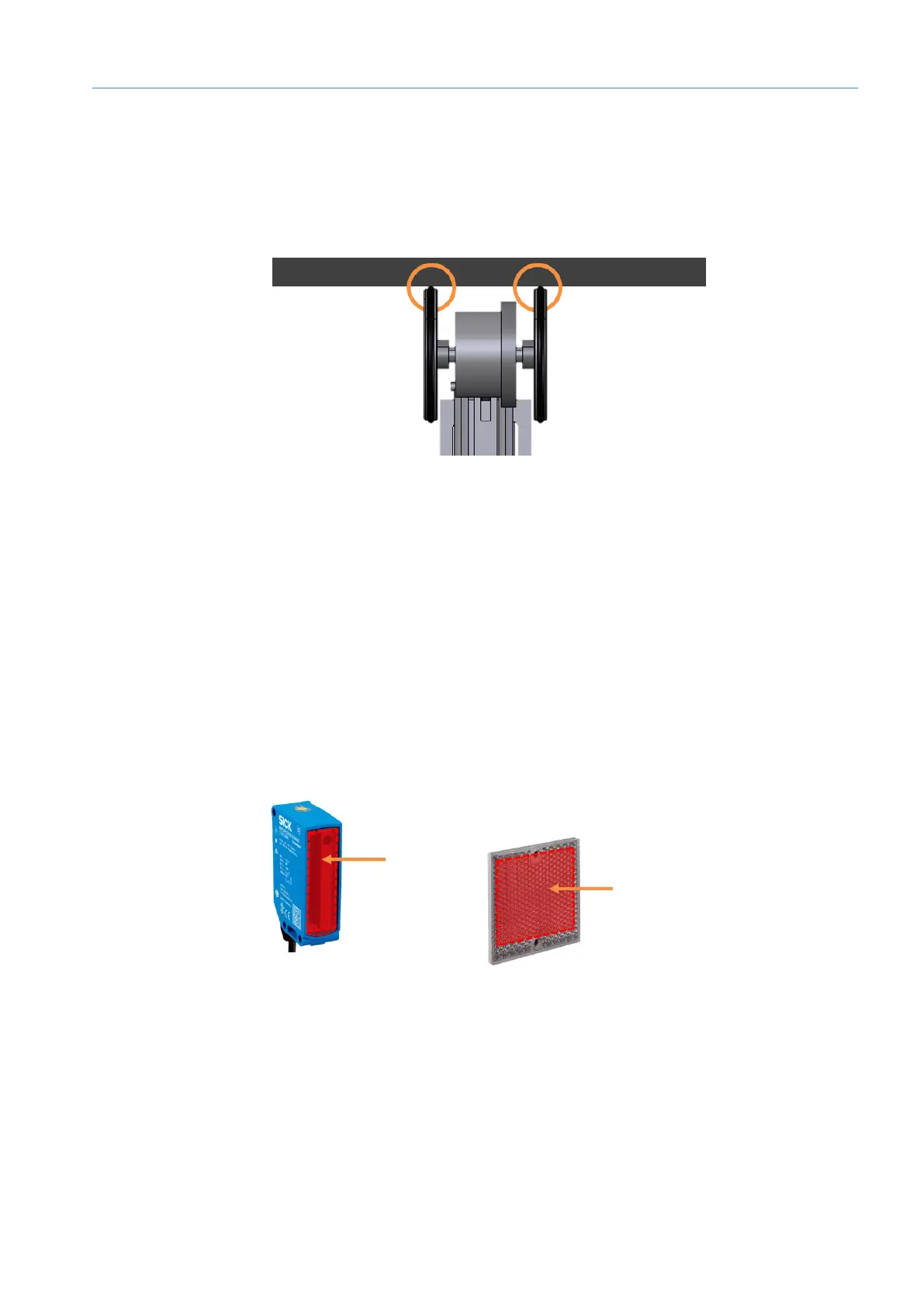MAINTENANCE AND REPAIR 7
8023994-17I6/2020-03-19|SICK
Subject to change without notice
ORIGINAL OPERATING INSTRUCTIONS| VMS4100/5100
7.1.5 Checking the incremental encoder components
The measuring wheel of the incremental encoder must have direct and steady contact
with the conveyor belt and must turn without any slipping.
Contamination on the measuring wheel or damaged rubber rings can cause faulty
behavior of the incremental encoder.
Fig. 87: Visual inspection of the incremental encoder (DFV60 in this example)
▸
Remove any contamination on the measuring wheel of the incremental encoder.
▸
Replace damaged rubber rings.
▸
Check the wear of the measuring wheel.
NOTE! If it is so badly worn that contact with the conveyor belt is impaired,
the incremental encoder must be replaced (see below).
7.1.6 Cleaning the photoelectric retro-reflective sensor
Contamination on the photoelectric retro-reflective sensor can cause faulty switching
behavior.
▸
Remove contamination from the optically active surfaces of the sensors.
Fig. 88: Cleaning the optical surfaces of the photoelectric retro-reflective sensor
▸
Check that the photoelectric sensor and reflector are aligned correctly at regular
intervals.
Maintenance
