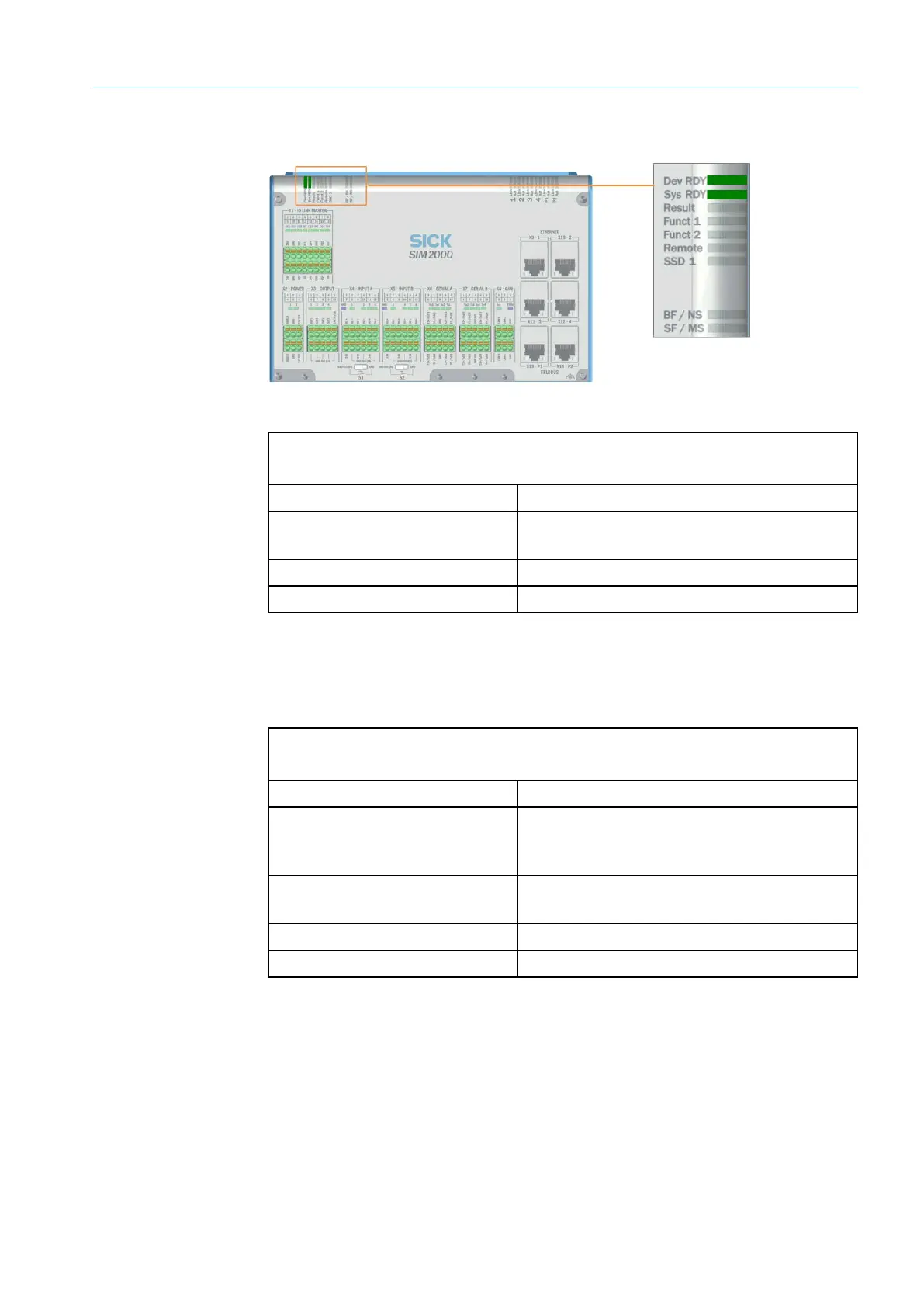FAULT DIAGNOSIS 8
8023994-17I6/2020-03-19|SICK
Subject to change without notice
ORIGINAL OPERATING INSTRUCTIONS| VMS4100/5100
8.1.2 SIM2000 fault indication
Fig. 96: Fault situation: Checking normal operation of the SIM2000 system controller
Fault indication
The Dev RDY LED does not light up.
Fault cause Possible solution to the problem
Fuse is defective.
Check the fuse block and replace the
defective fuse if necessary.
Voltage is not switched on.
Establish the correct voltage supply.
System controller defective.
Replace the system controller.
If all of the connected sensors are configured and working properly, the Sys RDY LED
lights up on the system controller. This means that the system controller has received
a positive response from all of the components and that the devices are communicating
with one another.
Fault indication
The Dev RDY LED does not light up.
Fault cause Possible solution to the problem
CAN cable is attached incorrectly.
Check the CAN cabling and establish
connections in accordance with the electrical
diagram.
Defective Ethernet connection to
sensor components.
Check the Ethernet connections.
Ethernet cable is defective.
Replace the Ethernet cable.
LMS4x21 is defective.
Replace the sensor component.
Tab. 21: Fault indication on the SIM2000 system controller
