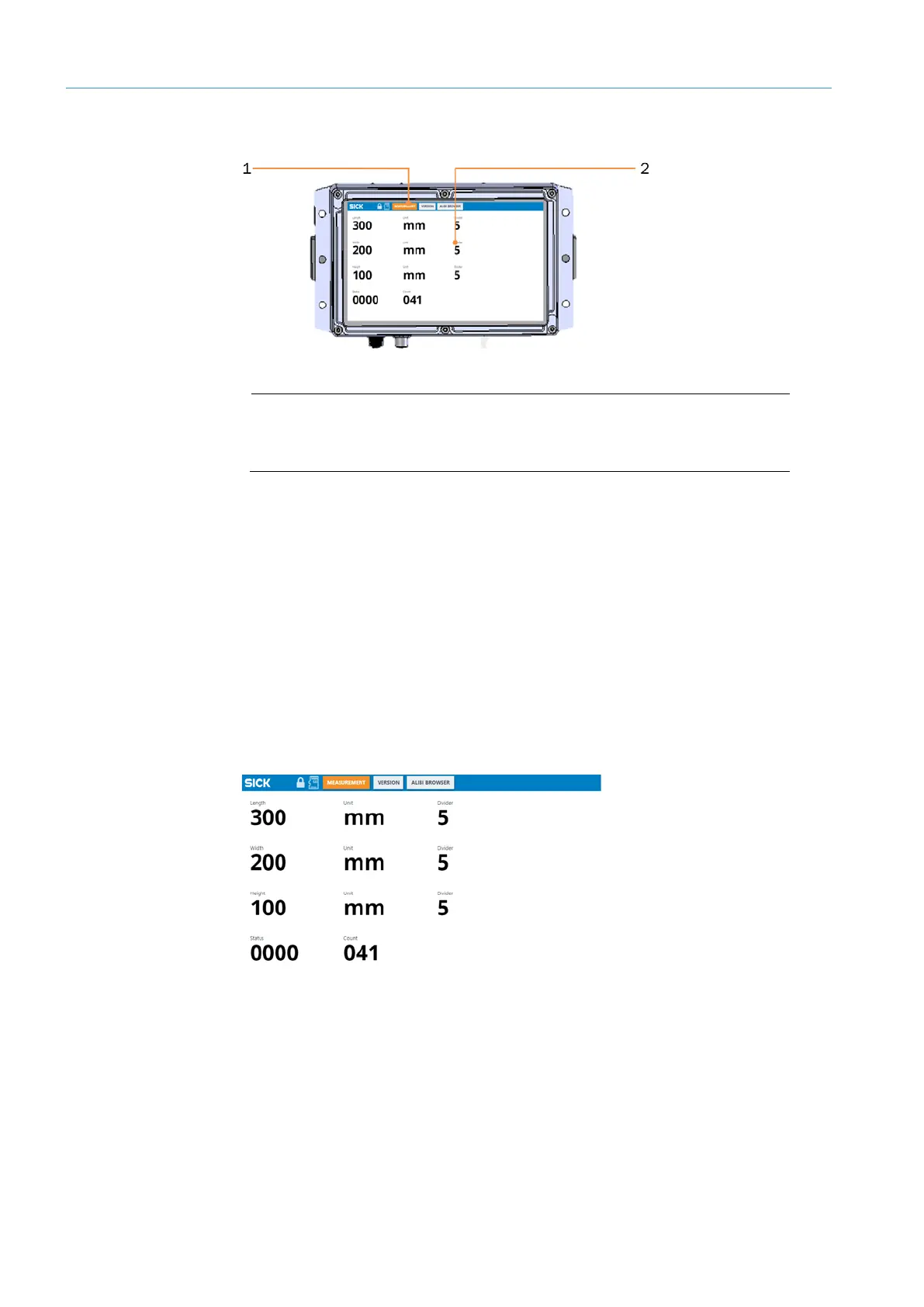3 SYSTEM DESCRIPTION
8023994-17I6/2020-03-19|SICK
ORIGINAL OPERATING INSTRUCTIONS| VMS4100/5100
Subject to change without notice
3.8.4 LFT display
Fig. 55: User interface of the LFT display
Legend
1 Menu bar with individual tabs
2 Display pane
• When operated in a legal-for-trade application, the VMS5100 also includes a separate
LFT display.
• To control the display, gently touch the respective button (touchscreen).
NOTE! Only touch the display with your fingers. Do not apply pressure, and do not use
pointed objects.
• Is used to display the measurement results during operation.
• Allows the display of status information, firmware versions and the logbook
(version history) for market surveillance.
NOTE! Measurement and system data cannot be edited.
Fig. 56: LFT display – display of the measurement results
• Visualizes the results of the last measurement.
• The length, width, and height are outputted with scale values in mm.
• The status provides additional information about the measurement result.
Valid measurement results have the status 0 0 0 0. Other numerical sequences
indicate the reason why a measurement was invalid.
Features
Function
MEASUREMENT
