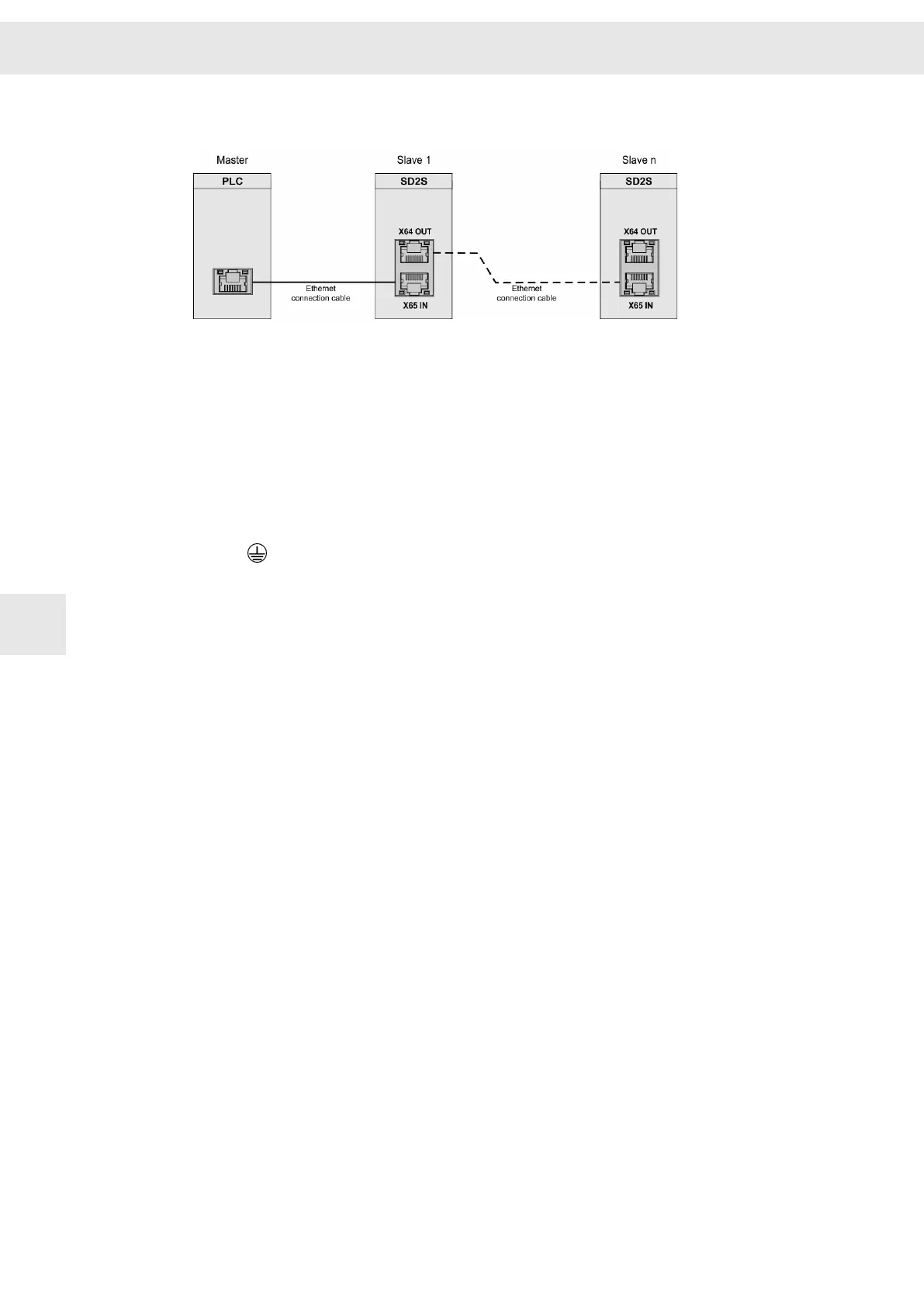8.14 X64/X65 – EtherCAT
Ethernet connection cable: To connect EtherCAT devices use only Ethernet cables of
Category 5 (Class D) and higher. You can either use patch cables (1:1) or crossover
cables (TX crosslinked to RX) because the receiver ports (PHY) support automatic
cable recognition (auto crossover feature).
8.15 Housing Ground
If required, you can ground the device at the housing. For this purpose a press nut
labeled
is provided.
Use an M4 screw (max. length 8 mm) and a spring washer for grounding.
Connection Examples
W
78 Drive System SD2S - Hardware Description 0362X49xy / 0362129xy
8
