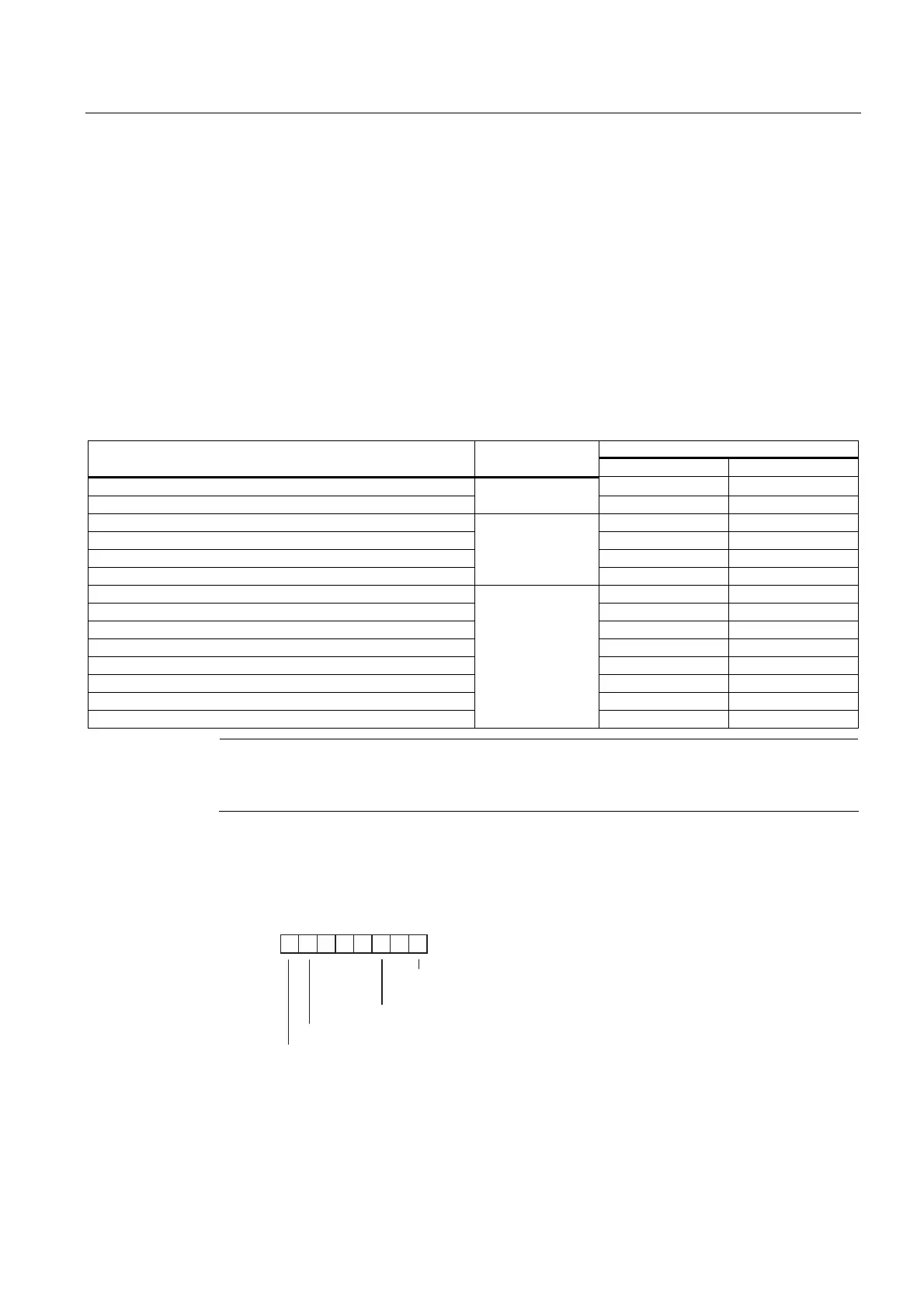Parameter sets of signal modules
A.6 Parameters of analog input module SM 331; AI 8 x TC
S7-300 Automation System Module data
Manual, 08/2006, A5E00105505-04
A-19
A.6 A.6 Parameters of analog input module SM 331; AI 8 x TC
Parameters
The table below shows all parameters you can set at analog input module SM 331; AI 8 x
TC.
The comparison illustrates the editable parameters:
● in
STEP 7
● using SFC 55 "WR_PARM"
Parameters set in
STEP 7
can also be transferred to the module using SFC 56 and SFC 57
(refer to the
STEP 7
manuals).
Table A-13 Parameters of SM 331; AI 8 TC
Programmable, using ...
Parameters Data record
number
... SFC 55 ... PG
Diagnostics: Group diagnostics No Yes
Diagnostics: with wirebreak monitoring
0
No Yes
Diagnostics interrupt enable Yes Yes
Hardware interrupt when limit exceeded Yes Yes
End of cycle interrupt enable Yes Yes
Temperature unit
1
Yes Yes
Measuring method Yes Yes
Measuring range Yes Yes
Mode of operation Yes Yes
Reaction to open thermocouple Yes Yes
Noise suppression Yes Yes
Smoothing Yes Yes
High limit Yes Yes
Low limit
128
Yes Yes
Note
To enable diagnostic interrupts in the user program at data record 1, you first need to enable
diagnostics at data record 0 in
STEP 7
.
Structure of data record 1
The figure below shows the structure of data record 1 of SM 331; AI 8 x TC. You enable a
parameter by setting a logical "1" at the corresponding bit.
7HPSHUDWXUHXQLW 'HJUHHV&HQWLJUDGH
'HJUHHV)DKUHQKHLW
&\FOHHQGLQWHUUXSWHQDEOH
'LDJQRVWLFVLQWHUUXSWHQDEOH
+DUGZDUHLQWHUUXSWZKHQOLPLWH[FHHGHG
%\WHVWRDUHQRWDVVLJQHG
%\WH
Figure A-9 Data record 1 for the parameters of SM 331; AI 8 x TC
